Ogni giorno offriamo programmi GRATUITI che altrimenti dovresti comprare!
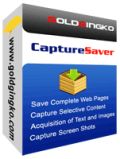
Giveaway of the day — CaptureSaver 4.3.0
CaptureSaver 4.3.0 era disponibile come app gratuita il 02 luglio 2014!
Cercate e salvate informazioni istantaneamente! CaptureSaver è un programma professionale che consente di "catturare" e salvare in modo permanente le informazioni contenute sui siti Web in una libreria off-line. Utilizzando CaptureSaver, non perderete mai più le vostre informazioni più importanti, anche se le pagine Web di origine vengono rimosse o modificate.
The current text is the result of machine translation. You can help us improve it.
Requisiti di Sistema:
Windows XP, Vista, 7, 8 (x32/x64)
Produttore:
GoldGingko SoftwareHomepage:
http://www.capturesaver.com/capturesaver/index.htmDimensione File:
13.5 MB
Prezzo:
$39.95
Programmi correlati

Usare Presentation Screen Master è un ottimo modo per effettuare operazioni in maniera privata su un computer (il vostro portatile, per esempio) mentre il pubblico visualizza parte dello schermo su un monitor diverso (es. un proiettore). È possibile proiettare solo l'area selezionata dello schermo o una singola applicazione, gli spettatori non saranno in grado di vedere il resto del contenuto presente sul desktop.

Presentation Assistant è uno strumento molto carino per creare presentazioni tecniche, didattiche, dimostrazioni, spiegazioni e presentazioni per meeting di lavoro o semplicemente per spiegare qualcosa a qualcuno sul PC. Vi consentirà di presenziare a un meeting in maniera molto più efficace, permettendovi di fare zoom e annotazioni direttamente su schermo. Inoltre, il programma integra altri strumenti come luci, orologio digitale, frecce, lente d’ingrandimento, cattura dello schermo ecc.
GIVEAWAY download basket
Commenti su CaptureSaver 4.3.0
Please add a comment explaining the reason behind your vote.
Does what it claims pretty well!
Perfect for people like me who perform deep web searches on a daily basis and then love study gathered info once being offline.
It can automatically save an entire webpage or just a part of it in a sort of database (can also save images from websites or capture only the selected text and pictures of your choice), giving you the ability to work with multiple databases simultaneously, thanks to its multi-tabbed option
So THUMBS UP from, even though the awesome freeware ZOTERO can do even more for FREE:
https://www.zotero.org
And how about DOCEAR (for Advanced users only)?
https://www.docear.org
See also:
http://www.outwit.com/products/hub (==> Amazing FREE web data scraper)
Nuff said.
Enjoy!! ^_^
Installed and registered without problems on a Win 8.1 Pro 64 bit system.
A (Chinese digitally signed "Daoyu Liu") company without name and address, founded in 2006.
We had had this software in version 4.25 on March 19th, 2013. Here are the old reviews:
http://www.giveawayoftheday.com/capturesaver-425/
During the installation process you add the plugins for Firefox Chrome & Opera. You can also install these plugins later in the program main window.
It is an "offline browser", within your online browser you can copy a selection or the whole page to this program.
After start a office like interface opens, ready to define a database and entering information. The button "capture we"b page works with the IE only, but with the Firefox extension, you can save the same information within the browser.
In my case does what it claims. The highlighter works only on text, not on images, e.g. screen capture.
If you use already an offline browser, there is no need to change the program. If you don't have any, install this. It is a good tool for storing information.
Serious question: What's the difference to just save a webpage with Ctrl+S (complete html page save)???
Tried this today and looked good but didn't work very well at all.
Found it very slow to save and display saved websites and kept falling over.
Great idea but not well executed I'm afraid.
Uninstalled
Installed and tried on Opera and Firefox. The installation for Opera is not so easy for beginners. GoldGingko Software should automatize that annoying procedure.
Same as for Karl I can save only text and no picture.
For those who are using Google Chrome you can save a Web page directly to Google Drive
http://www.cnet.com/how-to/how-to-save-a-web-page-directly-to-google-drive/
Thanks for this giveaway but uninstall.


scaricarlo e provarlo no eh??? troppa fatica.......
che gente .....
Save | Cancel
Per scaricare siti web o estrarre tutte le immagini da esso o solo certti tipi di file per leggerli offline o vederli ho sempre usato HTTrack che è free e fa il suo dovere, ma ci vuole un pò per capire come funziona e per adattarlo ad ogni sito web che cambia. Questo che ha in più? (se ce l'ha)
Save | Cancel