Ogni giorno offriamo programmi GRATUITI che altrimenti dovresti comprare!

Giveaway of the day — CaptureSaver
CaptureSaver era disponibile come app gratuita il 19 maggio 2011!
Salvate e cercate informazioni istantaneamente! CaptureSaver è uno strumento professionale per effettuare ricerche su internet che vi permetterà di catturare e salvare permanentemente le ricerche off-line e di creare librerie di riferimento da consultare mentre navigate su Internet. Usando CaptureSaver, non perderete mai informazioni importanti e non dovrete più preoccuparvi se le pagine Web online non dovessero risultare più disponibili.
Funzionalità principali:
- Salva contenuti web e pagine con un semplice click.
- Salva testi e immagini mantenendo solo quelli desiderati.
- Permette di aggiungere commenti e tag ad ogni articolo.
- Organizza informazioni in alberi a gerarchia libera.
- Permette di modificare i contenuti usando la formattazione rich html.
- Permette di trovare velocemente le informazioni usando la funzione di ricerca testi.
- Permette di condividere le informazioni delle ricerche con gli altri.
The current text is the result of machine translation. You can help us improve it.
Requisiti di Sistema:
Windows XP/ Vista/ 7
Produttore:
GoldGingko SoftwareHomepage:
http://www.capturesaver.com/capturesaver/index.htmDimensione File:
4.93 MB
Prezzo:
$39.95
Programmi correlati

Presentation Assistant è uno strumento molto carino per creare presentazioni tecniche, didattiche, dimostrazioni, spiegazioni e presentazioni per meeting di lavoro o semplicemente per spiegare qualcosa a qualcuno sul PC. Vi consentirà di presenziare a un meeting in maniera molto più efficace, permettendovi di fare zoom e annotazioni direttamente su schermo. Inoltre, il programma integra altri strumenti come luci, orologio digitale, frecce, lente d'ingrandimento, cattura dello schermo ecc. Acquistate Presentation Assistant oggi e risparmierete il 50%!

Durante le presentazioni, è fondamentale catturare l'attenzione dei presenti ed essere chiari. Presentation Pointer rende facile per gli spettatori seguire tutte le presentazioni aggiungendo a queste ultime delle luci per evidenziare la posizione del mouse e suoni per sottolineare i click. Il programma permette anche di vedere i tasti premuti in un sottopancia nella parte bassa dello schermo e di disegnare sulla presentazione mentre viene riprodotta. Acquistate Presentation Pointer oggi e risparmierete il 50%!

TaskmgrPro è un plug-in per il Task Manager di Windows. Il programma migliora le classiche schede con i Processi e i Servizi e crea quattro schede aggiuntive. Grazie ad esso, potrete terminare o ripristinare i processi in modalità batch usando la scheda standard dei Processi, terminare o ripristinare i servizi in modalità batch usando la scheda standard dei Servizi, visualizzare tutte le connessioni TCP e tutte le porte aperte nella scheda aggiuntiva TCP/IP e gestire la procedura di avvio di Windows nella scheda aggiuntiva Startup. Acquistate TaskmgrPro oggi e risparmierete il 50%!

Da quando è uscito IE7, il lettore di CHM ufficiale di Windows non offre più pieno controllo sulle dimensioni dei caratteri di scrittura. ChmZoomer è un plug-in che permette di cambiare le dimensioni dei font liberamente nei file chm e di zoomare liberamente le pagine in tutte le applicazioni basate sui browser, come lettori di e-Book, RSS Reader e via discorrendo. Acquistate ChmZoomer oggi e risparmierete il 50%!
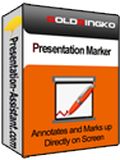
Presentation Marker permette agli utenti di evidenziare gli elementi presenti su schermo e zoomare in punti specifici del desktop per spiegare meglio le cose. Inoltre, il programma offre strumenti come luci, orologio digitale, frecce, lente d'ingrandimento, cattura dello schermo ecc. Acquistate Presentation Marker oggi e risparmierete il 50%!
GIVEAWAY download basket
Commenti su CaptureSaver
Please add a comment explaining the reason behind your vote.
As a registered user of CaptureSaver for over a year, I regularly use it to keep searchable copies of webpages in my own "knowledge base". Capture Saver allows me to select the entire webpage - or only a portion (remove the advertisements) - and then annotate with my own comments or thoughts storing it in a hierarchical database (like an outliner).
I have multiple database files (broadly defined by subject matter) and can select which database web pages should be stored in.
I found CaptureSaver very helpful when I wanted to capture news or technical articles that might only be online for a brief time - or with some sites the content is free to read for perhaps a month and then is moved to an archive that users must pay to access.
I can personally recommend CaptureSaver as an excellent program that works well and is very easy to use.
GoldGinko is very generously offering a 50% discount on lifetime licenses (free updates/upgrades and support for life). There is also a 60 day money back guarantee - details are on their website.
(EDIT: to the users who have since deduced that I am an employee of GoldGinko... and my opinion of the product is worthless. (For the past 4 years, I'm one of the volunteer GOTD Administrators/Moderators) I'm just trying to write a useful comment as opposed to "It looks nice, I might install it." - Shill comments -> Trash.
It works with
Internet Explorer
Firefox
Google Chrome
To install the latter two - under the help menu is "Install Firefox Extension" and "Install Chrome Extension".
You can also capture from Word Documents, Adobe Acrobat and some others (like from CHM files).
You can export articles / databases out to HTML, CHM and MHT files.
You can also capture text and/or graphics from other programs via the clipboard.
You can also capture via screenshot - a window, a region, or the entire screen. (of course you can't search for text contained in a screenshot).
Under the "Help Menu" read the "Quick Start Guide" only one page - which will get you started with a minimum of fuss.
@4 - Fubar.
I like to think that the database acts like a binder - putting all of my information related to a project, a technology, or even a news story (maybe someone used it to compile everything they could find on the recent royal wedding. Disturbing, but certainly possible).
Rather than having everything scattered to the four winds across all my hard drives and relying on windows search to locate them - instead I am the master of how the documents are organised and grouped.
Of course having them in this format allows me to edit webpages with my own comments insert other graphics or documents (combine multiple pages into a single page) without leaving CaptureSaver.
If I was worried that their format inside the database might be locked away in some proprietary format that I will never be able to retrieve if the developer goes out of business or that the documents are inaccessible to other applications - I can always just export the articles out to MHT, CHM, HTML or even plain text.
The database that is used by CaptureSaver is SQLite http://www.sqlite.org/ - "...the most widely deployed SQL database engine in the world. The source code for SQLite is in the public domain." According to the SQLite website ongoing development and maintenance is sponsored by companies such as Oracle, Adobe, Nokia, Bloomberg and mozilla (Yes, even Firefox runs on SQLite databases).
I'm all for supporting good products here on GOTD, but I'm going to give a counterpoint to BuBBy's #1 comment. I would test this type of product in a VM, but I don't have time to do that now. There are numerous issues. Some people like these all-in-one proprietary hierarchical database applications. Right off, this is yet another application going up against the free and very versatile Evernote, which has many more features. I've been saving webpages for many, many years, IE was the first to implement that via MHTML long ago, and has direct support for reading and writing MHTML files. The downside is that, in typical Microsoft fashion, it's flaky. Opera directly supports MHTML. Firefox now (after many years) has the best saving support via UnMHT, but you also have to install the Mozilla Archive Format (link via the UnMHT for Firefox webpage) to read MHTML. It's interesting that Google implemented saving webpages and portions of webpages, but they dropped it because no one used it. For me, the big issues are do I want to use proprietary databases and applications and a tree structure, or do I just want to use whatever applications I have and Windows Search? For me, the answer is that I always want to use my existing applications and Windows Search, files can be scattered anywhere across my drives. I did check the CaptureSaver website for documentation on its search capabilities, and if the website is up-to-date, it has almost none. I'm accustomed to the enormous power of Windows 7 Search with natural language queries and partial matching enabled (I know the syntax and how it matches). I recommend that people spend time and research the various options in depth before committing to a proprietary database.
I'm the developer of CaptureSaver. CaptureSaver support Chrome and Firefox. To install Google Chrome Extension, Please select menu "Help -> Install Chrome Extension" of CaptureSaver main window.


Come sempre ci son le lingue più improponibili e l'italiano no...
Save | Cancel
Ottimo TOOL per catalogare ricerche online su qualsiasi topic (ergo non per tutti)!!
Chi, come me, usa FIREFOX può tranquillamente installare l'estensione SCRAPBOOOK che fa esattamente le stesse cose for FREE!!
In alternativa, per chi non facesse in tempo a scaricare questo GAOTD, suggerisco CANAWARE NETNOTES che fa più o meno le stesse cose di CAPTURE SAVER for FREE!!
http://www.canaware.com/default.aspx?g=topics&f=43
Save | Cancel
Non sono d'accordo con "Nello Specifico". Il programma è ben congegnato e abbastanza intuitivo nell'uso (basta leggere le brevi note in inglese).
In pratica è possibile costruirsi un database di informazioni (testi, pagine intere, particolari riquadri, foto, etc, catalogandoli per argomenti. E' come costruirsi un database nei "segnalibri", con il vantaggio di potervi accedere senza passare per internet.
Per me: pollice sù
Save | Cancel
Ma lo ha fatto Cerbotto questo software? Installato e disinstallato. Cervellotico e poco pratico.
Save | Cancel