Ogni giorno offriamo programmi GRATUITI che altrimenti dovresti comprare!

Giveaway of the day — Cam to Scan
Cam to Scan era disponibile come app gratuita il 05 luglio 2009!
Cam to Scan è una soluzione completa per ottimizzare i documenti fotografati, le immagini o i display e correggere alcune distorsioni fotografiche.
I documenti fotografati sono spesso distorti e abbastanza scuri. Cam to Scan li fa tornare alla loro forma rettangolare originale e ne migliora il livello di luminosità. Anche i documenti di grandi dimensioni o quelli non scansionabili come consueto possono essere acquisiti in un istante.
Usando Cam to Scan è possibile correggere anche i problemi di prospettiva (keystoning) e le distorsioni delle lenti.
The current text is the result of machine translation. You can help us improve it.
Requisiti di Sistema:
Windows 95, Windows NT, Windows 2000, Windows XP x32, Windows 98, Windows ME, Windows Vista x32
Produttore:
Simon LösslHomepage:
http://www.cam-to-scan.com/en/index.htmlDimensione File:
10.7 MB
Prezzo:
$39.95
GIVEAWAY download basket
Commenti su Cam to Scan
Please add a comment explaining the reason behind your vote.
It is decent... But it isn't very flexible.
To begin, if the page was too tilted, it says 'invalid corners,' and I can't seem to be able to fix this.
Also, when it automatically adjusts the brightness, if you have colour in it, then that will usually be put on the wrong hue.
As for the interface, it is old fashioned, but easy to use, and good.
It a low floor (easy to learn)
low ceiling (limited flexibility)
and narrow walls (thin range of capabilities)
software. Simple, but not very flexible.
Overall, it should work for your images, and if it does, it will do a decent job. Just don't push it too hard.
2.5 / 5 stars.
This is a Java app. Upon installation, it defaults to installing the Java Run-time Environment, which I deselected, as I already have an up-to-date JRE. This is an extremely limited application which does a few very basic corrections, and has some UI quirks. I tested it with some images from my webcam, and it does what it says, but I think that it's overpriced for what little it does. If selecting more than four points (typically the corners), then you must be exceptionally careful that the points you define are on a virtual grid placed over the image, and only for pincushion and keystone distortion correction. It will display a magnified view of the area around the current point, but only after you place it, not live while you're trying to select the correct spot. For operations which can be previewed, the preview window can be resized/maximized. To maintain aspect ratio, you have to select "Unknown" in the Straighten presets, and set Portrait/Landscape appropriately. It will save files as the type you select, but the save dialog incorrectly lists the type as "All files". The Brightness preview will show your manual adjustments in the Preview window, but again, only after you've moved the sliders, not while you're moving them, which is highly inconvenient. Points have their own manual settings and deletion, Undo doesn't apply to them, only to operations.
I'm not quite sure what the target market for this is. If you want serious lens correction, there are a number of apps which can do that, although they're somewhat pricey. If you want to photograph documents rather than use a scanner, there are apps which will OCR them, and will have their own straightening, keystone correction, image cleanup, etc., and are almost certainly more sophisticated with regard to image corrections.
Picassa does the same thing, plus more, for free.
THE GOOD:
Downloaded, installed, automatically registered (without manual entry of username or keycode) on Vista x32.
Program opened and functioned well without needing to implement the Run As Administrator rights option.
Simple, clean, pleasant-looking, easy-to-navigate user interface.
Thorough, complete, step-by-step, easy-to-understand Help File, with clear guidance on how to use the software program.
Top-Page Menu Options include: File, Edit, Image, Help Components.
Further breakdown of each option includes the following:
FILE OPTION includes: Page Setup (to select paper size/type - index card, envelope, photo card, borderless panorama, to name a few, the choices of paper size are actually numerous, too many to list here), Source (which includes main tray, or photo tray), Orientation (portrait or landscape), and Margin settings.
EDIT OPTION includes: I. Undo and II. Settings to set the (1) Language (English/German), (2) Default Format (DIN A1, DIN A2, DIN A3, DIN A4, DIN A5, DIN A6, flip chart, monitor/tv (16:9), monitor/tv (4:3), U.S. Executive, U.S. Invoice, U.S. Legal, U.S. Letter, U.S. tabloid, Unknown), (3) Resolution (for DPI selection, the default is set at 150 DPI), (4) Print Output (Fit to Page, Fit to Page When Larger, Always Keep Original Size).
IMAGE OPTION includes: Define Outline, Brightness, Straighten.
ACTUAL USAGE - I located and opened one of my custom computer images, taken with my digital camera. It opened quickly and with great ease into the main screen of the software program. I employed three of the program's given image edit choices of (1) defining my image outline, (2) correcting the brightness, and (3) changed the image orientation to landscape from portrait. All three processes were simple and easy to implement, and the quality of the resulting, adjusted image was excellent. The entire process was smooth, breezy-easy, and took about 1 minute, from beginning to end - very pleasant and enjoyable indeed.
THE BAD (or maybe Not So Bad):
Program (according to Developer) is not compatible with Vista x64 or Windows 7. It would be nice if all programs were compatible with all versions of Windows OS.
The program was a bit slow upon opening up for the first time, but upon doing it a second and third time, the problem no longer occurred.
Program is very simple and limited compared to other (open-source, freeware, or paid) full-fledged, comprehensive image-editing software programs that offer many more editing options, features and benefits.
That said, this program does offer many more paper size/type options than many of these other programs, so there are pluses and minuses on both sides of the fence (no program is 100% perfect).
It's not clear what the minimum and maximum parameters are for the DPI settings, but I think we can easily play around with this feature to determine the answer to this question - so it's not a big deal IMHO. Should be easy enough to figure out, since we're all smart cookies :)
SUMMARY:
I think this program is awesome. Its image-editing features work well, smoothly, quickly, and offer outstanding adjusted image results. Software worked flawlessly on Vista x32. It does exactly what it sets out to do.
All in all, I give today's GiveAway a two-thumbs-up. Thanks much GOTD and Herr Simon Lossl, for today's wonderful software offering.
Installs okay but I am sure having trouble with this. Maybe I am trying to do something it doesn't do (even though their sample picture with crooked buildings looks similar to mine). I have a picture that was taken at an angle and I tried to set corner points but the straighten button only does 90 or 180 degrees, not user defined. I will try it more but there isn't much in the way of help or any wizard...

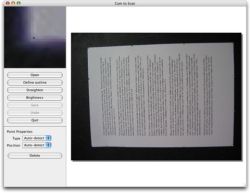
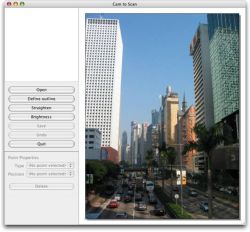
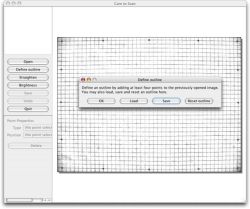


Fiorella, subnormale sei e subnormale rimani, te lo hanno detto in tanti. Ma siccome subnormale sei, non lo capisci.
Rassegnati, sarai sempre un manovale dell'informatica .
D'altronde da un buco di culo non ci si aspetta una sonata di Beethoven.
Buona notte a tutti.
Save | Cancel
E' in edicccola il
::::::::::::::::::::::::::::::::::::::::::::::::::::>>>>>>>>>
TERONEINFORMATICOOOOOOOOOOOO
Un bimestruale diretto da
ELLE, programmatore magazzini - sezione acquagin IBM in pensione.
>>>>>>>>>>>>>>>>>>>>>>>>>>>>>>>>>>>>
Uno schiaffo all meridionalita' evuluta.
In regalo con l'ultimo numero
un dischetto vergine a tracce verticali da formnattare.
Save | Cancel
Ma qualche commento al programma, sti terun !
Save | Cancel
Ben par el programa de anco' mi son dacord con fiorea
penso che el programa dito da ea sia forse meio de queo dato da sto sito anco'e vedo anca che de domenega a se anca pi bona e gentie del soito ...
Son dacord anche sul fato che a se ga dito che el se un pirla , pero' secondo mi a se pi' pirla dal luni al sabo de domenega manco eco.
Par dir qualcosa del programa de anco' go prova' a meterlo sul calculator che go' lo go' prova' e non lo go trova' par gnente bon ansi come dito sora se meio queo a gratis dito da fiorea .
Almeno pero' non el se uno che converte qualcosa in qualcosaltro eco
Bon ciao e bona domenega a tuti eco.
Save | Cancel
Ah ma so scurdàt de dì che SON PROPI UN PIRLA a romp i bale su sto sito tuc i dè. Scusim, so mia tat apost e al ma caga nisù nela vita reale, alura vegne chè. CALIPPOOOOO! (bel fresco nel me dedrè ^_^)
Save | Cancel
Potreste dirmi se effettivamente consente di correggere i difetti delle foto? perchè potrei essere interessato
Save | Cancel
modesto, ma onesto! Fa ciò che promette, certamente non i miracoli (leggi: sfocatura da cono ottico della fotocamerina...).
Non lo disistallo.
Save | Cancel
Ho provato il programma, poche passibilita' di operazioni sulle foto
giudizio: scarso
Save | Cancel
lo provo potrebbe servirmi
Save | Cancel