Ogni giorno offriamo programmi GRATUITI che altrimenti dovresti comprare!

Giveaway of the day — C-Organizer Professional
C-Organizer Professional era disponibile come app gratuita il 12 agosto 2011!
C-Organizer Professional è un personal information manager incredibilmente utile che vi permetterà di essere sempre organizzati. È il risultato della fusione tra un calendario multifunzione con capacità di programmazione, un task manager, un gestore di contatti, un password manager, un blocco note e un calendario di eventi – una serie di strumenti che molte persone usano sia a casa che in ufficio.
Il software include tutto quello di cui avete bisogno per pianificare la vostra giornata in maniera efficace, ricordare gli appuntamenti importanti e massimizzare la produttività.
The current text is the result of machine translation. You can help us improve it.
Requisiti di Sistema:
Windows 98/ ME/ NT/ 2000/ XP/ Vista/ 7
Produttore:
CSoftLabHomepage:
http://www.csoftlab.com/C-OrganizerPro.htmlDimensione File:
14.2 MB
Prezzo:
$49.95
Programmi correlati
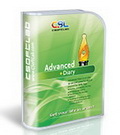
Se state cercando un diario software, non guardate altrove e rivolgetevi ad Advanced Diary: una soluzione completa per tutti quelli che vogliono avere un diario privato digitale. Questo diario software supporta il salvataggio di più diari in un unico database, il rich text formatting, le registrazioni vocali e molto altro ancora. Non perdete l'offerta speciale per gli utenti di GOTD! Usate questo coupon per acquistare Advanced Diary con il 30% di sconto: CSOF-Q3US-GOTD

Interactive Calendar è un calendario per il desktop completamente gratuito, ricco di funzioni ed estremamente personalizzabile che è piacevole da usare e da guardare. Il programma visualizzare la griglia del calendario direttamente sul wallpaper del desktop, rendendolo parte del tema del vostro Windows. Il calendario è completamente interattivo, ha vari stili di visualizzazione e permette di creare e gestire impegni facilmente, specificando la loro durata, l'ordine, i giorni di inizio e fine, le descrizioni e altri parametri.
Commenti su C-Organizer Professional
Please add a comment explaining the reason behind your vote.
Can be installed on a usb stick.
The program doesn't inform you but a restart is required for the activation to be recognised and trial version notice to disappear.
Installed and works fine on a generic memory stick. Using the memory stick on a Win7/64 machine and encountered no problems. Moved to another Win XP laptop and had not problems either. Fully functional on both machines.
C-Organizer Pro is a nice PIM that's almost portable [it writes to the registry, if that matters to you], is closer to a full-fledged database than much of the competition, but lacks the connectivity of many alternatives in this crowded field... some people need or prefer a PIM that works, integrates with on-line resources like Facebook, Google Docs etc. Importing Contacts & other data is limited to *.csv &/or *.txt, but realistically if you have & use something like Outlook, I'm not sure why you'd want to import your stuff into C-Organizer Pro to begin with. One advantage is that you can create shared or private databases, accessing the same content across a biz or home network, though you can only open one instance of C-Organizer Pro, with one open database at a time -- I'd think it would be more useful if you were able to view & work with private & shared databases at the same time, e.g. company or family events + your personal lunch dates. Overall C-Organizer Pro strikes me as very competent PIM, though among all the things it can do I didn't see any one killer feature to get really excited about.
Installation isn't bad at all, though I was surprised by the amount of info stored in the C-OrganizerPro registry key by default -- I recorded well over 4k new entries, even though setup.exe primarily adds just 2 keys, one for uninstall & one for today's GOTD. Once C-Organizer Pro was installed & activated I went to the Tools menu -> Options -> Additional category, selecting "Save settings in INI file" -- then I closed the program & deleted that HKCU\ Software \C-OrganizerPro key in Regedit... C-Organizer Pro started & ran fine, though a new C-OrganizerPro key [with just 3 values] was created. [I'm not saying you should or shouldn't do that -- only that it worked. :-) ] Using SysInternals Process Explorer I didn't see C-Organizer Pro using anything out of the ordinary, & the added "C-Organizer Pro" program folder holds 60 files, 6 folders, ~18 MB. The C-Organizer Pro web site gives a decent listing of features, though it's one of very few sites I've seen without any About page, & once you get beyond the maybe oddly worded intro, the included help file is pretty complete, telling you what you need to know in an easily understood format.
@Beagle - Thanks for the heads up. Didn't think of that (middle of the night brain fart). GAOTD staff. Why not add that tidbit (needs reboot to activate)in the "readme.txt" file you put in the zipfile when it requires that step?
Hello everybody!
Some of our users complains about the activation issue.
To avoid this problem please make sure that the program is not running (you should exit the program through the Taskbar).
Besides, if you are Windows Vista or Windows 7 user, you probably need to run Activate.exe in the name of administrator on the PC.
Enjoy your registered copy and have a nice day!
Best regards,
GOTD team


non si riesce ad attivare ,nemmeno dopo innumerevoli tentativi,resta sempre trial 30 giorni
Save | Cancel
Thuderbird con Lightning non è da meno :)
Save | Cancel
a me non riesce la registrazione, nemmeno dopo 2 riavvii ... rimane sempre versione d valutazione di 30 giorni .....
Save | Cancel
Bellissimo programma, un po difficoltosa la registrazione (bisogna riavviare due volte il sistema, altrimenti rimane trial per 30 giorni)per me pollice su.
Save | Cancel
Hello everybody!
Some of our users complains about the activation issue.
To avoid this problem please make sure that the program is not running (you should exit the program through the Taskbar).
Besides, if you are Windows Vista or Windows 7 user, you probably need to run Activate.exe in the name of administrator on the PC.
Enjoy your registered copy and have a nice day!
Best regards,
GOTD team
Save | Cancel