Ogni giorno offriamo programmi GRATUITI che altrimenti dovresti comprare!

Giveaway of the day — Bolide Movie Creator 1.2
Bolide Movie Creator 1.2 era disponibile come app gratuita il 16 luglio 2013!
Bolide Movie Creator è un editor video HD per Windows molto facile da usare e progettato per i non-esperti. Offre funzioni di editing video senza alcun sforzo e permette di risparmiare molto tempo. Vi permetterà di essere creativi e fantasiosi sin da subito, invece di perdere tempo per imparare come usarlo.
Bolide Movie Creator HD permette di ottenere video di alta qualità con ottimi effetti visivi e di transizione, bella musica, foto e didascalie. È possibile anche ottenere un video full HD da godere su schermi più grandi.
Funzioni:
- Drag-and-drop dei video per un editing senza sforzi.
- Modifica facilmente i file di tutti i formati video supportati (AVI, MPEG, VOB, MP4, DVD, WMV, 3GP, MOV, MKV).
- Imposta i punti di inizio e fine per ottenere una clip da inserire nel file di output.
- Aggiunge commenti di testo.
- Aggiunge foto da combinare con video.
- Aggiunge tracce musicali ai video.
- Permette di scegliere tra una vasta gamma di effetti visivi e transizioni.
- Vari formati video disponibili per l'output video - AVI, MKV, WMV, FLV, MP4.
- Rilassatevi e scatenate tutta la vostra creatività.
The current text is the result of machine translation. You can help us improve it.
Requisiti di Sistema:
Windows XP/ Vista/ 7/ 8; languages: English, Russian
Produttore:
Bolide SoftwareHomepage:
http://movie-creator.com/Dimensione File:
17.1 MB
Prezzo:
$29.95
Programmi correlati
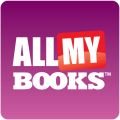
Create un catalogo elettronico della vostra collezione di libri. Non importa che tipo di libri - All My Books supporta libri stampati, ebook e audiolibri.

Catalogate i vostri film in DVD/Blu-ray in maniera istantanea con questo organizer che trae informazioni da IMDb. Non c'è bisogno di scrivere niente. Basta digitare il titolo di un film o scansionare il suo codice a barre per averne tutti i dettagli automaticamente. Con esso, potrete anche collegare i file video al database e riprodurli direttamente dal programma.

Audio Comparer analizzerà la vostra collezione di file musicali e individuerà immediatamente i doppioni, non in base al loro nome ma al loro effettivo suono. Il programma rileva la qualità dei file audio e consiglia l'utente su quali conservare o meno. Supporta i file MP3, WMA, FLAC, APE, AAC, WAV ed OGG e rimuove anche i doppioni dalla libreria di iTunes.

Un software per trovare i doppioni nelle immagini. Image Comparer è uno strumento utilissimo per trovare le immagini simili tra loro. Non importa che risoluzione o che colori abbiano le foto, Image Comparer riuscirà ugualmente a individuare i doppioni, anche se questi dovessero essere in formati diversi (es. uno JPG e un altro in un altro formato bitmap standard di Windows).

Registra video online e trasmissioni audio con diversi tipi di stream. Salva video da Youtube e altri servizi di video più popolari.
GIVEAWAY download basket
Commenti su Bolide Movie Creator 1.2
Please add a comment explaining the reason behind your vote.
Well, this is a funny forum....64% THUMBS UP but only negative comments so far!!!
Anyway looks like a very good and easy to use HD Video Editing software; for instance, it sports a nice Audio Library section designed to help you add soundtracks to your videos.
Compared to Windows Movie Maker I think this GEM is more suitable for noobs: so my suggestion is to download it and enjoy it!
THUMBS UP!!
BEST (and BETTER) FREE ALTERNATIVES
* ivsEdits Le (==> My Personal First Choice)
Superb FREE ITALIAN APP designed to create and edit professional-looking videos from your favorite clip/audio/image files with ease.
Supports on timeline a wide range of clip types (audio, video and graphics), as well as multiple live inputs (SD or HD, analog or digital), so that you can capture and edit multiple video files in real-time coming from different cameras.
Also supports multiple audio mixer objects, thus enabling you to map timeline tracks to different mixers, so as to target each of them on different output devices.
In my view no other FREE video editor out there is so quick and powerful (see for instance its amazing "“PLAY AND EDIT WHILE REC” feature, enabling you to edit in one second the same video files you are importing or capturing in background).
How cool is that, dudes?
http://www.ivsedits.com/default/features.aspx
Full Video Tutorials:
http://www.ivsedits.com/default/video-tutorials.aspx
* Windows Movie Maker
http://windows.microsoft.com/en-us/windows-live/movie-maker
See also:
http://www.photofilmstrip.org/2-1-Features.html
http://ffdiaporama.tuxfamily.org/ffdiaporama/?lang=en
Enjoy!
Sorry Bolide. But your competitors are nowhere near a $100.
It’s Windows Moviemaker - and it’s free.
So $30 is way overpriced.
If you’re thinking of the best video editors as the competition ...
That would be CyberLink PowerDirector 11 Deluxe - Cost $50
http://video-editing-software-review.toptenreviews.com/powerdirector-review.html
and Corel VideoStudio Pro X6 - Cost $70.
http://www.corel.com/corel/product/index.jsp?pid=prod4900075
If you don’t mind diving into a professional program you can even get the excellent Lightworks for free (= $0)
http://video.atheart.dk/review-lightworks-video-editor-part-1.html
A quick test of joining to video files together seem to be going smoothly until I tried to create the output, when it came to the point of the joint the program appeared to get stuck there and eventually I closed it down.
It appears to be an extremely simple video editor with very few functions, certainly not one I will bother to keep.
Buggy, buggy, buggy
was not able to exit regular
was not able to create proper output
got programm freeze several times
...
beside this, the program is very basic
not even worth a dime
Video editing can be divided up into 3 broad categories... 1st & easiest is assembling your video, which is basically the same thing as putting together a slideshow, deciding which clips [rather than photos] you're going to use & in what order. 2nd is altering the picture itself, again pretty much the same as you might do with any still image in your photo or image editor, in a nutshell making the picture look better. 3rd is adding usually creative FX. Where it can get actually pretty hard &/or confusing is learning the software & dealing with the large number of video formats you might use as your original source material, so I think these last two should play a big part in deciding which video software you're going to use... If you're going to learn & use an editing app it should be something you're comfortable using, that both accepts the video you want to use, e.g. from your camera, & outputs your final video in the best format(s) for however you plan on having it viewed, e.g. YouTube, DVD, Blu-Ray etc.
Bolide Movie Creator is an entry level video editor that's Very easy to use but is lacking when it comes to output formats & settings -- it gives you more options than the .wmv or AVC/H.264 of [Windows] Movie Maker, but doesn't have the encoding settings you find in the converters that appear on GOTD, limiting you to 3 bit rate/quality settings of Best, Good, & Poor. Limiting you to 3 choices does make things easier, but not having to learn about bit rate [which really is trivial] comes at a pretty high cost -- your results will very often be either too large for how you want to use them, or lower quality than they should be, because you can't select a bit rate that's somewhere in between those available settings.
Beyond the basic cropping and cutting & trimming video clips, Bolide Movie Creator includes several basic transitions you can use where your video clips join or come together, but there's nothing really *Wow*, & you'll soon enough figure out that unless they're creating a slideshow, almost no one uses that stuff. You also get a basic text or title generator that lets you overlay text on top of your video, though you can't move it about or have scrolling text or anything -- be careful because clicking the Text button with text already displayed repeatedly crashed the program for me.
Like most of the ffmpeg-based video converters that have been offered on GOTD, Bolide Movie Creator is self contained -- it doesn't add video components to Windows, but on the downside, neither can it use components you've already installed. If/when a video editing app uses previously installed VFW codecs &/or Direct Show filters that means you might be able to import more formats, reading those formats might be faster, & you might have more output format options too. The other side of that double-edged sword is that added VFW or Direct Show components may conflict with your video software &/or any VFW &/or Direct Show stuff it adds & uses. Things like codec packs can be a minefield, & some video apps, free & otherwise, are little better.
------------
As far as alternatives go, the Tools page at videohelp.com has several categories listed for editing software. VirtualDub is a free, pretty much standard video editing app with loads of filters available, but output formats are limited & you don't have the visual cues you have with non-linear editors using a timeline. There are a few *nix editing apps that are coming along, but nothing close to the universal aclaim the GIMP has achieved with photo editing. Cyberlink often or usually gives away older versions of it video apps, but IMHO they're not worth their impact on Windows when they're free, let alone if you actually paid for them. Corel bought Ulead some time ago [which had a quite decent rep], & now has acquired Roxio as well, so there may be some nice stuff available in the future. Currently their Video Studio Pro X6 has a few nice features, but output formats & settings are too limited for me to recommend paying anything close to MSRP for it [I picked it up for ~$20 from Amazon]. Roxio's video editor has some nice features & capabilities, but it's GUI is a bit unusual making it harder to work with, installation problems are somewhat common, it will insert parts of itself into Windows permanently, & I haven't seen any really good pricing from Roxio in the last few years.
Nero's come a long way, & actually has a pretty nice video editor, though the GUI can be a bit harder to learn to use when you're setting output formats, & there's a good chance you'll have audio/video sync problems if you import AVC/H.264 video [that's actually a pretty common problem due to the nature of AVC]. Nero's often advertised at Frys for $0 after MIR, & I've gotten offers from them e-mail to buy the latest platinum version for as low as $25. Sony Creative Software has also been having sales every month, & I've seen home versions of their video editor, Vegas, advertised occasionally at retailers like Frys & Newegg for $0 after MIR. Sony's also known for very low upgrade pricing when a new version 1st comes out. I use Vegas Pro, & the included Sony AVC encoder is the fastest I've found for 1080p.


Semplice da usare ma si ottiene errore quando poi si crea il video
"Upss encoder not found"
Che fare ?
Save | Cancel