Ogni giorno offriamo programmi GRATUITI che altrimenti dovresti comprare!
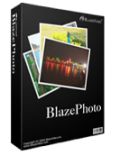
Giveaway of the day — BlazePhoto
BlazePhoto era disponibile come app gratuita il 16 ottobre 2012!
BlazePhoto consente di gestire, modificare, condividere e visualizzare le immagini che sono memorizzate sul computer o su dispositivi portatili. La funzione di ricerca integrata permette di trovare le immagini dovunque, nelle cartelle locali su hard disk, in scanner, dispositivi video, fotocamere, ecc..
Funzioni principali:
- Viewer: visualizza foto in diversi formati da cartelle in locale, hard disk locali, scanner, fotocamere ed altri dispositivi rimovibili. Visualizza le anteprime delle foto in vari modi: singola immagine, miniatura, filmstrip, a schermo intero, presentazione in ordine di nome, data, tipo di file o dimensione del file.
- Editor: permette di tagliare, ruotare, capovolgere, ridimensionare, rimuovere gli occhi rossi, regolare gli effetti di colore, migliorare (normalizzare, allungare o equalizzare) aggiungere testo / clip / cornici / filtri, rinominare, gestire tag personalizzati e altro ancora.
- Condivisione: condivide foto su CD, album HTML o slideshow su DVD, stampa le foto preferite, le invia via e-mail e le salva in una cartella specifica.
Supporto tecnico: BlazeVideo Inc.team offre supporto tecnico gratuito su Facebook e Twitter durante il periodo del giveaway.
The current text is the result of machine translation. You can help us improve it.
Requisiti di Sistema:
Windows 98, Me, 2000, XP, Vista, 7, 8; Languages supported: Arabic, Chinese, Czech, Dutch, English, French, German, Italiano, Japanese, Korean, Polish, Portuguese, Russian, Spanish, Turkish
Produttore:
BlazeVideo Inc.Homepage:
http://www.blazevideo.com/blazephoto/Dimensione File:
31.3 MB
Prezzo:
$29.95
Programmi correlati

BlazeDVD Professional consente agli utenti di riprodurre una vasta gamma di file video sui computer Windows, inclusi i DVD (PAL, NTSC, VCD, SVCD) e i formati video comuni. Gli utenti possono godersi i film in DVD e convertirli durante la loro riproduzione in video per iPod, PSP, iPhone e telefoni cellulari. Altre funzioni avanzate sono disponibili, come Parental Control, Picture in Picture e cattura di screenshot dai DVD.

BlazeVideo HDTV Player Professional è un software per la TV digitale e analogica full-optional che permette di guardare, registrare, mettere in pausa, riprodurre in diretta TV / televideo o ascoltare la radio FM sul PC. Supporta DVB-T, DVB-S, DVB-S2, DMB-TH, CMMB, ISDB-T, ATSC e TV PAL, NTSC, SECAM e TV standard analogici.
Video Magic Ultimate
 Video Magic Ultimate offre tutto il necessario per una fruizione video perfetta in qualsiasi momento ovunque. Combina un editor video (tagliare, ritagliare, unire, aggiungere sottotitoli o watermark), un convertitore video per smartphone, iPad/iPod/iPhone/PSP/BlackBerry/Nokia/3GP, un downloader di video di YouTube ed un creatore di suonerie per iPhone in un solo programma!
Video Magic Ultimate offre tutto il necessario per una fruizione video perfetta in qualsiasi momento ovunque. Combina un editor video (tagliare, ritagliare, unire, aggiungere sottotitoli o watermark), un convertitore video per smartphone, iPad/iPod/iPhone/PSP/BlackBerry/Nokia/3GP, un downloader di video di YouTube ed un creatore di suonerie per iPhone in un solo programma!

Volete guardare i vostri film preferiti in DVD su iPad quando siete in giro? BlazeVideo DVD Copy è la scelta giusta. Esso consente di copiare DVD a DVD, DVD in file ISO, DVD su disco rigido, DVD in MP4, DVD in 3GP e di riprodurre film in DVD su PC, iPad, iPhone, iPod, PSP, BlackBerry, Nokia e altri dispositivi portatili con qualità e velocità ai massimi livelli.
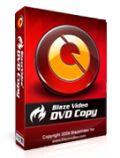
BlazeVideo iPhone Flick Platinum converte i filmini delle vacanze in formati come DVD, HD, RM, RMVB, AVI, WMV, ASF, MPG, MPEG, MPE, M1V, mpv2, MP4, DAT, MOV, VOB, FLV, MKV, 3GP e video per iPhone ed iPod (MPEG-4, H.264), modifica video (taglia clip, divide video, unisce video, aggiunge watermark / sottotitoli, ruota e capovolge video, ecc), crea suonerie per iPhone, crea slideshow di foto e scarica video da YouTube / Yahoo Video .
GIVEAWAY download basket
Commenti su BlazePhoto
Please add a comment explaining the reason behind your vote.
Have played with this program for about an hour now, and its more frustrating to use than actually being productive.
Viewing in specific folders on your hard drive for images is useful if you meticulously file away your images properly, compared with Picasa which insists on scanning your hard drive first. Assigning categories to photos is also quick and easy to do, with a nice interface - either drag a series of photos into a category, or a category onto photos. You can also nest categories, so have 'Holidays' then 'Trip to Egypt - 2012' etc.
But then, the limitations of the program come through, like cracks in an old house. The red-eye removal is very weak, giving poor results. You can save a JPG, but not specify the quality. Rotating a JPG isn't lossless, and in fact, if you start with an original photo and rotate it 4 times, the final image (now the correct orientation again) is notably blurry than the original. While you have an 'apply' and 'reset' button, there is no 'Undo' button, so if you do apply it, then notice (for example) the red-eye looks pants, you can't undo it. Nice.
The resize feature is good though, letting you drag the image either bigger or smaller, so you have a good idea of how big an image is, but again, you have no control over the resize methods, and the result isn't as good as other editors, eg, Paint.NET.
There are too many other free alternatives to warrant recommending this program. Maybe five years ago, this could have been a good addition to your software collection, but Picasa can do much better justice to your precious photographs.
This marvellous service provided by GAOTD is mainly intented for testing new software usually coming from little companies.
So why not test it before randomly giving it a THUMBS DOWN, according to your personal needs (= I don't need it...so THUMBS DOWN!!) or quoting different freeware programs without comparing them with the GAOTD offered here?
If you don't want to mess up the registry of your PC, just use this magic free tool as I do on a daily basis ki$$ing malware, new registry entries and/or unwanted changes goodbye forever (==> wake up dudes...LOL!!):
http://www.toolwiz.com/products/toolwiz-time-freeze/
As for today's giveaway, I found it a pretty nifty app which does what it claims pretty well!! It can import your digital images from ANY removable device and then organize, EDIT and share them online with ease. The editor module allows you to remove Red Eye, adjust color, blur/sharp, as well as add special effect filters on your photos. It can also sort your images according to people, place and tags, enabling you to create your own favorite tags as well.
So overall, for what it does, I give it a THUMBS UP!
Does this mean I would pay 30 BUCKS for an app like this??
Of course NOT...LOL...why?? Because the Photo Management arena is another darn SATURATED field nowadays...
Developers can make money with products like this GAOTD, only if:
a) they provide cool and unique features missing in any other FREE tools out there
b) people have not a clue about better FREEWARE ALTERNATIVES
c) GIOVANNI is not online or gets banned by moderators of forums like this one ==> LOL!!
Do you agree with me, folks?
BEST (and BETTER) FREEWARE ALTERNATIVES
* Windows Live Photo Gallery 2012 (==> My Personal First Choice)
Darn powerful PHOTO/VIDEO MANAGER & EDITOR TOOL by Microsoft, which can flawlessly organize your photos and videos, as well as edit them and/or apply special effects over them in a very professional way.
So why is this terrific tool FREEWARE, unlike this GAOTD? Hmmm...don't have the foggiest idea about it folks....LOL...but maybe the developer of this GAOTD could have one....who knows!!
http://www.softpedia.com/get/Multimedia/Graphic/Digital-Photo-Tools/Windows-Live-Photo-Gallery.shtml
* Helicon Photo Safe 3.60
Terrific fully featured FREE Photo Manager app, which can organize your digital photos and protect them as only professional photographers usually do. It sports an extremely powerful search and sort functionality, providing full integration with social networking services. It can find duplicate photos in your collection with ease and above all it supports a great Location Geotagging function with a spectacular panoramic layer, designed to show you the exact location of your pics in Google Maps. Cool, isn't it?
http://www.heliconsoft.com/safe.html
* (Portable) JPhotoTagger
Great FREE German Photo Manager APP which helps you find photos in a blink of an eye through keywords, descriptions (subject's location, photographer/State, rating, camera model etc...), synonyms and tags.
http://jphototagger.org/index.html
* PixName (==> Cool Pictures & Movies management tool)
http://www.pixname.com/Page1En.html
And for a better and more advanced PHOTO EDITOR, why not use a PORTABLE & FREE TOOL like the following two ones, ki$$ing once again your wallet & Registry Entries goodbye?
http://hornil.com/en/products/stylepix/Features.html
http://www.rw-designer.com/image-editor
Enjoy!!
I'm sorry, I am one of those people who are grateful for all GOTD stuff wether it is any use to me not but what does this offer for 29.99 that free picasa does not offer ???
What's up with that nag screen every time you pull Blaze Photo up? Every time you wish to use it you have to enter your name, E-mail, and computer type?
Is'nt this a bit much to enter a program?
This is too limited even for a basic program and can not be compared to Picasa, IrfanView, FastStone and similar lightweigt (and free) programs. It might be usable for very little children, playing with very basic file formats. Until they try to rotate the picture for 5 degrees or something like that. Well, removing red eyes a kind of works.



perchè Windows Defender su W8 me lo sospetta malicious?
Save | Cancel