Ogni giorno offriamo programmi GRATUITI che altrimenti dovresti comprare!

Giveaway of the day — Black Bird Cleaner Pro 1.0.3
Black Bird Cleaner Pro 1.0.3 era disponibile come app gratuita il 15 luglio 2017!
Pulisci il tuo PC da file inutili e temporanei, libera spazio dell'hard disk prezioso e accelera il tuo sistema.
Caratteristiche:
1. Pulisce le cache, spazzatura, file temporanei e cookies in oltre 50 browser.
2. Localizza tutti i file temporanei inutili e file di log sul tuo PC.
3. Comprimi le directory inutilizzate (solo PRO)
4. Trova e rimuove scarichi di memoria.
5. Pulisce la cache dei thumbnail, cache dei font, e cache delle icone.
6. Pulisce i Frammenti di File Chkdsk, i documenti recenti, e notifiche di errore di Windows.
7. Pulisce i file su sistemi operativi meno recenti.
8. Pulisce la cache di ricerca di Windows.
9. Pulisce le directory GPU di cache.
E molte altre caratteristiche...
Informazioni di licenza: 1-computer/1 anno di licenza
The current text is the result of machine translation. You can help us improve it.
Requisiti di Sistema:
Windows XP/ Vista/ 7/ 8/ 10
Produttore:
Black Bird Cleaner SoftwareHomepage:
http://blackbirdcleaning.com/blackbirdcleaner.htmlDimensione File:
825 KB
Prezzo:
$29.95
Programmi correlati
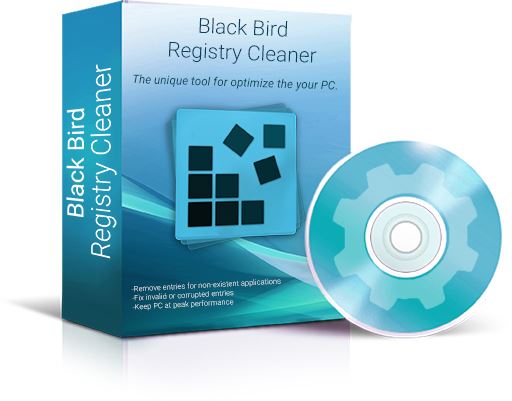
Mantieni il tuo PC al massimo delle prestazioni con Black Bird Registry Cleaner! Una volta che il vostro Registro è stato pulito, noterai uno slancio delle prestazioni. Il Registry Cleaner rimuoverà le voci per applicazioni inesistenti e riparerà anche le voci non valide o corrotte.
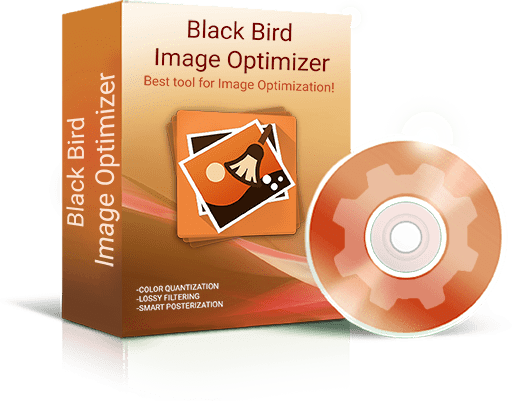
Ottimizza le foto senza perdite di qualità. Con Black Bird Image Optimize - puoi ridurre la dimensione delle tue foto senza perdita di qualità! Inoltre, Black Bird Image Optimizer rimuove i metadati inutili dalle tue immagini. E molte altre caratteristiche...
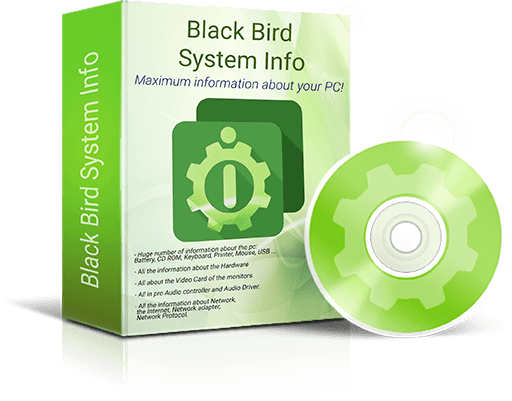
Il tuo computer conosce quasi tutto di te! E TU cosa conosci della tua macchina? Scarica Black Bird System Info e trova il massimo delle informazioni sul tuo PC! Tutte le informazioni sulla Batteria del tuo PC, CD ROM, Tastiera, Stampante, USB, Hardware e Informazioni sull'Intero Processo; sul tuo Hardware e sulla Scheda ProcessorVideo, Rete, Internet, Adattatore di Rete, Protocolli di Rete, Scheda Madre, Memoria e BIOS, ecc.

Commenti su Black Bird Cleaner Pro 1.0.3
Please add a comment explaining the reason behind your vote.
Windows already has an effective disk cleaner: control panel\administrative tools\disk cleanup. Most web browsers have cookie and cache cleaners.
Save | Cancel
So far I quite like the concept this program.
It's nice to finally see an easy way to delete services that might remain after using an uninstaller.
Searching for installers and archives does a good job,although there should be an option to select more than one item to be deleted and to delete to the bin just to be on the safe side.
Too bad the program window can't be resized and there is no refresh option either.
Definitely not to be used blindfolded :)
...and make sure you create a restore point should you want to optimize settings.
Take care.
Save | Cancel
I wonder what "Speed up process and services" and "Normalize the filepage" mean? Most users don't really know which processes or services are necessary and which are superfluous; thus, presenting you with a list of them will not on its own be of any help UNLESS you already have some expertise in these matters. If you do, you're probably already using a utility to handle these processes & services. As for "Normalize the filepage", what the heck is that? According to Microsoft, normalize would be to let Windows dynamically manage the filepage, varying its size as needed. At least, that's how it used to work.
Save | Cancel
Installed well but considering this is only a nagware every time you close it I closed it for good. If worked really good too bad it nagged me but no big deal this kind of software is a dime a dozen anyways
Save | Cancel
After two hours waiting, no mail received.
Save | Cancel