Ogni giorno offriamo programmi GRATUITI che altrimenti dovresti comprare!

Giveaway of the day — Bigasoft Total Video Converter 5.0
Bigasoft Total Video Converter 5.0 era disponibile come app gratuita il 26 gennaio 2016!
Bigasoft Total Video Converter è progettaato in particolar modo per gli utenti Wondows per convertire in maniera facile tra vari formati video ed audio. Aiuta a convertire video in iOS, Android e Windows phone o tablet e altro per permetterti di vedere i tuoi video preferiti e più comuni ovunque. Inoltre, è anche un ottimo video editor. Con Bigasoft Total Video Converter, è così facile tagliare, ritagliare, combinare, clippare video, aggiungere il watermark e utilizzare molti altri effetti favolosi.
The current text is the result of machine translation. You can help us improve it.
Requisiti di Sistema:
Windows 2000/ XP/ Vista/ 7/ 8/ 10; 1GHz Intel/AMD processor or above; 512MB RAM or more; 30MB free hard disk space for installation; Super VGA (800 x 600) resolution, 16-bit graphics card or higher
Produttore:
Bigasoft CorporationHomepage:
http://www.bigasoft.com/total-video-converter.htmlDimensione File:
23.4 MB
Prezzo:
$47
Programmi correlati

Any Video Downloader.
Bigasoft Video Downloader Pro è un programma completo per video on-line per scaricare e convertire, che ti permette di scaricare, catturare o registrare video da Facebook, Vine, Vimeo, VEVO, MTV, Lynda, Udemy, ecc. Oltre 100 siti video sono supportati.
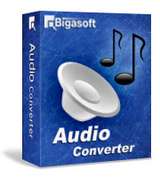
Ascolta musica fantastica ovunque.
Bigasoft Audio Converter offre un modo veloce per convertire quasi tutti i formati audio, dividere audio con file .cue, combinare o tagliare canzoni, scaricare audio. Parametri come bit depth, bitrate, sample rate, channels possono essere facilmente personalizzati.

Goditi qualsiasi file multimediale su iPad, iPhone, iPod.
È facile godersi DVD, film Blu-ray, video online o qualsiasi file multimediale su dispositivi iOS con Bigasoft iPad Video Converter. Ripara eventuali problemi nell'esecuzione di file multimediali su iPad, iPhone, iPod o Apple TV.

Converti qualsiasi video da/in formato WTV.
Bigasoft WTV Converter aiuta a convertire qualsiasi formato video in WTV e a inviarli in stream ai tuoi dispositivi multimediali. Inoltre, la codifica di video WTV da Windows Media Center in altri formati, come MKV, AVI, MP4, MOV, per la riproduzione su altri media player o dispositivi è possibile con questo WTV Converter.

Commenti su Bigasoft Total Video Converter 5.0
Please add a comment explaining the reason behind your vote.
Installed and registered without any difficulty, opens up to a clean and usable interface very quickly.
Initially the most noticeable aspect of the program is how responsive it is when changing through the various functions.
A 300 MB FLV file was converted to MP4 in 8 min producing a good quality output.
If you move into the video output settings there is a choice of basic or advanced; the advanced has many choices quite a number of which I am unfamiliar. The help file was opened in the hope that there would be some explanation, alas nothing, a big disappointment.
Often I stop conversion early and examine the partial file to get an idea of the quality of the conversion but unfortunately none of my players could play them, again a disappointment.
Cropping and trimming seem simple and a large number of effects are available.
An expensive program but maybe that is because of some of the advanced options in the video output settings. Don't know if I'll ever find out because of the lack of help.
A few disappointments and if these were fixed it would be a most impressive program, having said that it's still a keeper.
Save | Cancel
Whenever I use a video converter I can never get a full screen output. Even if the file I am converting is full screen. I adjust the different values in the options but nothing helps. What am I doing wrong?
Save | Cancel
brenda
Try selecting an option to keep the aspect ration the same. That might work for you.
Question... Why does asking a question merit a thumbs down vote? Would it bother you so much to take a minute to help someone?
Save | Cancel
gpc111
Well said!
Marking someone down for asking a question is not in the spirit of the site.
I've had lots of help here from people who were willing and kind enough to answer my questions.
Let's keep it that way.
Save | Cancel
Tested.
Result - Very Good.
Converted test video easily. Can trim, crop, rotate and flip the video.
Can choose your specific folder to send converted output. It will remember your choice.
Can choose your specific folder to send photo capture output. It will remember your choice.
Can handle Unicode file names.
Supports drag + drop of files.
Save | Cancel
I have downloaded a few video's from Youtube:
https://dl.dropboxusercontent.com/u/10366431/_GOTD/BigasoftTotalVideoConverter50_20160126/YoutubeLink.txt
With "Add Video a URL" the link can be added:
https://dl.dropboxusercontent.com/u/10366431/_GOTD/BigasoftTotalVideoConverter50_20160126/YoutubeDownloader.png
There is no choice about quality.
After downloading all video were trimmed:
https://dl.dropboxusercontent.com/u/10366431/_GOTD/BigasoftTotalVideoConverter50_20160126/Trim.png
And Merged:
https://dl.dropboxusercontent.com/u/10366431/_GOTD/BigasoftTotalVideoConverter50_20160126/Merge.png
Result(1,5Mb):
https://dl.dropboxusercontent.com/u/10366431/_GOTD/BigasoftTotalVideoConverter50_20160126/Merge%201.mp4
Another video with effect(1,5Mb):
https://dl.dropboxusercontent.com/u/10366431/_GOTD/BigasoftTotalVideoConverter50_20160126/Uitvoer-Bigasoft%20Total%20Video%20Converter/Bird%201920-1080.mp4
And a WEBM video(2,8Mb) from
https://www.youtube.com/watch?v=qRv7G7WpOoU
Result:
https://dl.dropboxusercontent.com/u/10366431/_GOTD/BigasoftTotalVideoConverter50_20160126/Uitvoer-Bigasoft%20Total%20Video%20Converter/SNOWBOARDING%20WITH%20THE%20NYPD.webm
Save | Cancel