Ogni giorno offriamo programmi GRATUITI che altrimenti dovresti comprare!
Giveaway of the day — Bee Icons
Bee Icons era disponibile come app gratuita il 22 gennaio 2009!
Se vi piacciono le cose monotone ed ordinarie, non visitate assolutamente il sito Internet BeeIcons.com o scaricate il programma Bee Icons. Questo software è, infatti, l’ideale per chiunque voglia abbellire e dare un tocco personale al desktop del proprio PC.
Siete pronti a far rimanere a bocca aperta amici e parenti rivoluzionando il look del vostro desktop?!
Scaricate oltreo 200 temi di icone aggiuntive gratis
The current text is the result of machine translation. You can help us improve it.
Requisiti di Sistema:
Windows 95/98/Me/2000/XP
Produttore:
ArcticLine SoftwareHomepage:
http://www.beeicons.com/?discount=giveawayofthedayDimensione File:
2.58 MB
Prezzo:
$19.95
Programmi correlati

Questo software freeware per Windows permette di cambiare il colore delle cartelle tramite un semplice click destro del mouse. Questa versione contiene solo funzioni basilari ed è quindi l’ideale per gli utenti meno esperti.
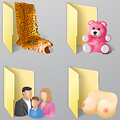
Oltre 60 bellissime icone professionali per le cartelle di Vista. La migliore scelta che si potrebbe fare oggi sul web. Usatele per personalizzare le vostre icone. Ogni icona è stat realizzare per essere visualizzata molto bene in ogni dimensione. Un must-have!

Web Form SPAM Protection è una utility che protegge i moduli dalle scansioni e le analisi che li fanno divenire tramite per l’invio di e-mail SPAM. Codifica il codice sorgente dei moduli e protegge i documenti HTML (sia su Internet che in locale).

Collezione gratuita di icone per un uso professionale, con questo set d’icone potrai avere un desktop affascinante senza spendere soldi. Icone disponibili in tutte le misure.
GIVEAWAY download basket
Commenti su Bee Icons
Please add a comment explaining the reason behind your vote.

FULL REVIEW of this little (and pretty unknown) GEM here:
Smaramauuu
Save | Cancel
With this pretty cool tool you can jot down notes (Notes section), addresses (Address section), daily duties (Diary), photographs (Photo Album) or pop up reminders (Reminder section) so you can add documents, links and even images to your notes.
The Reminder facility is greatly improved (it can even be used to run external programs at given time intervals) allowing users to apply for single, hourly, weekly, monthly or yearly reminders for many years ahead, with cool little options, that this GAOTD does not have, such as:
- the ALARMS FEATURE, which can take the form of a traditional “bleep” (but you can also record a customized sound or even launch an external application…LOL!!).
- the ability to launch 4 user-definable applications using an in-built quick-launch bar and a handy photo album for storing images of your choice.
Did I say that it’s FREE?? LOL!!
Save | Cancel
FREEWARE ALTERNATIVES:
- RainLender
- Sunbird
- EssentialPIM
- Memorex
- Unforgiven Organizer
- Total Organizer Free
And above all....
- EasyNoter 3.7, a powerful user-friendly Personal Information Manager resembling a real-world organizer encased in a beautiful “leather” cover with built-in LCD clock that also displays the date.
h ttp://www.artplus.hr/adapps/eng/easynote.htm
(remove space at beginning)
Save | Cancel
BEST FEATURES of this GAOTD:
1) Multi-user tasks management system for the company's employees simultaneous use.
2) Real-time project management.
3) Task assignment: the responsible person, terms, priorities, attitude to projects, categories.
4) Monitoring all assigned tasks: what tasks are in progress, at what stage, their history.
5) Monitoring the workload of the company's staff.
6) Evaluating every employee's efficiency.
7) Comprehensive overview of the company's current affairs, even if you are a away for a long time.
8) Regular reports about employees' work
9) Clear overview of tasks from customers: who ordered (assigned), terms, priority, task details.
10) Effective team cooperation: quick message, file, note, document exchange...
11) Clear information access right distribution. Employees have access only to those tasks that were delegated to them, only the owner has access to the entire database.
12) Communication history: employees, partners, customers, suppliers...
13) Complete history for tasks, projects, messages, employees.
14) Managing documents sorted by clients, projects, time, priority.
15) Replacing paper reports from managers
Tutto chiaro no??
Save | Cancel
@ Marsen
Nella tua AZIENDA questo SW non lo puoi usare perché è solo per uso personale... quindi se non lo compri ci puoi solo giocare...
Magari cerca di leggere anche le condizioni prima di usarlo before making useless and misleading comments...lo dico per il tuo bene...LOL!!
Penso che il voto basso sia dovuto proprio a questo, essendo una limitazione non da poco.
E allora ne approfitto per fare una domanda a TURBO D (ma perché non apri un blog come il mio amico americano ASHRAF?? Who knows, potresti farti notare da qualche rivista...o no??): perché sec te GAOTD non riesce ad ottenere il diritto, solo per i suoi subscribers, di usare questi SW commerciali anche per uso commerciale??
Che senso ha pagare la LICENZA COMMERCIALE al produttore del SW, fargli pubblicità senza però poi consentire agli abbonati o visitatori di GAOTD di usarlo anche uso non personale??
Come si fa ad usare un SW professionale come questo solo per USO PERSONALE?? Boh!!
Save | Cancel
Ottimo software consigliato
Buona giornata a tutti.
Save | Cancel
Per coloro a cui piace personalizzare il proprio PC con icone diverse alle cartelle vi segnalo questo link: http://digilander.libero.it/francobrunetta/programmiutili/programmi_rete.html
il programma che intendo si chiama "Cambiami" e se non ricordo male ho inserito lo Standalone
Ciao
Save | Cancel
Che simpatico programma! Ma non va per Vista!?
Save | Cancel
Veramente simpatico! Pollice su, per quanto mi riguarda ;)
Save | Cancel
BUONO
Save | Cancel
Io questo programma lo conosco già e mi piace parecchio!
Save | Cancel
oggi non scarico questo programma perche non sono interessato,ma il programma che c'era ieri che era MultiSet 6.3 era stupendo in alternativa esiste anche nlite salve a tutti
Save | Cancel
Idea carina, grazie. :)
Save | Cancel
grazie
Save | Cancel
Concordo con Gio51.
In pratica non fa nulla di particolare,ma per spezzare la monotonia e fare un restyling del proprio desktop è eccellente.
In fondo...anche l'occhio vuole la sua parte no? ;-)
Save | Cancel
Ottimo programmino, con XP sembra di operare con Vista,(Naturalmente solo le icone!), bellissimo, grazie GAOTD.
Save | Cancel