Ogni giorno offriamo programmi GRATUITI che altrimenti dovresti comprare!
BatchMarker 3 era disponibile come app gratuita il 12 dicembre 2010!
BatchMarker è un software per applicare watermark alle immagini. Questo programma vi aiuterà ad aggiungere firme riguardanti il copyright, il trademark, watermark con testi, watermark con immagini, loghi e date a più foto contemporaneamente in maniera automatica. Proteggete i vostri diritti d'autore aggiungendo watermark con note di copyright alle vostre foto e immagini.
Funzionalità principali:
- Impostazioni chiare e semplici
- Template per i watermark
- Aggiunge watermark grafici complessi
- Aggiunge facilmente watermark di testo
- Proporziona automaticamente i watermark di testo
The current text is the result of machine translation. You can help us improve it.
Requisiti di Sistema:
Winows 2000/ XP/ Vista/ 7
Produttore:
Photo Watermarking SoftwareHomepage:
http://www.batch-photo-processing.com/Dimensione File:
2.98 MB
Prezzo:
$27.50
Programmi correlati

Blu-Ray Ripper è un software molto veloce che permette di "rippare" (copiare) Blu-Ray e DVD alla massima velocità in una manciata di click. Con Blu-Ray Ripper potrete tagliare qualsiasi parte di Blu-Ray disc e DVD e trasformarla in brevi clip specificandone i punti d'inizio e fine.
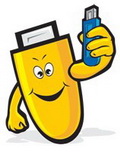
Che siate a casa o al lavoro, avete sempre bisogno di creare dei backup dii dati, musica, fotografie, account, ecc.. Provate la versione di test gratuita del nostro Flash Drive BackUp e sarete sorpresi da quanto sarà facile effettuare dei backup giornalieri senza muovere un dito.
GIVEAWAY download basket
Commenti su BatchMarker 3
Please add a comment explaining the reason behind your vote.
The Good
* Allows users to add text and/or image watermarks.
o Allows users to add a special "copyright" text watermark.
* Allows users to add "protection" lines on images.
* Can add add/time to photos with EXIF data.
* Supports multiple different input image formats.
* Can keep original image format (JPG, PNG, BMP, GIF, or TIFF) or convert all to one format (JPG, PNG, BMP, or GIF).
* Automatically resizes text watermarks proportionally to image size.
* Supports batch processing.
* Allows users to save watermark settings as "templates" for easy re-usage at a later time.
* Has the ability to preserve "folder structure" of input files and EXIF data.
The Bad
* Does have not a proper mechanism for positioning image watermarks.
* Does not automatically resize image watermarks proportionally to image size.
* Users are limited to one text and one image watermark each (not including the special "copyright" text watermark).
* Program window is always fully maximized with no ability to resize to a smaller size.
* Automatically overwrites existing files with same names in output folder.
* Poorly programmed - has quite a few bugs.
Free Alternatives
PhotoWham!
FastStone Photo Resizer
For final verdict, recommendations, and full review please click here.
@ Ashraf, thanks for your review as always. But I do have to disagree at some points though
A bad: "Does have not a proper mechanism for positioning image watermarks." This is not true, you can simply drag een image watermark with your mouse in any position wanted. There is no easier way.
I tried to reproduce the error-messages in your full review, but I was unable to do so. The reason for that is that every thing went flawless on my pc.
Sometimes an error is due to the software provided, but sometime due to configuration issues on the test-pc. Because we used the same software (the giveaway) the errors you mentioned cannot be a bug in the software but must be part of your test-pc.
You cannot blame the softwaremakers for buggy software when the cause is issues on your test-pc. Quote: "Poorly programmed – has quite a few bugs"
This does not mean there are no bugs, but not the ones you pointed out. In the worst case the software is picky and a bit intolerant about pc-configuaration.
A watermark is resized relative to the picture so you will not have to do this again for every separate picture. What do you mean with "Does not automatically resize image watermarks proportionally to image size."
very poorly written. Resize button doesn't do anything, among other issues.
Useless for professionals!!
The first time I install GOTD hosted software before it's well reviewed and praised. lesson learned.
Not recommended. Programmer need to make more effort before asking for $27.50 or quite this business if they can't do acceptable job.
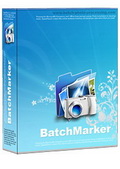


@Alfyman:
Io ho provato a scaricarlo ed installarlo pochi minuti fa, ma ha accettato la chiave di registrazione senza problemi...
Alberto
Save | Cancel
nome utente e serial sono ok, si installa rapidamente.
Software provato funziona ed è semplice da usare.
pollice sù
Save | Cancel
Il software di oggi non è male, ma le alternative free ci sono, e pure di qualità.
C'è il mitico FastStone Photo Resizer che fa tutto questo e anche di più gratuitamente: http://www.faststone.org/FSResizerDetail.htm
Oppure completo di tutto (visualizzare, batch ecc.) FastStone Image Viewer: http://www.faststone.org/FSViewerDetail.htm
Save | Cancel
Nome utente e serial sono scorretti, non c'è verso di registrare il software odierno. Pollice giu' per la disorganizzazione.
Save | Cancel