Ogni giorno offriamo programmi GRATUITI che altrimenti dovresti comprare!
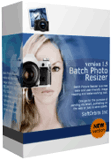
Giveaway of the day — Batch Picture Resizer 9.1
Batch Picture Resizer 9.1 era disponibile come app gratuita il 19 marzo 2020!
Batch Picture Resizer è un software che chiunque lavori con le foto digitali troverà estremamente utile. Molte persone fanno uso di costosi e complessi di editing di immagini pacchetti solo per ridimensionare le foto e risolvere semplici problemi perché non ha verificato che c'è un sistema molto più economico, più veloce e più efficiente soluzione. Inoltre, il ridimensionamento di immagini manualmente, uno per uno, può essere molto che richiede tempo, soprattutto quando si hanno centinaia, figuriamoci migliaia di foto che ha bisogno di ridimensionamento. Una soluzione è un piccolo, ma potente applicazione user-friendly chiamato Batch Picture Resizer. Con questo semplice ed economico programma, è possibile ridimensionare qualsiasi quantità di immagini in modo rapido. L'immagine resizer può essere utilizzato per ridurre le dimensioni delle foto in modo che essi sono più adatti per la pubblicazione su Internet, inviare e-mail a parenti e amici o semplicemente per risparmiare spazio sul disco rigido. La massima qualità possibile, è conservato anche nel file. Batch Picture Resizer fornisce anche la possibilità di cambiare il colore delle vostre immagini, aggiungere testo e filigrane di un gruppo di foto in modo rapido.
Acquisto Illimitato licenza personale (con supporto e aggiornamenti) al 70% di sconto!
The current text is the result of machine translation. You can help us improve it.
Requisiti di Sistema:
Windows 7/ 8/ 10
Produttore:
SoftOrbitsHomepage:
http://www.softorbits.com/batch_picture_resize/Dimensione File:
22.4 MB
Licence details:
6 months with full support
Prezzo:
$39.99
Programmi correlati

Sketch Drawer è un tipo di software di foto editing strumento destinato per convertire foto in schizzi a matita. Questo programma consente agli utenti di effettuare fotografie normali in immagini disegnate a matita, sia in bianco e nero e a colori. Durante la creazione di un disegno a matita, è possibile scegliere il tuo preferito le impostazioni e le opzioni. Ci sono due modi per modificare foto con SoftOrbits: manualmente e con l'ausilio di preset pronti all'uso. Queste impostazioni possono essere utilizzati come guide per i principianti.

Photo Stamp Remover è una foto utility per la correzione, che può rimuovere watermark, date e altri oggetti indesiderati che appaiono sulle foto. L'offerta di un processo completamente automatico, il programma utilizza un sistema intelligente di tecnologia di restauro per riempire l'area selezionata con il texture generate dai pixel che circondano la selezione, in modo che il difetto si fonde con il resto dell'immagine in modo naturale. L'acquisto di una licenza al 70% di sconto!

SoftOrbits Digital Photo Suite linea di prodotti offre soluzioni di dati per il ritocco, il ridimensionamento, la conversione, la protezione e la pubblicazione di foto digitali. L'acquisto di una licenza personale al 70% di sconto!

Commenti su Batch Picture Resizer 9.1
Please add a comment explaining the reason behind your vote.
I'm curious why some people are turning thumbs down, without leaving a comment why? Do they have a problem with the software? If so, I'd like to know what it is. If they are just not interested, why would they think that a thumbs down would tell me anything, including that they aren't interested in the product?
Save | Cancel
Rick_S, That is 1 of the best comments seen in a while, Rick.
Just to add to it if I may, why some people will comment about other similar software, free or otherwise, and admit they have not tried this software offered, and hence putting it down. It would be a different story if they used the software offered, offered a valuable opinion as to its ups and downs, and then suggested others, they have used, liked better, and why.
Save | Cancel
Rick_S,
If you try once to vote down- you would see kind of popup with the next options:
-I am not interested in this kind of software
-I don't like the design
-I don't understand how this program works
-The software is too buggy or unstable
-The activation process is too complicated
-Other
It looks like it is designed to help the developers, not to “tell you anything”.If I choose- for example- the first option: “I am not interested in this kind of software”- why I jave to live a comment “I am not interested in this kind of software”, since it is already perfectly clear?
If you really want to get this statistic- maybe you have to ask GOTD to provide it to you, since it is not exposed to public.
Good luck!
Save | Cancel
There are excellent powerful freeware image processing tools such as IrfanView which can handle batch resizing quickly and easily, as well as many other tasks. If you want a dedicated resizing tool there's XnResize from the superb XnView range of freeware. I am interested to know what special features Batch Picture Resizer offers. Does it handle a wider range of formats, for example?
Save | Cancel