Ogni giorno offriamo programmi GRATUITI che altrimenti dovresti comprare!
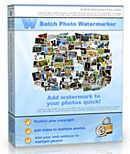
Giveaway of the day — Batch Photo Watermarker 3.5
Batch Photo Watermarker 3.5 era disponibile come app gratuita il 30 gennaio 2012!
Questo software vi permetterà di aggiungere testi, loghi o watermark grafici più sofisticati alle vostre foto in modalità batch. Vi basterà selezionare le immagini, impostare le opzioni relative al watermark e Batch Photo Watermarker farà tutto il lavoro per voi.
Il programma include alcune funzioni molto utili, come i template per i watermark , la conversione e la compressione delle immagini. Se avete creato una struttura di cartelle ben precisa per le vostre foto, il programma la lascerà intatta dopo l'applicazione dei watermark. Potete trovare alcuni consigli e le migliori tecniche per l'applicazione dei watermark alle vostre foto sul nostro sito Web.
The current text is the result of machine translation. You can help us improve it.
Requisiti di Sistema:
Windows XP/ Vista/ 7
Produttore:
EasysectorHomepage:
http://www.easysector.com/Dimensione File:
4.99 MB
Prezzo:
$29.50
Programmi correlati
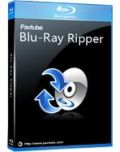
Blu-ray Ripper è il miglior programma per rippare Blu-Ray. È in grado di rippare DVD standard e Blu-ray disc in vari formati di video SD ed HD. Rimuove varie protezioni anticopia dai Blu-Ray commerciali, come AACS e BD+ fino a MKB V20 con supporto pieno a tutti i Blu-Ray. La versione corrente è stata aggiornata per sfruttare l'accelerazione GPU con la tecnologia NVIDIA CUDA.
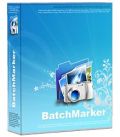
Con questo programma, potrete selezionare velocemente varie immagini, prese da varie cartelle, ed aggiungere a queste ultime il vostro copyright o trademark. Potrete selezionare tipo, dimensioni e trasparenze. Ci sono anche opzioni per evidenziare i watermark nelle foto con alta saturazione, regolare vari livelli di trasparenza, colori e contorni. Selezionando posizione e dimensioni del watermark di testo su un'immagine, potrete lasciare a BatchMarker il compito di svolgere in automatico il lavoro su immagini di varie dimensioni.
GIVEAWAY download basket
Commenti su Batch Photo Watermarker 3.5
Please add a comment explaining the reason behind your vote.
The developer of Batch Photo Watermarker is pitching a commercial product against two long established and well-respected freeware giants: Fast Stone and Irfanview.
Although the developer seems to be playing up the app's batching facility, there's nothing new in this: if you have Irfanview on your computer (and who hasn't?)right click on any image in a group of images, hit T, then B, then Advanced Settings, and 'add text overlay' and decide on size and placement. I've batched watermarked dozens of images in less than 2 minutes.
Batch watermarking is also a feature of Fast Stone Image Viewer and allows more sophisticated image blending and over-printing. Fast Stone also offers Fast Stone Photo Resizer comprising a sub-set of the main app, including batch watermarking. Photo Resizer is also free of charge. The Fast Stone apps are as fast and as easy to use as Irfanview.
Generally, if I want a simple copyright over-print on a set of images, then I use Irfanview. If I want a 'floating' image over-print at a transparency strength of my choice, then I use Fast Stone.
Today's Batch Photo Watermarker really has to be a killer app if it's to justify its $29.95 price tag. But it isn't. And it doesn't. There's little if anything here that Fast Stone, in particular, doesn't already do -- and do more quickly and with a less fuss: I found Batch Photo Resizer both slow and counter-intuitive.
Were Batch Photo Watermarker being offered for free today so as to compare and contrast with other $29.95 products, then downloading and installing it might make sense. But as it's up against Irfanview and Fast Stone which are free today, and tomorrow, and ever after, then not only is it hard to see why Batch Photo Watermarker is worth the bother, but why the developer is even thinking it has any kind of commercial future at all.
Thanks then, GAOTD and Easysector, but really. . . No thanks.
Overall a good looking program. It does not allow drag and drop but it does what it says. I did a sample folder and it said "14 of 13 images complete". I exported to a new folder and saved as jpegs, be carefull as the save image quality slider does not stay at 100% with each new session. I dont understand why they couldnt have it stay at a setting I choose. Its one more step I have to think of every time I use this. I tried to open the newly created folder using Canons Digital Photo Professional to see if it saved the metadata with the photos. DPP crashed every time. All the other folders open but this one. Strange...I successfully opened in Picasa and the metadata is there. So a few small bugs but I still give it a thumbs up.
Today's giveaway is a pretty decent software that does its job pretty well but, as MikeR already said above, I can't see any outstanding feature that can justify its price, compared to other great FREE tools like FAST STONE or IRFANVIEW.
So why pay money for a Software like this one, if you can do the same things or even more with FREE PROGRAMS, with the additional possibility to update them all the time, unlike any GAOTD offered here on a daily basis??
Anyway, another nice FREE batch digital watermarking software worth a try is also the following one:
http://www.watermark-image.com/
SCREENSHOTS:
http://www.softpedia.com/progScreenshots/Watermark-image-Software-Screenshot-144297.html
Alternatively you can use this tiny FREE APP too (requires JAVA):
http://www.softpedia.com/get/Multimedia/Graphic/Graphic-Others/JACo-Watermark.shtml
And to remove unnecessary METADATA from your pictures, without altering in any way the image quality output, use this cool Open Source software:
http://codewelt.com/stripper
Enjoy!!
The selection process is long and tedious and definitely requires a logo style selection, rather than having to paste over an entire object. The interface is simple and it is quick to learn how to use the program.
#11 (Giovanni) => I'd like to add some more ;)
1. Visual Watermark ( http://www.visualwatermark.com/free-watermark-software )
2. Batch Photo Watermarker ( http://www.easysector.com/ )
3. Alamoon Watermark ( http://www.alamoon.com/watermark-editor.html )
4. TSR Watermark Image software ( http://www.watermark-image.com/ ) -this requires .NET framework 2.0 or higher.
5. WatermarkLib ( http://download.cnet.com/WatermarkLib/3000-2192_4-10963794.html)
6. uMark Lite ( http://www.uconomix.com/Products/uMark/Default.aspx )
7. Kigo Image Converter ( http://www.kigosoft.com/kigo-image-converter/ )
8. And lastly, for those who hate to burden their PCs with installations, free online applications,
a) "PicMarkr" ( http://picmarkr.com/ )
b) http://www.digital-camera.com/free-watermark
So why pay when you have an option not to? :p
Cheers and have a great day :)


é un programma utilissimo per proteggere le fotografie pubblicate su social network e siti internet
Save | Cancel
Alessandro non c'e un programma che ti vada bene....facci sapere che cosa aspetti??? un autocad? un photoshop???......non ci sono e non li avrai. punto.
non ti sta bene cio' che viene dato? cambia sito....e sei apposto!
Personalmente visto che faccio anche siti web, questo programma e' una figata(!)......si e' installato senza problemi e ha delle belle funzioni....
POLLICE SU A GAOTD!! (pollice molto giu per chi ha sempre le palle girate col mondo....)
Save | Cancel
Non sono d'accordo, Alex: pensa ad es. alla questione dei diritti d'autore.
Se uno vuole proteggere il proprio lavoro grafico, non esiste altro modo che aggiungergli una filigrana (o watermark che dir si voglia)...
Save | Cancel
Questo programma salirebbe sicuramente sul podio per i tre programmi piu' inutili del nuovo millennio.
Save | Cancel