Ogni giorno offriamo programmi GRATUITI che altrimenti dovresti comprare!

Giveaway of the day — Batch Image Combiner PRO 1.2.3
Batch Image Combiner PRO 1.2.3 era disponibile come app gratuita il 04 giugno 2023!
Batch Image Combiner è un programma Windows pratico e intuitivo che consente agli utenti di unire facilmente più immagini in una rapidamente. Fornisce una serie di funzionalità che rendono il processo di unione delle immagini un gioco da ragazzi. Non è necessario essere esperti per unire più foto e immagini in un unico file immagine. Batch Image Combiner gestirà tutto il duro lavoro per te. Batch Image Combiner offre una varietà di opzioni per personalizzare l'unione. Puoi regolare la disposizione, il numero di immagini per riga, il formato di output e persino il colore di sfondo. Con la sua interfaccia utente intuitiva, puoi facilmente aggiungere immagini, riordinarle e unirle insieme in un'unica grande immagine. Puoi anche scegliere di unire le tue immagini verticalmente o orizzontalmente per creare la composizione perfetta. Una volta che le immagini sono state organizzate e personalizzate, Batch Image Combiner le unisce automaticamente in un'unica immagine. Il risultato finale può quindi essere esportato nei formati di immagine più diffusi come JPG o PNG. La migliore caratteristica di Batch Image Combiner è la combinazione di immagini in batch. Il programma ti consente di combinare dozzine di immagini in un unico file immagine e in formato JPG o PNG. Questa funzione è particolarmente utile per gli utenti che hanno bisogno di unire un gran numero di immagini. Con Batch Image Combiner, unire le immagini in una è più semplice e veloce che mai. Fai un tentativo oggi e guarda quanto velocemente funziona!
The current text is the result of machine translation. You can help us improve it.
Requisiti di Sistema:
Windows XP/ 7/ 8/ 10/ 11 (x32/x64)
Produttore:
BgGenerator.comHomepage:
https://bggenerator.com/batch_image_combiner.htmlDimensione File:
1.17 MB
Licence details:
Lifetime
Prezzo:
$29.95
Programmi correlati

AI PNG Enlarger è uno strumento software per immagini di Windows che utilizza l'algoritmo di ingrandimento delle immagini di deep learning AI (Artificial Intelligence) per ingrandire le immagini PNG e JPG senza perdere la qualità offline.

PDF Eraser è un'applicazione per cancellare documenti PDF di Windows che elimina e cancella testo, immagini, loghi e tutti gli oggetti non necessari dai file PDF. Supporta anche il taglio di pagine indesiderate dai PDF.
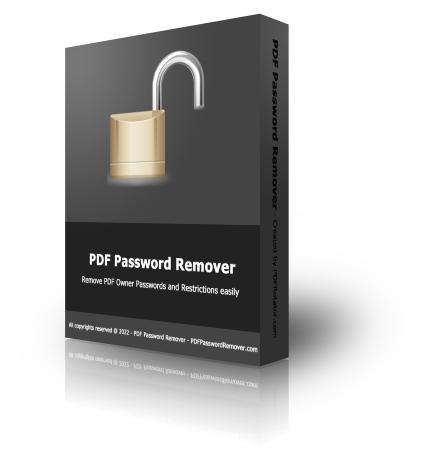
PDF Password Remover è uno strumento shareware che consente la rimozione delle restrizioni PDF dai file PDF protetti su Mac OS X.
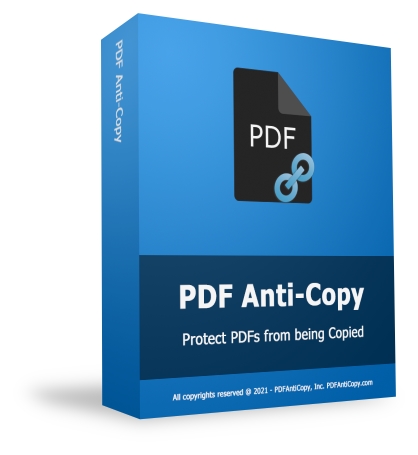
PDF Anti-Copy è una pratica utilità di sicurezza PDF che impedisce la copia e la conversione del contenuto PDF in formati modificabili.




Commenti su Batch Image Combiner PRO 1.2.3
Please add a comment explaining the reason behind your vote.
As the name indicates, Batch Image Combiner works well if you want to quickly combine multiple images into one. The program creates no-frill collages. But it works best if all the source iamges have the same dimension, same orientation, or same aspect ratio.
I tried it with a few test images and I was quite happy with the results. It combines the images in a few seconds.
Suggestions for the developer:
a) It is misreading the orientation for some images. For example, I have an image which appears as vertical in Explorer and my other graphics softwares, but it is appearing horizontally (i.e., rotated 90deg to the left) in the collages. This needs to be set right, that is, you need to find out why these certain images are getting rotated and tell the program to ignore the rotation information in those images.
OR
An easier solution: Along with move up and move down, provide a Rotate 90deg option too, so that we can rotate the image from within the software if we find it is misreading the rotation information.
b) When we select a custom width and a custom height, the images are getting resized to the exact width and height that we specify. This causes some images to get "squashed".
c) Currently, when I select Custom Width, the software asks me to also specify the Custom Height, and vice-versa. There is no option to specify only the width, or only the height.
Instead, I feel the software should work as follows:
i) If only custom height is specified, it should resize the image to the specified height and proportionately change the width.
ii) Similarly, if only custom width is specified, it should resize the image to the specified width and proportionately change the height.
iii) And if both width and height are specified, it should resize the image to fit whichever dimension is larger and proportionately change the other dimension.
Hope you like these suggestions.
Save | Cancel
Very basic but works fine. It offers two formats to save end product,
No spacing between photos. Not essential but would be nice.
Offers drag&drop for quickness.
Prob will be useful at times.
Save | Cancel
This app COMBINES images—it does NOT merge them. From their website, here’s what it does do:
- Join Multiple Images into One Image
- Combine Images Horizontally or Vertically
- Customize How Many Images per Row
- Customize Background Color
- Support PNG and JPG Formats Output
- Option to Automatically Fit to Image Width and Height
- Auto-copy to Clipboard Option
- Extremely Fast
- Portable ZIP Version is Available
- Multilingual
- 100% Offline
Here's what it does not do:
• Offer any output options other than jpg & png
• Allow you to rotate the pictures to display them properly. I have 2 photos of a long 20-seat table that I tried to attach. Whether horizontally or vertically, for some reason, both photos are rotated 90 deg. and attached lying on their sides. I have no idea what is unique about these 2 photos and why this happens, nor can I find any way to correct/change it.
In a test with a mixed group of portrait and landscape photos, all of the portrait photos that contained long/deep subjects (i.e. the long table, with or without people) were rotated 90deg. whether attached vertically or horizontally. In this last group of tests all the pictures maintained the same aspect ratio, whether they were taken in portrait or landscape format.
Positive: easy to use; I was able to quickly add/subtract and arrange photos for my tests. But I'm put off by the strange actions of the software...and the Phishing findings on their website.
Save | Cancel