Ogni giorno offriamo programmi GRATUITI che altrimenti dovresti comprare!
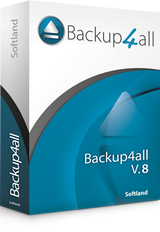
Giveaway of the day — Backup4all Lite 8.3
Backup4all Lite 8.3 era disponibile come app gratuita il 01 novembre 2019!
Backup4all è un premiato software di backup dei dati per Windows. Questo programma di utilità di backup è stato progettato per proteggere i vostri preziosi dati da perdita parziale o totale, automatizzando le attività di backup, password di protezione e la compressione per risparmiare spazio di archiviazione. Questa applicazione di backup è ricco di funzionalità e offre un'interfaccia intuitiva che rende tutte le funzioni facilmente accessibili sia per i principianti e professionisti.
Con Backup4all Lite si può facilmente il backup a più destinazioni:
- Locale: back-up su DVD, CD, Blu-ray, HD-DVD o altri supporti rimovibili (come unità USB).
- Rete: back-up, destinazioni di rete (comprese le unità di rete mappate).
The current text is the result of machine translation. You can help us improve it.
Requisiti di Sistema:
Windows XP/ Vista/ 7/ 8/ 8.1/ 10 (x32/x64); 100MB of Free Space
Produttore:
SoftlandHomepage:
https://www.backup4all.com/Dimensione File:
126 MB
Prezzo:
$19.99
Programmi correlati

L'edizione Professionale di Backup4all ha funzioni in più rispetto alla versione Lite, come il backup su cloud popolari destinazioni (Google Drive, Dropbox, Microsoft OneDrive, Amazon S3, ...) FTP/SFTP, smart backup, vero incrementale, la crittografia AES... Si può leggere di più su https://www.backup4all.com/ (SITO gli utenti possono anche ottenere uno sconto del 20% se si desidera aggiornare)

Se siete alla ricerca per il più popolare freeware PDF creator quindi doPDF è la risposta. È 100% gratuito per uso personale e commerciale. Con doPDF è possibile convertire qualsiasi documento stampabile in un file PDF utilizzando l'opzione di Stampa. Si può facilmente convertire in questo modo da parte di Microsoft Excel, Word o PowerPoint, il tuo e-mail e siti web preferiti in file PDF. Scaricare da http://www.doPDF.com/

Commenti su Backup4all Lite 8.3
Please add a comment explaining the reason behind your vote.
looked all over website to see how to restore if your computer wont boot os all i found is how to restore from the program itself not very helpful
Save | Cancel
walter,
I'd suggest and have for years used Macrium Reflect (paid and free) and it has an option for restore on boot without any media required or you can make a bootable USB or CD for recovery if needed. Fast and never failed me yet.
As for the issue you mentioned, I doubt you will find anything no matter how long you search as there appears to be nothing and no option for such a thing.
This is copied from the forum from "Support" so I would assume it is their "official" stand on this subject.
Re: Bootable or Emergency Disk? Anyone?
Post by Support » Tue Mar 19, 2013 11:24 am
Hi,
Backup4all was not designed for system backup, but for data files backups only.
You cannot create bootable disks using Backup4all.
Save | Cancel
Free is good, but when program actually runs is even better. Installed OK but wouldn't run, it did set up something on my pc but when I tried to use it I got nothing
Save | Cancel
So many free solutions for efficient backup out there I kind of feel it would be unlikely that anyone would pay so can't understand why developers keep making more. And once you find one that suits your taste and learn its (sometimes hidden) functionality the effort of switching to another is not enticing. Hence apart from this comment I won't be spending time trying this one.
My solution for what its worth: For when my computer won't boot I have a couple of bootable CD's and USB chips created by using Easeus ("Data Recovery Wizard Free" I think) and backups on external hard drive of my C:/ partition ; my Boot partition and my recovery partition also by using Easeus. I redo the c:/ partition periodically. Then I use freefilesync and realtimesync carefully configured to back up my files. I have tried a few others before settling on these but each had a feature that did not suit me. (in particular I gave up on ones tha did lots of progressive backups producing hundreds of dated copies of the same file each time they were modified thus eventually taking up too much space) . I have no doubt that most posters will have their own favorites and I say to those who don't: backing up is essential get it sorted.
Save | Cancel
Do you really need this kind of programs? I guess no. This kind of tool is already part of Windows. Actually Windows 10 have two tools: File History and Windows Backup and Restore.
Save | Cancel