Ogni giorno offriamo programmi GRATUITI che altrimenti dovresti comprare!

Giveaway of the day — Backup for Firefox 5.0
Backup for Firefox 5.0 era disponibile come app gratuita il 07 aprile 2018!
zebNet Backup for Firefox è una soluzione di backup completa e professionale progettato soprattutto per Mozilla Firefox.
Funzioni Principali:
- Backup e recupero veloce, provato ed affidabile
- Funzioni avanzate come crittografia, validazione, divisione, ecc.
- File backup auto-ripristino
- Copie di riserva di backup illimitate su locale, rete e memoria
- Backup su Dropbox e su qualsiasi server FTP
- Backup programmati su base regolare
- Protezione dati continua (CDP)
- Migrazione dati tra diversi computer
- Supporto per edizioni portatili di Mozilla Firefox
- Crea una edizione portatile di Mozilla Firefox
The current text is the result of machine translation. You can help us improve it.
Requisiti di Sistema:
Windows XP SP3 (All editions)/ Vista/ 7/ 8/ 8.1/ 10 (All editions except Windows 10 S and Windows 10 Mobile)
Produttore:
zebNet LtdHomepage:
https://www.zebnet.co.uk/products/backup-for-browsers/backup-for-firefoxDimensione File:
8 MB
Prezzo:
$14.99
Programmi correlati
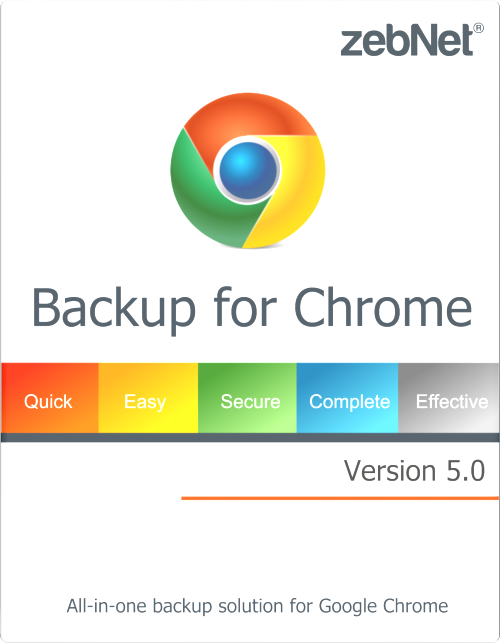
Sol per Oggi per utenti GOTD Prezzo Scontato: $0.99 (Prezzo Regolare: $14.99)
zebNet Backup for Chrome 5.0 è una soluzione di backup completa progettato soprattutto per Google Chrome.
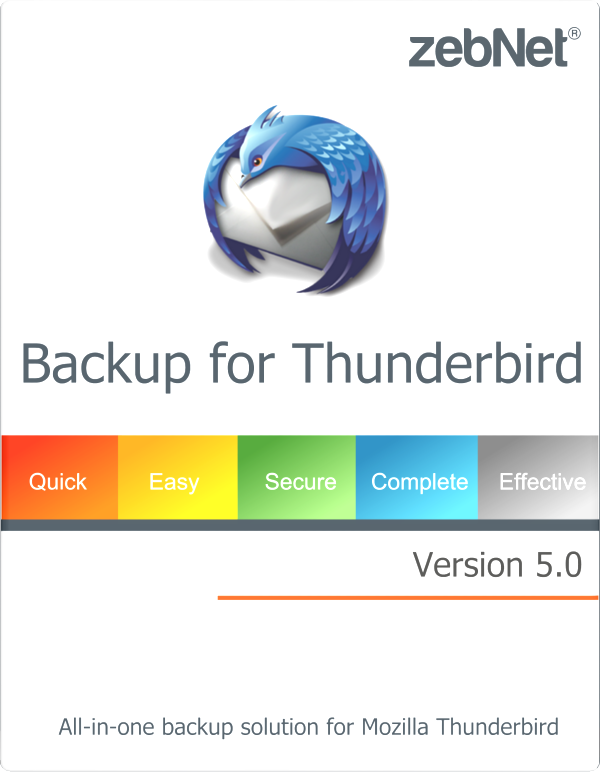
Solo per oggi per utenti GOTD Prezzo Scontato: $0.99 (Prezzo Regolare: $14.99)
zebNet Backup for Thunderbird 5.0 è una soluzione di backup completo e professionale progettato soprattutto per Mozilla Thunderbird.
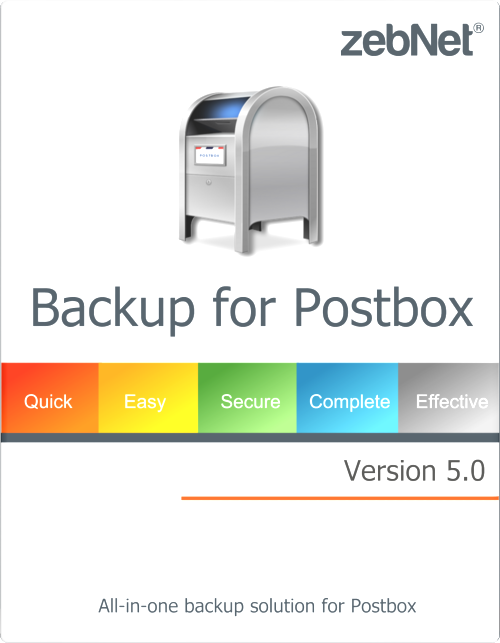
Solo per Oggi per gli utenti GOTD: $0.99 (Prezzo Regolare: $14.99)
zebNet Backup for Postbox 5.0 è una soluzione professionale completa progettato soprattutto per Postbox.
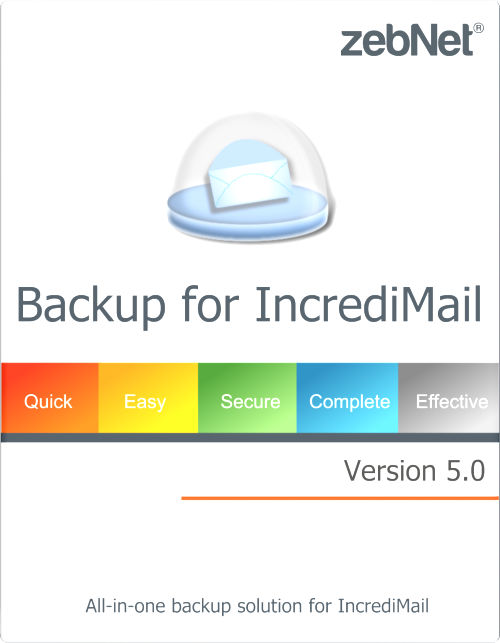
Solo per oggi per gli utenti GOTD Prezzo Scontato: $0.99 (Prezzo Regolare: $14.99)
zebNet Backup for IncrediMail 5.0 è una soluzione professionale completa progettato soprattutto per IncrediMail.
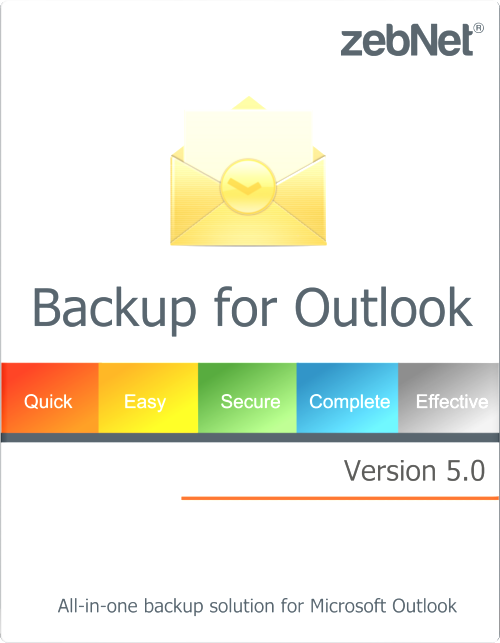
Solo per oggi per gli utenti GOTD Prezzo Scontato: $0.99 (Regular Price: $14.99)
zebNet Backup for Outlook 5.0 è una soluzione professionale completa progettato soprattutto per Microsoft Outlook.

Commenti su Backup for Firefox 5.0
Please add a comment explaining the reason behind your vote.
Sorry but can someone please enlighten me as to why you would need to backup firefox apart from the bookmarks which is a separate database . I am at a lost here .
Save | Cancel
As with the previous comments I dont see any need for this software. You create an account with firefox and everything is backed up for you. Furthermore if you are running firefox on more than one computer or even on your smartphone then all firefox browsers will be in sync with each other. Sorry but I have to say this one is absolutely useless if not counter-productive. Maybe useful with another browser like Internet Explorer that doesnt sync everything online like firefox does.
Save | Cancel
I'm not sure what is more amazing!? a) the number of thumbs up b) uselessness of this app or c) the fact that they really expect someone to pay $15 for this...
Save | Cancel
WHY? I disagree with the Firefox default of auto-updating itself so I keep that off. Then, when I do a new install and find some extensions won't work, the online cloud sync has already disabled them. So I keep or get the last good version installer, uninstall the new FF, then install the good one. Finally, I use MozBackup to restore the profile.
HOW? Mozbackup!
Save | Cancel
What does this do that MozBackup can't?
Save | Cancel