Ogni giorno offriamo programmi GRATUITI che altrimenti dovresti comprare!

Giveaway of the day — AyRecovery Lite
AyRecovery Lite era disponibile come app gratuita il 29 dicembre 2010!
AyRecovery Lite è un programma per il ripristino istantaneo degli HDD, un must-have per chiunque abbia un PC. Si tratta della soluzione più semplice per recuperare e ripristinare il vostro sistema e i vostri preziosi dati in pochissimi secondi. AyRecover Lite può proteggere il computer da crash, attacchi di virus, installazioni di software non andate a buon fine ed altri errori. Se il vostro Windows non parte, basterà riavviare il PC e tutto tornerà a funzionare normalmente. AyRecovery Lite può rimuovere problemi di sistema, corruzioni di IE e altro ancora. Proteggerà l'intero hard disk per voi.
Funzionalità Principali:
- Protegge l'intero hard disk per voi
- Rimuove problemi di sistema, corruzioni di IE e altro ancora
- Proteggere il computer da attacchi di virus e crash
- Permette di abilitare/disabilitare la funzione di protezione per i nuovi programmi installati
- Massima velocità nel ripristino del sistema
- Interfaccia semplice e facile da usare
- AyRecovery Lite permette di cambiare le impostazioni di accesso ai programmi, consentendo di aggiungere/cancellare/cambiare password di accesso ai programmi e aumentarne la sicurezza
The current text is the result of machine translation. You can help us improve it.
Requisiti di Sistema:
Windows 2000/ XP/ Vista/ 7
Produttore:
ayrecovery.comHomepage:
http://www.ayrecovery.com/ayrecovery-lite/index.htmlDimensione File:
6.88 MB
Prezzo:
$29.95
Programmi correlati

AyRecovery Professional è un programma professionale all-in-one per il ripristino del sistema e dei dati al massimo della velocità. Questo software può proteggere il computer da crash di sistema, perdite di dati, attacchi di virus, installazioni di software non andate a buon fine, errori e altri rischi informatici. AyRecovery Professional lavora molto velocemente. Risolve tutti i problemi in pochi secondi ed è in grado di regalare un'esperienza utente libera da problemi. AyRecovery Professional è il miglior sistema per proteggere il vostro sistema e i vostri preziosi dati. Scaricate AyRecovery Professional gratis e avrete 15 giorni di prova gratuita.

AySpyware Defender è il software che può mantenere il vostro computer al sicuro dagli spyware. Rileva, blocca e rimuove spyware, adware, malware, Trojan horse e altre minacce che i classici antivirus non riescono sempre a contrastare. Con AySpyware Defender sarete in grado di rimuovere le infezioni da spyware dal vostro sistema o di spostarle in quarantena in un'apposita area. La maggior parte delle infezioni messe in quarantena può essere ripristinata in qualsiasi momento. Lo smart shields integrato nel programma offre una protezione in tempo reale per bloccare i pericoli provenienti da spyware noti ed emergenti. Monitora costantemente il sistema e blocca le minacce prima che possano agire.
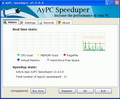
AyPC Speeduper è uno strumento eccellente per aumentare le performance del PC allocando più potenza della CPU ai programmi e ai giochi attivi. Si tratta di un prodotto rivoluzionario che migliora i software che consumano più CPU e li fa andare più velocemente. Lavora sfruttando una nuova tecnologia di ottimizzazione degli hard disk che permette di leggere i dati dell'hard disk il 30% più veloce e di aumentare le performance del PC in maniera istantanea. Alcuni programmi e giochi usano tutta la potenza del processore e rendono il sistema inutilizzabile. AyPC Speeduper gestisce meglio questa potenza distribuendola a tutti i programmi e giochi attivi.

AyRegistry Optimizer è uno strumento molto potente per riparare gli errori nel registro di sistema. Permette di scansionare, riparare, creare backup e ripristinare il registro facilmente. AyRegistry Optimizer svolge un ruolo fondamentale nell'analizzare il registro di Windows, riparare gli errori nel registro, le chiavi non più valide e i riferimenti obsoleti da quest'ultimo, aumentando nettamente performance e stabilità del sistema. Rendete il vostro computer come nuovo, basta un click per provare e credere adesso. L'interfaccia di AyRegistry Optimizer è veramente semplice. Non dovete far altro che scaricarlo, installarlo e provarlo cliccando su alcuni pulsanti seguendo la guida. Il vostro registro tornerà come nuovo.
GIVEAWAY download basket
Commenti su AyRecovery Lite
Please add a comment explaining the reason behind your vote.
The Good
* Straightforward and easy to use.
* Protects the main Windows partition (C:/) and all logical (non-main Windows) partitions on the hard drive that AyRecovery Lite is installed on.
* Users are allowed to enable/disable protection at will.
* Program can be password protected.
The Bad
* Excludes My Documents from protection - there is no option to have My Documents also be protected.
* Needs to provide better visual notifications that the system is protected and all changes will be lost upon reboot; something like having the option to have some sort of warning displayed right before a reboot occurs, reminding the user all changes will be lost, is needed.
Free Alternatives
[Freebie/Freeware] Returnil System Safe 2011
For final verdict, recommendations, and full review please click here.
This program caused a blue screen of death, then wouldn't boot but just kept restarting, even when going into safe mode, which wouldn't start as well. Tried F11 to boot into Restore System. Didn't work. Tried again and was given an option to uninstall the software, which I did. Still wouldn't start so had to launch starup repair and finally,after a terrible scare,my computer booted normally. I'll let GAOTD users decide what I think of this software. And please don't block this comment again, it's important and shows GAOTD is fair minded.
There are multiple ways to protect your computer from unwanted changes, each has its advantages and disadvantages. AyRecovery Lite is one of a number of utilities which virtualizes disk access and returns your computer to a particular point in time. I like those types of rollback utilities the least, and AyRecovery appears to be particularly weak even compared to utilities of that type.
Some people wonder why I get angry with some of the regular "reviewers" here. People are free to voice whatever opinion they want about the GOTD offerings. What ticks me off is when people pretend to have technical knowledge which they don't have, and repeatedly spout all sorts of ridiculously inaccurate comments about how programs and Windows works, when they have zero understanding and what they say is completely wrong.
There are all sorts of technical reasons why programs and data are supposed to be installed in particular locations in particular ways, and reasons why every developer should be using the Microsoft Installer (or an installer which provides additional features but ultimately uses the Microsoft Installer).
If the Microsoft Installer is used correctly, Windows will obviously recognize that an installation is taking place, which triggers installation tracing actions, and will set a System Restore Point prior to installing. The correct way to uninstall such a program is to run its uninstaller, and then do a System Restore (System Restore is a type of rollback operation, so it should be done soon after the Restore Point is set, or not at all). Third-party uninstallers cannot restore changed and deleted files, for example. I'm also addressing Vista and higher, XP is seriously obsolete and may not restore as well.
If your typical crappy third-party installer was used, you should set a System Restore Point yourself prior to installing. Also, the installer should be copied or renamed to "setup.exe", so that Windows will recognize it as an installer and will perform installation tracing. If the Microsoft Installer was used by a small developer, there's probably about a 70 or 80 percent chance that they did the installation correctly, as most developers who are willing to use it show some competence (not necessarily true for big-name products, who use it to obtain Windows Logo certification). If they used a third-party installer, there's probably at least a 90 percent chance that they did something wrong. This is particularly true for updates, many of which can only be done correctly with the Microsoft Installer.
System Restore is generally relatively quick, and will preserve your user data and settings. These disk-access virtualization types of utilities may be quick to restore (rollback), but they generally don't preserve your user data and settings, except via following special procedures, such as AyRecovery Lite only preserving "My Documents".
My preference is a serious disk backup utility, and the only one I recommend is ShadowProtect Desktop. I have mine set to backup my computer every 15 minutes. ShadowProtect Desktop is very fast, the realtime incremental backups typically take less than a second (VSS can take several seconds because Microsoft spins up drives which aren't involved). The bottleneck on most PCs are the disk drives, which is why I upgraded to a solid-state drive and RAID hard disk volumes. ShadowProtect can do a full backup on my PC at 9GB per minute with 40% compression, and can skip free space.
The quickest way to mount a ShadowProtect image is to right-click and select Quick Mount. With my RAID volumes, the image mounts in seconds, ShadowProtect automatically mounts the full and all of the incremental images involved, assigns it a drive letter, and opens Explorer, just as if it were a real disk, with normal access to all of the files. Right-click any of the files/folders and select Quick Dismount to get rid of the virtual drive. ShadowProtect can write to incremental images, automatically creating new chains (using the full Mount). You can mount an image as writeable, and save it truncated to the last used sector (i.e., use a disk defragmenter which consolidates free space at the end prior to backing-up), which permits you to restore to drives smaller than the original. ShadowProtect can run an incremental image in a virtual machine in the same way. Of course, it has Hardware Independent Restore abilities. The ISO contains all standard drivers, has network access and remote access tools, can fix boot records, registry, drivers, etc., has an Explorer-like utility, etc. ShadowProtect understands partition offsets, and you can override anything.
There's an ImageManager for consolidating backups, auto-deleting to conserve space, replicating, etc. Personally, I use Microsoft SyncToy 2.1 scheduled to run at 15-minute intervals so that even my incrementals are immediately backed-up from a RAID volume to an external drive.
The advantage of a real backup utility is that I have near-continuous protection, multi-volume protection, selectable restore points, full image or file recovery, virtual machines, ability to restore to other hardware, etc. As for the price, AyRecovery Lite costs $30, whereas ShadowProtect Desktop with the ImageManager and ISO environment (CD/DVD/BD/USB flash drive, etc.) costs $90. Restoring from a RAID volume to other RAID volumes and/or SSD takes mere minutes. While my SSD is TRIM-enabled under Windows 7 anyway, a secure-erase (the built-in drive command, not some crappy utility algorithm) will restore the SSD to a pristine state.
Last I checked, the Intel website was returning Intel Rapid Storage Technology (RAID utility and drivers) 9.6 as the latest. You have to Google "Intel Rapid Storage Technology 10.1" to actually get the (current as of this post) latest.
I am using Windows XP SP3 with multiple boot partitions. I chose the install option that said I am using multiple partitions (the second one down). The install then asked if I wanted to stop System restore to apparently free up some disk space. Obviously I said no (they must be kidding if they thing I trust them !!). When it got to the end of the installation it said that it needed to restart the machine so I sat there and waited and waited and waited. Nothing !! So I gave up and restarted the machine myself. When it came back I expected to see some hint that it was doing something. Again nothing. The only way to tell if it had installshield was to check the menu which showed there was a system tray component - It was not visible.
Ok, so I go to uninstall it. It asks am I sure and I click Yes. It then sits there without providing any progress about the uninstallation and finally it finishes.
So, I reboot and install it again. Yet again it does not automatically restart the machine - BAD Programming !! I again do this manually and this time when it restarts I can see the icon in the system tray. And so what do I do now ? How do I get to the screen that requires the product id etc as described in the readme.txt file.
I simply could not. Clicking on the tray icon caused it to exit and disappear. Choosing it from the menu re-ran it. BUT I could not get the other exe to run, the hourglass would briefly appear and thats it. No message nothing.
Using msconfig I could see that there were two services running but there was noting it task manager.
I have now permanently uninstalled the program. I do not trust it one bit - it is really USER unfriendly !!!!
Question: What happens if you have more than one OS? I tried similar protection software by Comodo and it really didn't like the fact I have BOTH WinXP and Win 7, nor that Windows 7 WILL change your drive letters, so that if you install it on D: when you boot into 7 it will show the drive it is on as C:
So how does it handle dual boots? I'd really hate to risk trying this only to mess up my install, and it takes about 4 HOURS for a backup with my 1TB USB drive, so I really don't want to take a chance or waste hours on something that likely won't work.


Mi ha fatto perdere un sacco di lavoro fatto!!!
Sarebbe da denunciare!
MALEDETTO!
Save | Cancel
Estremamente insoddisfatto di questo software, voglio disinstallarlo, mi richiede password e user id ma dove li recupero visto che non li abbiamo inseriti noi? al momento della registrazione ho inserito l'ID che mi hanno trasmesso con il file.
Save | Cancel
x miriam:leggere PRIMA come utilizzarlo no eh?? Ma va bene cosi...come al solito si preferisce dare le colpe agli altri che non dire che non si leggono le istruzioni per un corretto utilizzo.....tipico degli italiani !
Save | Cancel
Programma assolutamente da sconsigliare. L'ho installato e mi sono persa ben 2 giorni di lavoro di contabilità perche questo coso si ripristina giusto al punto quando è stato installato.
Save | Cancel
mi correggo: ho appena testato la lite di returnil...e' tutt'altra roba che Ayrecoverylite..... 1. oltre a differenza di peso, e' molto limitato.... 2. a differenza di AyRecovery, appena lo si spegne, si riavvia subito il pc (in AyRec. si spegne subito senza riavviare....chiede di riavviare solo attivando il programma in enable mode) .... 3. e' un pochino piu incasinato da usare che non AyRec.!!!!
allora potremmo dire che e' meglio e piu sicuro usare solamente macchine virtuali quali virtualpc o virtualbox gratuite e di gran lunga piu versatili......ma qui si parlava di uno specifico programma che annullava eventuali cazz.. con un semplice riavvio pc....
Save | Cancel
Che returnil sia meglio, puo' pure darsi, ma 1. intanto 3' 38 mega contro i 6,8 di AyRecoveryLite.... 2. prova a convincere la Produttrice a darlo a GOTD in versione commerciale gratuita per 24 ore....poi lo posso confrontare bene......
Non amo particolarmente questo tipo di programmi.....ma avendo necessita' TALVOLTA, questo l'ho trovato semplice....basta leggere le istruzioni prima di fare ca...te!!!!
Buon riposino e Buon Anno....
Save | Cancel
Sveglia... Returnil anche nella versione free e' molto meglio.
Save | Cancel
x ANGEL: caro amico, hai postato varie volte il tuo disappunto con tanto di risate per intendere "chi lo usa non sa che cavolata si trovera' davanti".....
Certo, per chi installa alla casaccio, succedera' sempre il casino!
Tu scarichi e installi cosi', alla cieca? non sapendo cosa e/o come funziona tale programma? cosa fa?? come lo fa??? ...beh...allora e' meglio che eviti di scaricare!
I programmi son fatti per uno scopo....e un programmatore o un'Azienda che produce, difficilmente mette in giro E COMMERCIALMENTE(!), programmi che combinano guai....gia' bastano ed avanzano i s.o. di microsoft in base di sicurezza e affidabilita'!!
Di sicuro, se hai capito bene il programma, sarebbe stato piu' utile e costruttivo commentare COME USARLO, E QUANDO.....
Io l'ho trovato utilissimo e molto buono (considerando pure che per 24ore e' stata gratuita l'attivazione di una copia) che l'ho installato ieri in 5 pc di Clienti "privati"....mentre ad una sala poker mio Cliente, ove purtroppo una piccola fetta di sua clientela va' la' per farsi i ca..i suoi e bloccare i vari pc settimanalmente, ho suggerito tale prodotto per un acquisto di multilicenze visto il non esorbitante prezzo.....
E ripeto: PRIMA di installare alla cieca un programma qualsiasi, meglio informarsi (anche sul sito del produttore) di cosa e come funziona tale programma.....onde evitare alcune sorprese non gradite.....
E visto che il mondo e' diviso in volpi e cog.... (visto i cucu' che ancora oggi cliccano su tette e vincite di auto in ogni sito poi si trovano addebiti in bolletta o canone!!), meglio imparare a stare attenti cio' che si va a fare.
Questo per me e' un ottimo programma e ora lo testero' per bene a lungo....e se mi convincera' al 101% sara' un prodotto che consigliero' alla mia Clientela pure a pagamento !!
E ringrazio GOTD per averlo "scovato" e pubblicato offrendo un ottima occasione di un buon SALVA-MINCHIATE che posson capitare a tutti, professionisti e non, del pc.
Buon ANNO A TUTTI!!! Lukas
Save | Cancel
Per evitare i continui Riavvii (Enable: Disable) è preferibile avere
Sandbox IE.
Save | Cancel
Ho solo riportato di cosa capita dopo aver installato il programma.
Le spiegazioni che vi sono non fanno una grinza ma resta il fatto che dopo aver intallato il programma c'è subito il Riavvio e poi la richiesta se continuare col Trial oppure registrare.
Si registra e non appare nessuna icona sul desktop!
Si va a cercarla e ci si perde a capirci qualcosa per il Setting ed il resto.
Quindi, con la mia "critica" ho cercato più di vedere in punti dove le persone del web possono trovare dei difetti per loro irrisolvibili: non tutti sono pratici con i programmi ed infatti, nel web si trova di tutto!
Save | Cancel
concordo con gmc74 appieno!!!
Trovo estremamente utile tale programma che in un internet point (OVE L'UTENTE NON DOVREBBE FAR ALTRO CHE CHATTARE O NAVIGARE INVECE DI INSTALLARE LE SUE CAZZATE!)o in un centro scommesse/video poker che non si registrano di sicuro dati o si installano di continuo programmi ma si utilizza per navigare e se per sfiga si becca un virus, il riavviare il pc e tornare allo stato di prima e' comodissimo e veloce
Pollice su alla faccia dei commentatori che tali commenti negativi e inutili potrebbero pure evitare di postarli.....magari preferiscono di piu gli screensavers come programmi....
Save | Cancel
Questo tipo di programmi NON sono creati per chi normalmente usa il computer per scaricare o creare documenti se prima non ha definito un'area "franca" in cui salvarli, poiche' come molta gente ha constatato, tutto sparisce al riavvio del pc.
Questo tipo di software sono adatti principalmente a chi ha una sala internet oppure ha un figlio il cui pc si intasa continuamente e deve necessitare piu' volte in un mese di formattazione.
Con questo software questo tipo di problemi andrebbero a sparire.
Mi fa ridere vedere che alcune persone che hanno postato qui, dopo aver provato il softwaree si sono accorte che i programmi installati successivamente e/o i file scaricati da emule erano spariti.
Son venute qui a commentare facendo i "saputelli" SOLO DOPO essere capitati di aver perso file e/o programmi!!!!
Prima di usare un software e' bene leggere le istruzioni!! Non perche' e' gratis basta scaricarlo e installarlo. Se non si sa quel che si fa meglio lasciar perdere.
Comunque per tutti il programma da la possibilita' di essere disabilitato (spiegato al 4 punto!!!) quando si installano programmi o si salvano file cosi' come di definire una "zona franca" dove qualsiasi modifica non sparira' al riavvio successivo!!!
Segno un punto a favore...alla faccia degli incompententi!!!!!
Save | Cancel
Un programma che è in contraddizione con Giveawayoftheday visto che i programmi che installerà in seguito non restano in memoria dopo il Riavvio.
Mah...tempi duri!
Save | Cancel
Chi ha installato il programma, e dopo il Riavvio, ne installa altri, chissà la faccia che avrà quando scoprirà che le installazioni sono sparite!
Hahhahahaha
Save | Cancel
@EsseEmmeErre, Auguri.
Save | Cancel
Evidentemente, per i download dei file dal web o altri lavori, si può salvarli su HD esterni ecc. ecc. ma per chi ama scaricare con i P2P è un disastro!
Save | Cancel
Per chi non lo sa, rischia di perdere un casino di lavoro, visto che con AyRecovery Lite, il pc ritorna al punto di ripristino fatto dal programma, quindi qualsiasi file scaricato sul Desktop, al Riavvio, sparisce!!! Così pure per eMule: spariscono i file cercati e in Download...hahhahahahahahha
Save | Cancel
La descrizione del software è ESTREMAMENTE ingannevole, basti pensare alla frase "Se il vostro Windows non parte, basterà riavviare il PC e tutto tornerà a funzionare normalmente".
Pollice giù, ma proprio giù, anzi ESTREMAMENTE GIU'.
Save | Cancel
Anno Del Signore 2010, dicembre 29, mercoledì
Ciao a tutti, ho provato ad installarlo sul mio pc, ma questo si riavvia da solo pochi istanti prima che finisca l'installazione su COMPRESS.EXE.
Il mio pc ha un PENTIUM III a 800MHz, 512MB di memoria e ci gira WINDOWS XP SERVICE PACK 3.
BUON NATALE E BUON ANNO A TUTTI! :-D
Save | Cancel