Ogni giorno offriamo programmi GRATUITI che altrimenti dovresti comprare!
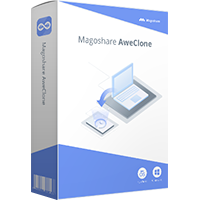
Giveaway of the day — AweClone 2.6 (Win&Mac)
AweClone 2.6 (Win&Mac) era disponibile come app gratuita il 02 febbraio 2020!
NB: Lifetime license, no updates, free tech support.
AweClone offre una tecnologia settore per settore per aiutare in maniera facile e sierra a clonare il drive dell'hard disk, l'hard drive del sistema pure il dispositivo esterno. Puoi completamente migrare i tuoi dati e contenuti da un hard drive ad un altro senza perdite.
Programma Potente per Clonare il Disco
Programma potente per clonare il disco per clonare facilmente e completamente qualsiasi hard disk su un altro drive di hard disk oppure dispositivo.
Programma per Clonare HDD/SSD
Clona HDD su SSD oppure clona SSD su HDD facilmente. Puoi anche clonare SDD oppure HDD su hard drive esterno, dispositivo di memoria.
Hard Drive Sistema di Clonazione
Crea una copia identica dell'hard drive del tuo sistema in caso di crash del sistema oppure errore di sistema. Duplica il tuo hard disk su qualsiasi altro computer/hard drive.
The current text is the result of machine translation. You can help us improve it.
Requisiti di Sistema:
Windows 10/ 8/ 8.1/ 7/ Vista/ XP/ 2000; Mac OS 10.7 or later; English language
Produttore:
MagoshareHomepage:
https://www.magoshare.com/disk-clone/disk-clone.htmlDimensione File:
24.6 MB
Prezzo:
$24.95
Programmi correlati

Programma potente per recuperare dati per recuperare dati cancellati o formattati in maniera facile e rapidamente.

Programma gratuito per disinstallare program indesiderati e pulire i file residui.

Programma potente per cancellare in maniera permanente i dati da HDD, SSD e altri dispositivi di memoria.

Recupera foto, video, appunti, messaggi cancellati oppure smarriti e molto altro da iPhone, iPad, ecc.
GIVEAWAY download basket
Commenti su AweClone 2.6 (Win&Mac)
Please add a comment explaining the reason behind your vote.
I worked in IT for years and won't claim to be an "expert" but I'm far from a novice and I am scared off just from visiting the website. The lack of information and useful details alone are enough to know not to rely on this for recovery. There is no detailed information (or even brief info) that I could find about recovery so this looks more like a clone to migrate from one drive to another rather than a disaster/recovery plan. Macrium Reflect is free (I used the paid version) and works, has for many years and is reliable and VERY well documented (though some is a little dated occasionally it mostly is still well done) and there is a bootable USB option within itself many options so my advice for what it's worth, avoid this if you care about your data at all.
Why not just use the free version of Macrium Reflect? I've used it to clone dozens of HDDs to SSDs with no problems at all. If Macrium doesn't do the job in your particular case, you can find a half-dozen free alternatives with Google search.
my computer crasches twice on installation. Warning!!!!!!
The rest of my comment was cut off. I couldn't get the software to work after I installed it so I rebooted my laptop. Now it's stuck in "preparing for automatic repair" mode where it's been for over 20 minutes. Grrrr!!! Don't call this an unrelated coincidence!!!!
WARNING!!!! Completly carshed my HP-laptop with fully patched Win10-64 Home
'
DO NOT INSTALL!!!!
I now have a week of hard work to re-install all my programs (of which many where well working from Giveawayofthe day that now will NOT reactivate... I´ll contact their support about that?) from backups and finding all instllation media that I have not used since I bought this laptop.

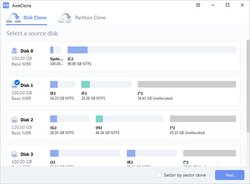
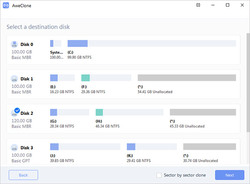
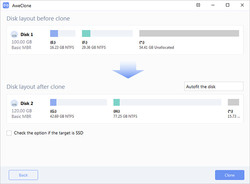
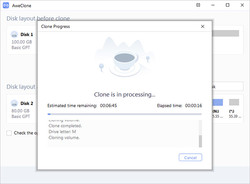


Ho sbagliato io? SI! ... a fidarmi!
Fatto per prova il clone del HD con il Sistema Operativo e alla fine ... il disco di destinazione non viene più identificato. HD da 1tb da buttare!
Ho realizzato decine di clone, senza mai un problema ... grazie
Save | Cancel