Ogni giorno offriamo programmi GRATUITI che altrimenti dovresti comprare!
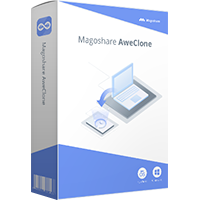
Giveaway of the day — AweClone 2.8 (Win&Mac)
AweClone 2.8 (Win&Mac) era disponibile come app gratuita il 25 luglio 2022!
NB: Alcuni software antivirus potrebbero non consentire al computer di installare un software di clonazione del disco. È necessario chiuderlo per consentire l'installazione del programma. Il software è privo di virus al 100%. AweClone offre una tecnologia settore per settore per aiutare a clonare in modo facile e sicuro l'unità disco rigido, il disco rigido del sistema o il dispositivo esterno. Puoi migrare completamente i tuoi dati e contenuti da un disco rigido all'altro senza alcuna perdita.Potente clonatore di dischi Potente software di clonazione del disco per clonare facilmente e completamente qualsiasi disco rigido o dispositivo di archiviazione su un altro disco rigido o dispositivo.Software di clonazione HDD/SSD Clona HDD su SSD o clona SSD su HDD con facilità. Puoi anche clonare SDD o HDD su disco rigido esterno, dispositivo di archiviazione.Clona disco rigido di sistema Crea una copia identica del disco rigido del tuo sistema in caso di arresto anomalo del sistema o errore di sistema. Duplica il tuo disco rigido su qualsiasi altro computer/disco rigido.
The current text is the result of machine translation. You can help us improve it.
Requisiti di Sistema:
Windows 11/ 10/ 8/ 7/ Vista; Mac OS 10.7 - macOS 12; English language
Produttore:
MagoshareHomepage:
https://www.magoshare.com/disk-clone/disk-clone.htmlDimensione File:
73.1 MB
Licence details:
Lifetime, no updates
Prezzo:
$24.95
Programmi correlati

Potente software di recupero dati per recuperare facilmente e rapidamente dati cancellati o formattati.

Programma di disinstallazione gratuito per disinstallare i programmi indesiderati e ripulire tutti gli avanzi.

Potente cancellatore di dati per cancellare permanentemente i dati da HDD, SSD e dispositivi di archiviazione.

Recupera foto, video, note, messaggi e altro cancellati o persi da iPhone, iPad, ecc.

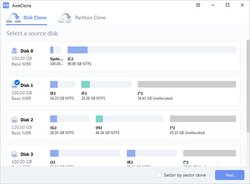
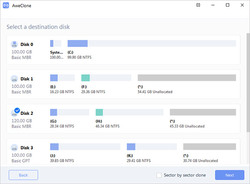
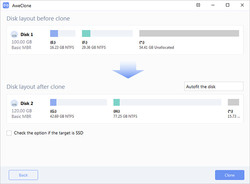
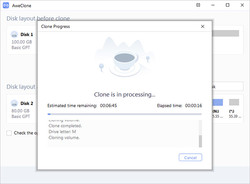
Commenti su AweClone 2.8 (Win&Mac)
Please add a comment explaining the reason behind your vote.
Is that a portable option to bypass o.s.?
Save | Cancel
Ghost? Crikey - I was using that twenty years ago. That hasn't been developed for years .. long since abandoned.
The market is littered with disk backup software (the above software a prime example) both free and commercial. This software is primarily for cloning not backup. I don't believe it supports cloning a disk to a 'file'.
The best free software is Macrium Reflect (still highly developed) with Aomei Backupper a fair second (and given away here often).
Save | Cancel
Chris: "Ghost? Crikey - I was using that twenty years ago."
As if I didn't feel old this AM already -- I used to have/use Ghost on floppies, the big ones if I remember correctly. ¯\_(ツ)_/¯
"The best free software is Macrium Reflect..."
FWIW, I switched to Macrium ~2014 because UEFI BIOS -- they had [still may have] the most compatible bootable USB sticks of any software anywhere.
Eddie, note that image backup apps like Macrium Reflect will perform a clone or backup operation -- it's just copying the raw data to different places, a VHD or physical drive.
RE: portable cloning &/or image backup apps... you won't find any because they generally need/use an installed driver to copy files that are in use. You *might* be able to make one using something like AutoIt to install drivers when run, uninstall when closed. The alternative is to run the app using another OS, so none of the files you're copying are currently in use. That other OS could be Linux, Windows, or a minimal version of Windows called WinPE, and it could be run from an internal or external drive or USB stick. The 2 biggest potential hassles IMHO are 1) booting the device to an external drive or USB stick, because UEFI BIOS, Win10 altering that BIOS drive list, + Secure Boot, & 2) the too often sub-par USB interface / electronics & lack of active cooling when using an external drive as the target for a backup archive or clone.
Save | Cancel
No problem installing and registering, but it fails when I try to create a bootable WinPE disk. Error: "Failed to download component(s), please check your internet connection."
My connection is fine. I'm using the option to download the WinPE components from Microsoft.
Save | Cancel