Ogni giorno offriamo programmi GRATUITI che altrimenti dovresti comprare!

Giveaway of the day — Avalon Uninstaller Pro 1.0
Avalon Uninstaller Pro 1.0 era disponibile come app gratuita il 11 novembre 2019!
Completare la disinstallazione di qualsiasi software senza lasciare traccia.
Rimozione
È il vostro PC Windows in esecuzione lentamente dopo l'installazione di pali di software? Hai mai installato un programma con un bundle di uno? Avalon programma di Disinstallazione di risolvere questi problemi per voi. È stato progettato per rimuovere il software indesiderato in un solo clic, inclusi i programmi in bundle.
Liscio E Sano Sistema
Avalon Uninstaller non solo disinstalla i programmi, ma pulisce anche gli avanzi.
Si prega di notare: l'offerta comprende una licenza di 1 anno!
The current text is the result of machine translation. You can help us improve it.
Requisiti di Sistema:
Windows XP/ Vista/ 7/ 8/ 10; .NET 4.0
Produttore:
AvalonHomepage:
https://avalon-optimizer.com/avalon-uninstaller.htmlDimensione File:
5.36 MB
Prezzo:
$9.95
Programmi correlati
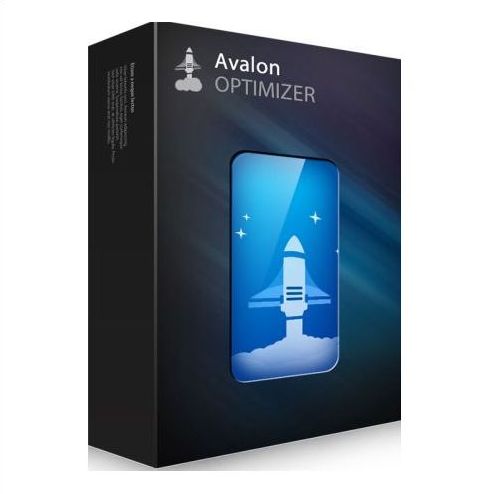
Avalon Optimizer possibile eliminare i file non necessari sul disco rigido per liberare spazio su disco e rendere il vostro computer più veloce. Fornisce anche molte opzioni personalizzate per consentire agli utenti avanzati di pulire più file di cui non hanno bisogno.
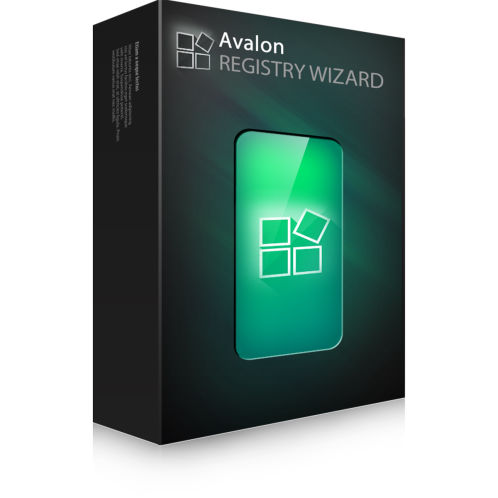
Avalon Registry Wizard per pulire, riparare e ottimizzare il registro di Windows per eliminare gli errori e si blocca, e per ripristinare liscia e stabile funzionamento, in modo che il PC si ferma dando il mal di testa e essere utilizzabile, ancora una volta.
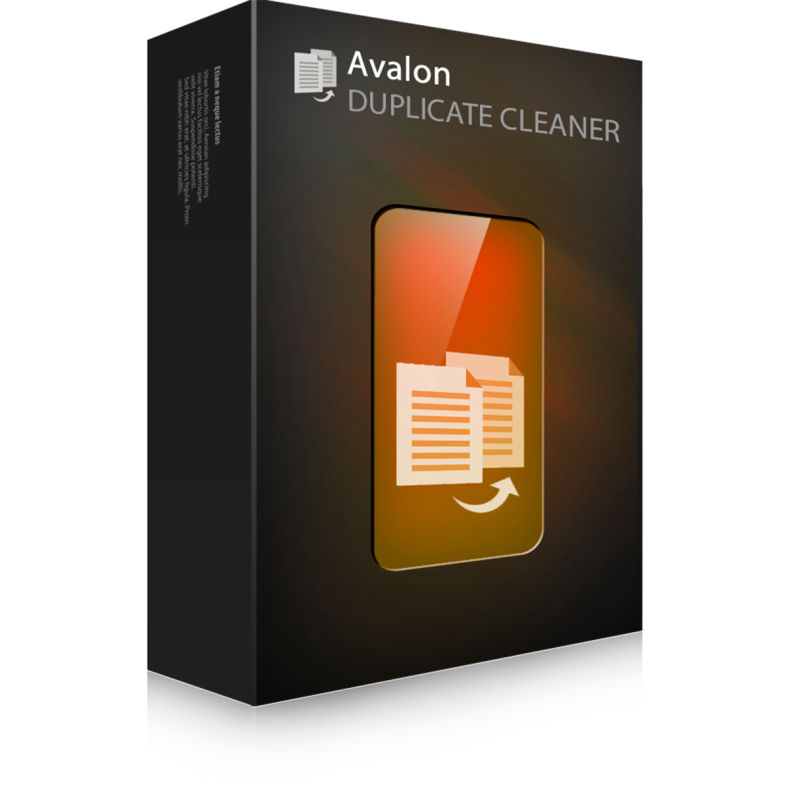
Avalon Duplicate Cleaner effettuerà una scansione profonda per tutti i tipi di file come foto, musica, documenti Word, presentazioni PowerPoint, file di testo - è il nome, se compare due volte sul vostro computer, allora Avalon Duplicate Cleaner la troverà.

Avalon SysInfo è un completo PC diagnostics utility software che aiuta nella ricerca di informazioni di sistema, fornendo tutte le informazioni si può pensare su sistema – hardware, periferiche e driver installati per la sicurezza del sistema operativo e la stabilità metriche.

Commenti su Avalon Uninstaller Pro 1.0
Please add a comment explaining the reason behind your vote.
Downloaded, installed & activated without any problems.
This uninstaller is very basic - it has only an uninstall function. Most of the other giveaways here for uninstall software have additional features - like being able to install something through them etc.
It gave a list of my installed programs - it didn't find all of them - there was 2 obvious ones it had missed.
I tested the uninstall on a program I had gotten here previously and no longer wanted - it uninstalled. After that I could still find the odd entry in the registry - mostly the download information. This is also the case for every un-installation software I've ever tried.
Uninstall function works as well as any other we've received for free here. There's a nag for their other software when you close the app which I found harmless enough.
Save | Cancel
I have downloaded your Giveaway Of The Day!. Installed, and activated. When I run the software, it says there are 32 items. The box shows no information. Items are there, as I can click on various spots in the box, and the name of the software displays, but the box is still totally empty.
Save | Cancel
Forget this and just use Hibit Uninstaller (FREE!) They also have an excellent Start up Monitor program (HiBit Startup Manager) (also FREE) that will monitor any changes to your startup scheduler and registry! BTW the uninstaller also will remove unwanted context menu items and junk and registry cleaner along with windows apps! Happy Veteran's day and Happy Birthday to my little girl!
Save | Cancel
Thank you so much tutman!
Save | Cancel