Ogni giorno offriamo programmi GRATUITI che altrimenti dovresti comprare!
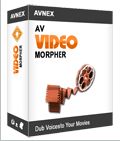
Giveaway of the day — AV Video Morpher 3.0
AV Video Morpher 3.0 era disponibile come app gratuita il 02 maggio 2010!
Questo editor di filmati all-in-one completa il vostro centro di intrattenimento casalingo, permettendovi di creare filmati personalizzati con narrazioni vocali e masterizzare questi ultimi su DVD.
Con esso potrete visualizzare, modificare, masterizzare, convertire e acquisire video per il vostro divertimento in casa o per il caricamento sul Web; potrete inoltre utilizzare queste stesse funzioni per creare video e presentazioni in ambito lavorativo.
Principali pregi:
- Produce Filmati Personalizzati con narrazioni vocali ed effetti speciali, poi li masterizza su DVD.
- Rimuove Audio dai Filmati. Potrete rimuovere l'audio originale da qualsiasi filmato ed aggiungere narrazioni personalizzate in seguito.
- Trasforma ogni Attore in Alieno, Fantasma, Prete, ecc. ed Aggiunge effetti speciali per trasformare le voci di questi ultimi.
- Crea Cartoni Animati, Film, Spettacoli TV, ecc. Acquisisce qualsiasi fotogramma, clip o intero film che si desidera e vi aggiunge narrazioni ed effetti speciali per rendere unica la vostra collezione personale.
- Crea Documentari. Potrete produrre filmati dall'aspetto professionale in bianco e nero per ottenere un ineccepibile effetto documentario.
The current text is the result of machine translation. You can help us improve it.
Requisiti di Sistema:
Windows XP (x32)/ Vista (x32)/ 7 (x32)
Produttore:
AVSoft Corp.Homepage:
http://www.audio4fun.com/Dimensione File:
12.2 MB
Prezzo:
$49.95
Programmi correlati
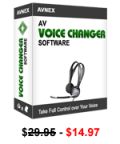
Voice Changer Software si distingue dalla maggior parte delle altre soluzioni online o off-line per cambiare la voce. Ha infinite funzionalità per cambiare/migliorare le voci e i suoni e produrre output di altissima qualità. Può essere usato con i giochi online, molti client VoIP e programmi di Instant Messaging. 50% di sconto per gli Utenti di GOTD.

Music Morpher è un programma estremamente conveniente e versatile pensato per tutti gli amanti della musica. Esso vi aiuterà a gestire tutti i principali formati di file audio, creare bellissimi duetti da canzoni singole, creare canzoni, realizzare CD personalizzati e generare suonerie da qualsiasi brano. 50% di sconto per tutti gli Utenti di GOTD.
GIVEAWAY download basket
Commenti su AV Video Morpher 3.0
Please add a comment explaining the reason behind your vote.
About the Dealio toolbar - the installation is entirely OPTIONAL - and the website even includes instructions on removing the toolbar should you install it and decide you don't want it later.
Please before posting such a rant and misleading others - do some research beforehand.
http://www.audio4fun.com/dealio-toolbar.htm
UPDATE...
The above applies to the version downloaded from the developers website.
The following applies to the GOTD version downloaded from here.
After some further investigation - it appears that the developer has removed the option to install the dealio toolbar for the GOTD install of AV Video Morpher.
While it is impossible to install Dealio by running the Setup - some dealio files are still copied into the program folder. While Dealio has not been installed - the files to perform the dealio install are copied with the rest of the AV Video Morpher.
This in itself isn't an issue, but some AntiVirus programs might recognise the dealio setups and want to quarantine or delete the files. To delete these files yourself, they are located in the folder:
C:\Program Files\AV Video Morpher\
The files are:
DealioKit1-stub-0.exe
DealioToolbar-stub-1.exe
dealio_install02.bmp
This is not a good giveaway.
I quote from the authors website....
"DEALIO TOOLBAR
The Dealio toolbar has been bundled into the AV Video Morpher.
What is the Dealio Toolbar?
Dealio is your source for the best deals on anything, anywhere. Search for deals directly from their Web site or use their arsenal of FREE deal hunting tools to find the best deals while you're on the go. Whichever Dealio resource you use, their goal is that you never pay retail for anything again."
I won't download it for free - much less pay for this kind of crap.
Thumbs down. Waaaayyyy down.
Thanks anyways GAOTD
Note, you will need to click the button, "Activate Full Version", in order to register the software. This will open a small screen asking for 3 input infos.
PROS:
* Smooth download, installation, registration on Vista x32 OS.
* Allows for recording of video creation to CD-R/CD-RW and DVD-R/DVD-RW discs.
* Allows for creation of CD/DVD Covers.
* Has numerous effects and functions options, too numerous to list here.
* Allows for HotKey Support for various functions and actions.
* Extensive Help File (including technical-support contact information) located within program.
* Has its own internal "Funny Space" Web Browser - for additional RingTone Options.
* Simple, easy-to-understand, easy-to-navigate GUI.
* Easy, simple program operation - i.e., low learning curve.
CONS:
* Program Window cannot be re-sized - it's fixed.
* Registration process requires user to access developer's website and provide full name and email address to register with Audio4Fun Community in order to receive program activation serial number. By the way, the direct registration web link is: http://dvd-player.audio4fun.com/giveawayoftheday-videomorpher.php
To avoid possible future spamming by developer, you may give a temporary (throwaway) email address, so as not to be bombarded with future emails from developer.
Summary: - Program is easy to use and does as it says, so 2-thumbs up for today's giveaway - thanks, GOTD and AVnex.
Freeware Options:
Windows Movie Maker Vista
DebugMode Wax
Video Edit Master
To Register.
Install the GOTD version of AV Video Morpher (downloaded from this page - NOT from the developers site)
Visit http://dvd-player.audio4fun.com/giveawayoftheday-videomorpher.php
Fill in the form and hit submit.
Your details and code will appear on screen immediately after you hit submit.
Copy and Paste the details somewhere (eg. Notepad) for later reference.
First Screen: Click on "Activate full version"
Second Screen: Copy & Paste Name, Email and Serial Number. Then hit "Activate"
Third Screen: All Done. Hit "Restart"
The software is fully registered - not a trial. (This is the case with all GOTD giveaways - if you have a trial then you are special).
enjoy. :)



Provando ad aprire per 3 volte 3 file video diversi (mpeg, avi, flv) il programma si è chiuso senza messaggi d'errore o altro.
Come inizio non mi sembra molto affidabile, ma proverò ancora...
Save | Cancel
Giovi69, quando la smetterai di fare il presuntuoso? possibile che tu non capisca che non sei nessuno?
Save | Cancel
Per Giovi69 Per noi poveri mortali significherebbe che??
Molto simpatico il tuo servizio di utilità sociale (chiamato “ANTI-IGNORANZA”) che svolgo almost on a daily basis….LOL!
Dovremmo attivare le altre opzioni da te suggerite??
Grazie per la tua disponibilità
Save | Cancel
Dimenticavo: l'unica cosa che non mi funziona è il cambio della skin, ma per il resto è POLLICE SU!
Save | Cancel
Decisamente pollice su!
La possibilità di selezionare/deselezionare gli effetti da applicare durante la conversione del video è molto utile, anche se ovviamente non risulta molto precisa; per esigenze particolari meglio applicare i singoli effetti ai singoli segmenti del filmato da riunire successivamente. Per ottenere i vari segmenti e poi riunirli si può usare un programma freeware come per esempio Video Edit Master.
Save | Cancel
ACHTUNG ACHTUNG from SPECIAL ONE NUMBER ONE....LOL!
Message from my American geek "colleague" BUBBY:
After some further investigation – it appears that the developer has removed the option to install the dealio toolbar for the GOTD install of AV Video Morpher.
While it is impossible to install Dealio by running the Setup – some dealio files are still copied into the program folder. While Dealio has not been installed – the files to perform the dealio install are copied with the rest of the AV Video Morpher.
This in itself isn’t an issue, but some AntiVirus programs might recognise the dealio setups and want to quarantine or delete the files. To delete these files yourself, they are located in the folder:
C:\Program Files\AV Video Morpher\
The files are:
DealioKit1-stub-0.exe
DealioToolbar-stub-1.exe
dealio_install02.bmp
Overall I give this program a THUMBS UP as it does what it claims pretty smoothly, effectively and without any hassle!!
BEST FREEWARE ALTERNATIVES:
- Windows Movie Maker Vista
- DebugMode Wax
- Video Edit Master
Enjoy!!
E poi non ditemi che non vi aiuto...mi dovreste pagare per il servizio di utilità sociale (chiamato "ANTI-IGNORANZA") che svolgo almost on a daily basis....LOL!
Save | Cancel
qualcuno sa se è possibile renderlo in italiano... Se si, come??
Save | Cancel
Grazie Mauro Castaldi tutto OK
Save | Cancel
Bello questo software
Registrazione effetuata con successo :)
Save | Cancel
Prima andate sul sito all'indirizzo web contenuto nel readme.txt e fate la registrazione con nome, cognome ed indirizzo di posta cosi' vi da il serial number. Poi nel software cliccate to Activate full version ed inserite le 3 informazioni di cui sopra. Voilà.
Se invece non fate cosi' e andate sul sito cliccando sul link "to activate click here" che compare quando installate il programma REGISTRETE SOLO LA VERSIONE DEMO!!!! difatti, se guardate l'indirizzo della pagina web, conterrà la parola DEMO. Dovete andare a quella che c'è nel file readme.txt
Save | Cancel
Con le connessioni attive…
Vai con lo scaricamento!
Poche son le alternative…
Sono tutti a pagamento!
Questo tipo di programma
Me lo tengo stretto e caro!
Non ve n’è una vasta gamma,
se non vuoi spendere denaro!
Ci si deve accontentare...
Per certi versi è limitato,
Ma i tuoi clip puoi manipolare
e l'effetto è assicurato.
alternativa free con limiti di conversione dopo il periodo di prova
Video Spin
(che GAOTD sia sempre lodato)
Save | Cancel
Ma il software dopo la registrazione, che ho dovuto ripetere perché non riconosciuta, non dovrebbe essere free? Invece rimane trial per 7 giorni e forse limitata perchè non ho potuto provare. Grazie
Save | Cancel
Purtroppo rimane una trial anche dopo la registrazione sul sito. Peccato, perchè sembrava carino.
Save | Cancel
per gli amanti di OO AV Video Morpher segnalo che la AV ha cambiato metodo di distribuzione del proprio sw. adesso il sw si scarica direttamente dal sito della sw house per cui volendo si puo approfittare della promo.
Save | Cancel
Thanks for the software :D
Save | Cancel
Ottimo lavoro,ma sarebbe utile aggiungere la lingua in cui sono i programmi,x i non poligrotta come me sarebbe una selezione.Grazie
Save | Cancel
Un bel programma che funziona bene! Grazie GOTD.
Ah... dimenticavo... metto un bel pollice in su!
Save | Cancel