Ogni giorno offriamo programmi GRATUITI che altrimenti dovresti comprare!

Giveaway of the day — AutoQ3D CAD 5.12
AutoQ3D CAD 5.12 era disponibile come app gratuita il 12 aprile 2017!
AutoQ3D CAD for Windows è una applicazione completa CAD 2D e 3D CAD, che ti permette di creare, editare e condividere i tuoi disegni. Ti permette di creare rapidi modelli 2D e 3D ed è per tutti, come professionisti, disegnatori, architetti, ingegneri, progettisti, studenti e molti altri.
Impostazioni di visualizzazione
·Vedi i tuoi disegni da diversi punti di vista.
·Visualizza i tuoi modelli 3D utilizzando punti di vista preimpostati ortogonali e isometrici.
·Regola la visualizzazione di un disegno 3D, eseguendo la panoramica, zoomando e ruotando una visualizzazione.
·Impostazione: sopra, frontale, destro, sotto, dietro, sinistro, isometrico.
Tool di Disegno
·Crea modelli utilizzando forme in tre dimensioni come linee, sfere, riquadri e molto altro.
·Disegna le tue stesse superfici dai primitivi 2D utilizzando le funzioni extrude e revolve.
·Tool: linea, cerchio, rettangolo, arco, poligono, testo, triangolo, casella, sfera, camera, extrude, revolve.
Tool di Modifica
·Questi tool ti aiuteranno ad editare i modelli 3D utilizzando alcune operazioni di base.
·Tool: cancella, snapline, arrotonda, ritaglia, fillet, offset, estendi, esplodi, affetta, consistenza uv, normale.
Tool Snapping
·Aumenta la precisione di creare e modificare oggetti.
·Puoi disegnare fino al punto centrale oppure dal punto finale di un oggetto.
·Tool: punto finale, punto medio, più vicino, intersezione, centro, griglia.
Tool di gruppo
·Organizzare gli oggetti per gruppi ti permette di gestire in maniera più facile modelli 3D grandi.
·Funzioni di aggruppamento sono utili per gestire diversi oggetti come un'unica entità semplificando il processo del loro editing.
Tool di editing
·Tool di editing: muovi, scala, estendi, ruota, metti in file, specchio.
E molto altro...
The current text is the result of machine translation. You can help us improve it.
Requisiti di Sistema:
Windows 7 and later
Produttore:
AutoQ3D TeamHomepage:
http://www.autoq3d.comDimensione File:
1.7 MB
Prezzo:
$30.00
Programmi correlati

FullKeys Keyboard è una tastiera che può essere personalizzata per supportare 4 layout diversi con una tastiera numerica. collegamento iTunes Store
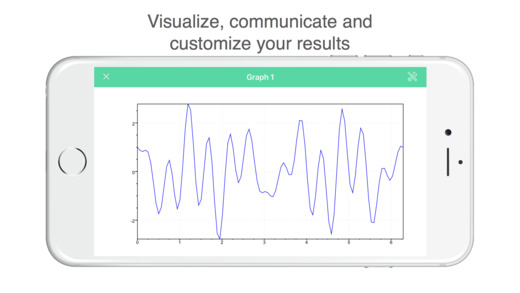
Math-c è una applicazione di scrittura matematica leggera e semplice e ambiente interattivo per calcoli matematici, programmazione, plotting ed elaborazione d'immagine. Caratteristiche • Ti permette di creare strutture nidificati e programmi di scrittura • Ti permette di utilizzare funzioni per l'algebra lineare. • Offre grafiche incorporate per analizzare dati e opzioni per personalizzare questi plot.

Commenti su AutoQ3D CAD 5.12
Please add a comment explaining the reason behind your vote.
Simple installation and registration, opens up to a two typical screen for this type of program.
A quick test in 2-D mode was found simple to use and again typical of this type of program.
If you need to do 3-D work in this type of program you need to view a number of tutorials. I have never had the patience or necessity to learn 3-D mode.
For those of a masochistic nature some pretty useful tutorials can be found at the following link:-
https://www.youtube.com/watch?v=yruPUj_61bw&list=PL3CEC0EC5BF058178&spfreload=10
If you're interested in 3-D mode for designing in your home freeware programs available are much simpler to use.
Search for IKEA planner; quite a number of years since I used this but when I did I found it very simple to use.
http://www.ikea.com/ms/en_AU/campaigns/kitchens/kitchen_planner.html
I believe other companies make equally easy to use software for this type of design.
Save | Cancel
Is there an export feature? If so, what formats are supported?
I find that the CAD native formats are not compatible with other 3D software; so for me, if .obj is not supported as an export option, I have no use for this. As in my limited experience native CAD formats cannot be converted except within these programs, if one does not have a CAD type software, using a model in those formats in other 3D software becomes impossible. The most common 3D format in the software I use is .obj, and from that I can convert to other formats as needed.
All that said, for measured models and specified tolerances, the CAD applications can be quite useful.
Save | Cancel
Install in a snap... S# in Read File.. Reg block comes forward and paste... it is that quick
Looked for reviews...not much there... lots of tutorials. Worth a try.
Save | Cancel