Ogni giorno offriamo programmi GRATUITI che altrimenti dovresti comprare!
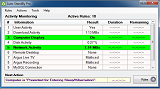
Giveaway of the day — Auto Standby Pro 2.16
Auto Standby Pro 2.16 era disponibile come app gratuita il 28 maggio 2016!
AutoStandByPro è una utility rule-based leggera, intuitiva e facile da usare, che ti aiuterà a ridurre le tue bollette della luce, abbassando lo stato di potenza del tuo computer, quando non è necessario. AutoStandByPro è una estensione del sistema di gestione della potenza, già presente su un computer Windows, ma con caratteristiche migliori e più complete. Utilizzandolo al meglio, AutoStandByPro ti aiuterà a gestire in maniera efficace i requisiti di potenza del tuo computer.
Con AutoStandByPro puoi Spegnere, Riavviare, Mettere in Standby, Ibernare, Bloccare il Computer, Disconnettere l'Utente, Prevenire Standby/Ibernazione, Prevenire di Visualizzare Standby oppure eseguire un'Azione Personalizzata utilizzando una combinazione di diverse condizioni come Data/Ora, Visualizzazione Computer, Processo Utente/Sistema, Servizio Windows, Servizio Windows, Attività Utente/Tastiera/Mouse, Attività CPU/Disco/Rete/Download/Upload, Dispositivi Raggiungibili sulla rete, Richieste di Ptenza e Ottieni Http/Richieste Post. Inoltre, AutoStandByPro può Risvegliare un computer dalla modalità standby in base ai programmi definite dall'utente di data/tempo (Caratteristiche Spiegate).
The current text is the result of machine translation. You can help us improve it.
Requisiti di Sistema:
Windows Vista /7 /8 /8.1 (x32/x64); .NET framework version 4.0 or later
Produttore:
autostandbypro.comHomepage:
https://autostandbypro.com/index.html#gsc.tab=0Dimensione File:
3.5 MB
Prezzo:
$27.99

Commenti su Auto Standby Pro 2.16
Please add a comment explaining the reason behind your vote.
Now this I could use on my WIn 10 that won't sleep automatically, but I see it is old code and not Windows 10 compatible - shame, may have solved a nine month old problem.
Save | Cancel
I was willing to give this a go, thinking maybe it might help with a little overheating problem. After installation it took a while to find the shortcut and when i did, and clicked it, it threw up a window saying it couldn't find 'sch exe'. Who's got the time and patience to find out what was wrong? Uninstalled. With prejudice.
Save | Cancel
For those seeking something more than Windows standard 'Power Options' offers, this might be of interest. Getting $30sworth more -- the reinstall price of this software -- not so much. The developer needs to re-think its pricing.
Save | Cancel
I'd view this software as a complete waste of money. The power usage on a modern personal computer if left on 24 hours a day is approximately $.87 a month based on our rates in Tampa and my Dell Laptop and PC. Using the windows included software and tailoring it to my usage of having the PC's running full probably 3 hours a day and in a hibernate or standby setting for the rest reduces that to approximately $.06 a month. At $30 for the software my payback would be 41.66 years. Obviously no cost for the free year but where is the need to add another piece of software to an existing piece for $.72 cents savings during even the "free" year? Not for me.
Save | Cancel
I hate to point out something that is utterly obvious, but when I don't need my computer I just turn it off.
That seems to solve any issues of excessive power consumption.
Save | Cancel