Ogni giorno offriamo programmi GRATUITI che altrimenti dovresti comprare!

Giveaway of the day — Auslogics Disk Defrag Pro 9.4.0
Auslogics Disk Defrag Pro 9.4.0 era disponibile come app gratuita il 02 marzo 2020!
Raccomandato dagli esperti come uno dei più veloci ed efficienti defraggers, questo strumento consente di deframmentare e riorganizza i file sul disco rigido di recupero di efficienza.
- Ultra-Veloce Motore. Uno dei più veloci defraggers nel mondo, Disk Defrag spesso richiede meno di 10 minuti a deframmentare in media dimensione disco rigido.
- Consolida Spazio Libero. Unisce pezzi sparsi di spazio libero in un blocco contiguo, evitando la frammentazione dei file appena creati.
- Elenchi Di File Frammentati. Si può vedere quali sono i file più frammentati, così come la posizione di ogni frammento della mappa del disco.
- Deframmenta File o una Cartella. Consente di risparmiare tempo per deframmentare solo i file o le cartelle che si desidera, invece di tutto il disco rigido.
- Funziona nel Modo desiderato. È possibile utilizzare le impostazioni predefinite per conveniente fare clic su deframmenta o personalizzare il funzionamento del programma e l'aspetto per soddisfare le vostre esigenze.
- Di Settore Di Riconosciuta Qualità. L'esclusivo Auslogics tecnologia è dimostrato sicuro ed efficace in più di un test, utilizzato dai produttori di PC e raccomandato dagli esperti.
The current text is the result of machine translation. You can help us improve it.
Requisiti di Sistema:
Windows 7 (x32/x64)/ 8/ 8.1 (x32/x64)/ 10 (x32/x64); Hard disk space: 45 MB; Memory: 512 MB; Recommended screen resolution: 800x600
Produttore:
AuslogicsHomepage:
https://www.auslogics.com/en/software/disk-defrag/pro/Dimensione File:
14.3 MB
Licence details:
1 year/ 3 PC license
Prezzo:
$29.95
Programmi correlati
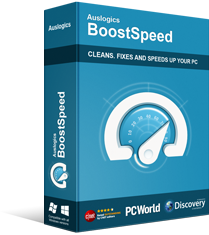
Migliorata la velocità e le prestazioni. Il vostro one-stop per la manutenzione del PC e strumento di ottimizzazione, questo programma pulire, velocizzare, riparare e ottimizzare il vostro sistema per garantire la massima velocità ed efficienza.
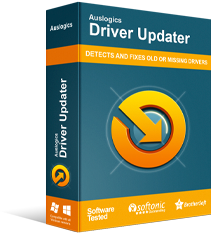
Ottenere tutti i driver aggiornati con un click! Evitare errori di hardware e di garantire senza problemi di funzionamento del dispositivo, con questo avanzato strumento che rileva i driver obsoleti in modo sicuro e viene aggiornata.

Ottimizzare il disco rigido per la massima efficienza! Con diversi algoritmi di ottimizzazione, tempi di boot defrag e ampia personalizzazione e opzioni di pianificazione, professionista di forza di deframmentazione è proprio ciò che il vostro rigidi.
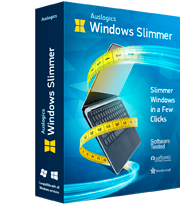
Sei stanco di cercare di ottenere il vostro PC funzionare meglio? Sento scettico sulle sue capacità? Con strumenti come Auslogics Windows Slimmer, è possibile ridurre al minimo lo spazio e le risorse utilizzate dal sistema operativo e di migliorare sensibilmente le prestazioni. Non ci credete? Ottenere Windows più Sottile ora e vedere di persona!
GIVEAWAY download basket
Commenti su Auslogics Disk Defrag Pro 9.4.0
Please add a comment explaining the reason behind your vote.
I have a 500GB Solid State Drive on my notebook computer..... So 2 questions please?
1) Is this Defrag okay for SSD?
2) If it is okay for SSD, then is it effective on an SSD?
Many thanks
Paul
Paul S, Defragmentation reorders the blocks of data sequentially and attempts to restore your hard drive's original performance. What about SSDs—do they benefit from defragmentation? The simple answer is no. The entire basis of fragmented data relies on the fact that your storage device uses moving parts to access data
While SSDs become fragmented just the same as a mechanical drive, it makes no difference to the SSD if the data is all in one place or scattered around various locations on the drive. The “seek time” is virtually unaffected by this. So defragmenting an SSD would make just about zero difference to your SSD performance.
Paul S, No, it is not recommended for SSD, unless you want to shorten its life span and it is not effective on SSD. SSD structure of data pockets is different of the regular HD and you may even destroy the SSD if it is over 50% full.
Paul S, An SSD does not have to be defragmented. It is of no use. Windows itself only performs Maintenance on all available drives. This is called trimming.
Well is it good for SSD or mechanical disk drive only, does the giveawayoftheday listening?
Charles cemeno , NEVER use any defrag program on a ssd drive. if you are unfamiliar with how read/write cycles degrade memory, see this article: https://techreport.com/review/24841/introducing-the-ssd-endurance-experiment/
Auslogics disabled a lot of previously free features with the arrival of DiscDefrag version 9. One of the best of these was "defrag and optimise". Presumably the same will be true of the version on offer today after the trial period. Also, as noted elsewhere, Malwarebytes flags the program. Fortunately a portable version 8 is still available free and overcomes both issues.


I made a request through the link indicated in the license, but I don't receive an email with the license to be inserted. how can i solve?
Save | Cancel