Ogni giorno offriamo programmi GRATUITI che altrimenti dovresti comprare!

Giveaway of the day — Ath Tek DigiBand 1.8
Ath Tek DigiBand 1.8 era disponibile come app gratuita il 14 marzo 2015!
AthTek DigiBand è un programma di musica intelligente che può improvvisare automaticamente un accompagnamento ad un file audio esistente e perfino “canticchiare”. Può anche essere utilizzato come software di composizione musicale e consente di creare musica con pochissimi click.
Utilizzandolo, l’utente può scrivere rapidamente una canzone per cantarla o suonarla. Ci sono guide dirette per la composizione musicale e l’accompagnamento, anche chi alle prime armi può utilizzare facilmente il programma e creare musica originale.
Nota: il programma include una licenza valida per 1 anno.
The current text is the result of machine translation. You can help us improve it.
Requisiti di Sistema:
Windows XP/ Vista/ Win7/ 8; Processor: 1GHz Intel/AMD or above; RAM: 512MB (1GB or above recommended); Free Hard Disk: 100MB space for installation
Produttore:
AthTek SoftwareHomepage:
http://www.athtek.com/digiband.html#.VQAbf-GK-OUDimensione File:
66.7 MB
Prezzo:
$49.95
Programmi correlati

Skype Voice Changer è una divertente applicazione per Windows destinata agli utenti Skype. Permette di modificare il tono di voce e trasformare la propria voce in voce maschile o voce femminile in tempo reale. Consente anche di inviare emoticon sonore divertenti ai propri contatti.

AthTek Skype Recorder è indispensabile per tutti gli utenti di Skype. Riconosce gli account di Skype e registra automaticamente le chiamate effettuate su Skype sotto forma di file audio in alta qualità. Ha un’interfaccia utente pulita e permette di registrare l’audio da entrambi gli interlocutori. La nuova versione di Skype Recorder supporta l’upload automatico delle registrazioni su server Web. AthTek Skype Recorder può essere usato sia per le chiamate private che per le chiamate lavorative.

Reinstall DirectX EZ vi aiuterà a riparare i problemi dovuti alle DirectX in maniera facile e sicura. Con questo programma, gli utenti possono rilevare facilmente i problemi legati alle DirectX (grazie alla funzionalità DirectX diag integrata) e riparare, ripristinare o installare le DirectX dal disco del sistema. Non c’è rischio di crash del sistema, potrete usare questo programma per ripristinare le DirectX in qualsiasi occasione. Dopo aver riparato le DirectX, il vostro PC sarà in grado di riprodurre i giochi senza restituire errori relativi alle DirectX. Supporta Windows 98/2000/2003/2008 (R2), XP (SP2 o successivi), Vista, Win7 e Win8.

AthTek RegistryCleaner è stato realizzato per tutti quegli utenti che vogliono controllare e pulire il registro di Windows velocemente. Permette agli utenti di controllare la presenza di errori nel registro senza avere alcuna conoscenza tecnica. AthTek RegistryCleaner può comprimere, realizzare copie di backup e ripristinare il registro di sistema per mantenere il sistema operativo sempre al meglio. AthTek RegistryCleaner ha la reale abilità di gestire i registri dei sistemi a 64-bit!
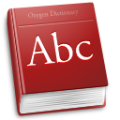
Free Desktop Translator è un programma di traduzione basato su Google Translate. Permette di tradurre velocemente qualsiasi testo in 58 lingue e di pronunciarlo in 34 lingue differenti. Monitora la clipboard e traduce automaticamente il contenuto di quest'ultima quando lo si incolla. Molto utile quando si lavora in ambito internazionale o si visualizzano articoli in lingua straniera online.
Commenti su Ath Tek DigiBand 1.8
Please add a comment explaining the reason behind your vote.
Installed and registered without problems on a Win 8.1.3 Pro 64 bit system. A clean install.
A company without name and address:
"About Us
AthTek Software was dedicated to software industry since 2006. We provide many kinds of software, including NetWalk, Code to FlowChart, Skype Call Recorder, Skype Voice Changer, etc."
We had a previous version AthTek DigiBand on July 4, 2013. Here are the old reviews: http://www.giveawayoftheday.com/athtek-digiband/
This is a nice and funny piece of software for the weekend. Really! It is basically the same software from 2 years ago.
Upon start a resizable interface opens. In the preferences you select your MIDI device, the colors, a "default singer" and that's it. Now you can auto-compose a tune, with different emotions from sad to cherish and different music styles from Pop over Rock to Children. No Beethoven or Mozart isn't programmed. The results are fun - of course it isn't a serious composer, but this is not the point. Install it and play around with this weekend program. Don't blame anybody if this doesn't produce your next No.1 hit...
I'll keep it at least for the weekend to play around.
----------------------------
Some words to yesterday's "Rule No.1" and safe browsing.
1) Don't make your default browser your default browser. Sounds silly? No, it prevents other tasks from calling your browser to lead you after an installation e.g. to a defined webpage.
Install a browser whatever you want. Make this your "default" browser, but block&deny all internet access and all other privileges. Every attack searches in the registry for the "installed" browser. You lead them to a not working and never used location. No problems with hijacking, redirection or...
2) The browser you are using should be a portable browser with one trick:
- create a ramdisk. Imdisk toolkit is the best one, I've found so far.
- create a folder, not on your system drive, name it RamDisk, copy in this folder the e.g. portable Firefox with your preferred add-ons
- create a ramdisk size of 1 GB (sufficient for browsing), load the X:\RamDisk folder at startup time into your RAM.
- create a shortcut on your desktop, use this to start your browser.
3) Every time you boot your computer, you'll have a fresh new untouched browser, no matter, what happened during the last session. The disadvantage is, that you loose all your new bookmarks, too. Use a bookmark manager or use another way to add your bookmarks to the X:\RamDisk folder.
4) To surf on the dark sides of the web, use the "Browser in the Box" Client - Personal Edition from Sirrix. Read about - the absolute safe way. A must!
Have fun and a nice weekend.
Or you could just install the free Comodo Internet Security, choose "create virtual desktop" and use the included browser which runs in a sanboxed VM and skip the rest. BTW the whole RAMdisk thing? Won't protect you from cryptowall or any of the new nasties that write to the bootsector and IMHO those are the ones you REALLY need to worry about.
'DigiBand' is undoubtedly an awesome music composing App with rich features . It is powerful and highly customizable programs. It includes a wide range of musical instruments. Moreover voice can be added to the tracks . Some in-built presets are provided and also specific genre of music can be chosen before the creation.
^ Thumbs up ^
Freeware options in this category :
*Podium Free by Zynewave - easily create music with this app by mixing and editing MIDI audio files, or adding various sound effects. Also You can record sounds and edit them to create various mixes.
*Virtuoso for Windows 8.1 by Looks Familiar Software - create music sequences of up to 16-beat using up to five different instruments. Mainly developed for Windows 8.1
*Virtual ANS a full-featured professional app which allows you to create unusual, deep, atmospheric sounds. With this app you can draw a complete piece of music, or convert sound to image (sonogram) and vice-versa.
*MuseScore - highly customizable, music composition app through scores and notes .
*Buzz - an advanced and Comprehensive application designed as a modular audio synthesizer, with a wide range of components to help you create music.
Thanks
Be careful!
The installer won't warn you, if you have a previous version installed on your system.
If you installed version 16 from the giveaway 2 years ago into the default path, it will silently overwrite your existing installation and (lifetime) registration.
Message from AthTek Software - the vendor of AthTek DigiBand:
Installation and Registration
1. Please download the package and follow the steps to install AthTek DigiBand to your computer.
2. You will be asked to generate the key on our website AthTek.com. Simply fill in the form and then you will get a key.
3. The key will expire on March 14, 2016.
4. Internet connection is needed in registration process.
AthTek Software provides free online support for this giveaway. If you have questions about AthTek DigiBand, please feel free to contact our support team directly at http://www.athtek.com/contact.php
It is recommended to read the Software Overview and Tutorial of AthTek DigiBand before you send out the support ticket.
http://www.athtek.com/digiband.html
http://www.athtek.com/digiband/tutorial-interface.html
If you have any question or suggestion about AthTek DigiBand, please leave your comments below or contact us directly. We will try to respond as soon as possible. We will read all your comments carefully and make efforts to improve our software according to your suggestions.


As usual some people sleep! :D ahahahah.....
Save | Cancel
@affuso A me e ad altri amici (a cui l'ho consigliato) funziona ed è anche un programma ben fatto. Maybe your brain is corrupt?
Save | Cancel
file is NOT corrupt, it works.
Save | Cancel
File is corrupt as usual
Save | Cancel