Ogni giorno offriamo programmi GRATUITI che altrimenti dovresti comprare!
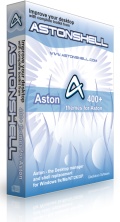
Giveaway of the day — Aston 2.0.3
Aston 2.0.3 era disponibile come app gratuita il 01 dicembre 2010!
Aston è un software estremamente originale che va a sostituire la shell classica di Windows – l’ideale per personalizzare ogni angolo del desktop nella maniera che più si desidera. Il gestore delle hotkey, i widget e i pannelli di Aston vi consentiranno di accedere a file, cartelle e applicazioni facilmente, nel modo che preferite. Aston offre una serie di funzionalità esclusive ed è dotato di sfondi per il desktop 3D animati. Tutti gli elementi di Aston, dal menu principale al desktop passando per i pannelli, possono essere personalizzati in loro ogni aspetto, in questo modo ognuno può creare il proprio ambiente di lavoro fatto su misura. Temi e skin per Aston sono disponibili gratuitamente sul sito ufficiale di Aston shell.
The current text is the result of machine translation. You can help us improve it.
Requisiti di Sistema:
Windows XP/ 2003/ Vista/ 7 (x32/x64) / 2008
Produttore:
Gladiators SoftwareHomepage:
http://www.astonshell.com/aston2/Dimensione File:
16.3 MB
Prezzo:
$29.95
Programmi correlati

AltDesk è un Manager di Desktop Virtuali per i sistemi Windows personalizzabile tramite, che è capace di rendere il lavoro quotidiano molto più semplice. Se avete bisogno di lavorare a più cose contemporaneamente, AltDesk vi offre la possibilità di farlo senza dover acquistare un secondo monitor. Con AltDesk potrete creare tutti i desktop virtuali che volete e passare da un ambiente di lavoro all’altro con facilità. AltDesk visualizza le icone delle applicazioni, supporta le anteprime, il drag-and-drop e permette di legare le applicazioni a determinati desktop.

Aston Menu è un sostituto del menu Start di Windows ricco di funzioni. Tutti i suoi elementi sono personalizzabili tramite skin e possono essere resi ancor più attraenti con delle animazioni. Sono supportati anche gli effetti sonori. Aston Menu aumenterà il vostro tasso di produttività, è facile da usare e veloce da rimuovere. Può essere arricchito con vari utili widget, come Orologio, Calendario, Cestino, Dischi, Ricerca, Programmi più usati, Meteo, RSS ed altri. Aston Menu fornisce un modo facile e veloce per ricercare file sul computer e informazioni su Internet. È un programma resource-friendly e supporta vari linguaggi, Unicode, XML e operazioni tramite drag'n'drop.
GIVEAWAY download basket
Commenti su Aston 2.0.3
Please add a comment explaining the reason behind your vote.
The Good
* Straightforward and easy to use.
* Skins the start menu, desktop, taskbar, and comes with skinned panels and widgets.
* Highly customizable; users can add objects (panels and widgets) as they please and drag + drop and place objects (panels, widgets, start menu, etc.) literally wherever they want. (Objects can be locked into place, too, to avoid accidental displacement.)
* Has multiple different useful widgets, such as resource monitor, launch bar, and toolbar.
* Comes with three skins and users can download dozens more (for free).
* Users can create their own custom skins (requires technical/designer knowledge).
* Users can individually enable/disable the three main areas of Aston (start menu, taskbar/panels/widgets, and desktop).
* Supports 3D wallpapers.
* Has a built in hotkey manager.
* Has a built in "event manager" (aka task/todo manager).
* Has a built in search box in the start menu that can search locally, or search the Internet via Google.
* Supports Expose and Flip3D window switching effects (Mac OS X and Vista like window switching).
* Supports Windows 7's Aero Peak.
* Supports 22 different languages.
* Does an extremely good job at minimizing impact on computer by continually cleaning up RAM usage.
The Bad
* Lacks an easy way to create your own skins (i.e. doesn't have a WYSIWYG editor).
* Lacks an easy way to revert skins to default settings.
* When customizing start menu entries, users can add a custom folder but not a custom file/program.
* Needs an ability to directly add entries to the "Top Programs" list in the start menu.
* No hotkey support for switching between Google search and desktop search in the start menu.
* Aston Desktop doesn't work without the taskbar/panel/widgets feature being enabled (a bug).
* Event Manager needs to be more easily accessible.
For verdict and recommendation please click here.
For those of you who don't really understand what this program does, see...
http://en.wikipedia.org/wiki/Windows_shell_replacement
...for an explanation, and lists of open source and proprietary alternatives (including 'Aston').
I've tried a lot of shell replacements over the years, and have yet to find one I consider suitable for completely replacing Window's Explorer shell (unfortunately).
As I've mentioned before, I love customizing my computer and have done so since Windows 95/98. Aston Shell is one of the programs I've toyed with but never felt the need to buy.
Here's why, although it's a snazzy looking desktop you get with Aston Shell, it doesn't skin your window borders. It only skins the desktop and that's it. Which in itself isn't bad, as it gives you some useful desktop widgets as well as a couple of new features.
However, it doesn't appeal to me as I like the way I have my computer set up now.
I'm running a patched UXtheme.dll. Doesn't cost me a dime.
I'm also running Rainmeter which is free. (Alternative is Konfabulator aka Yahoo! Widget Engine)
Finally, I'm running Rocketdock.
This drastically changes the way my computer looks and doesn't use much resources. Plus, it's 100% free.
But don't get me wrong. Like I said Aston Shell is a nice little program, just that it won't appeal to all of us. But if you're new to desktop skinning, give it a try. Maybe it'll lead you on to new things. :)
Oh, it installed and registered just fine on my not so new Windows 7 laptop. It also runs smoothly even with all the animations on.
Downloaded OK. As expected.
Installed with a bit of difficulty. I allready had Aston Start Menu, so I had to stop that. (No big surprise). Then I was told to LOG OFF. (Log off to install a program? But OK, I do as I am told).
Log of. Log on. Install program. Problem with my antivirus "Might seem like your antivirus is not accepting changes in the registry". Turned off antivirus (no, this is NOT a good idea, I know). Program installed. ("please log off". No surprise there either)
Log in. NO change in computer from befor installing Aston. Realized this was because I had set the previous version of this program (lost due to a reinstall of windows 7) to only use Aston Start Menu.
OK, fixed that. ("please log off").
This was when things took a turn to the worse. Logged on. Got the whole Aston Package. Wanted to change Aston preferences. (right click on taskbar, select Aston, select Aston preferences). Nothing happened. Tried again. Nothing.
Found an Aston Icon on my desktop. Clicked it. Computer froze. Totally! Brutal reboot.
NOW things seem to be working. But I am a bit hesitant to make changes in Aston, I really do NOT like a frozen computer.
Thinking really hard about going back to Aston Start Menu (that I love) and abandon the rest of this (because I do not trust it at the moment)
Will try it a bit longer and see, but...
I thought i had done with desktop modification, preferring instead to keep things clean and simple.
However this product intrigued me and soI decided to give it a try.
First impression... awesome! great looking themes, smooth installation,slick transitions and the design certainly adds functionality for me.
Installed on windows 7 64bit with no problems to report so far.
I think the themes look best on a large monitor as the gadgets could become cluttered on a small desktop but you always have the option of what you use.
The default windows desktop changer overrides the aston desktop picture, this can be disabled but for me I like that as I prefer a static wallpaper rather than an animated one, it can be distracting.
DEFINATELY worth a try!


Io l'ho provato e non è male....anche se al riavvio del pc mi dava un po di problemi di lentezza...infatti ti porta via non poca memoria il suo processo....io consiglio un "seven remix xp"....modifica la skin come windows 7...carino ed elegante....se poi volete una cosa spaziale vi consiglio Bumptop che rende il desktop tridimensionale come se guardaste dentro a una scatola...avete a disposizione tutte le pareti come desktop!! per aprire invece cartelle,programmi o documenti con tasti rapidi il meglio è "Direct access" ma anche il free Shortcutor fa il suo dovere. Infine un'altro programma utile è Objectdock che simula il menu a comparsa del mac. Ovviamente sono tutti programmi che devono essere installati su un pc con almeno 1 gb di memoria e una buona scheda grafica.
Save | Cancel
Aahahahhaha xD
Save | Cancel
Ciao mi sono arrischiato ha installarlo su un normale xp service p.2
raga' è bellissimo ti sconvolge tutto il desktop vi consiglio di scaricare il tema aggiuntivo manga dove c'é una gnoccona con lo spadone e le poppe semi scoperte. Vi consiglio come minimo di provarlo.
Save | Cancel
@Roberto
Hai ragione a dire che fa schifo, sul computer di mio nonno non ne ha voluto manco sapere di installarsi, e si sono pure bruciate un paio di valvole.
Save | Cancel
Fate attenzione a smanettare con questo tipo di programmi, infatti e pericolosissimo giocare con questo tipo di programma in quanto va a riscrivere la shell di windows, e per chi non lo sapesse nella shell ci sono alcuni comandi essenziali di avvio del S.O.
Ma se proprio decidete di farlo, tenete a portata di mano il cd originale del vostro sistema operativo.
A volte neanche creando un punto di ripristino si riesce a rimediare i danni che possono fare questo tipo di programma, e bisogna ricorrere alla consolle di ripristino in dos.
Save | Cancel
traumatico su vusta 8° serie del 1952 .... non funziona !
ha anche tolto la spina a quella signora del piano di sotto !
oggi dito giù
Save | Cancel
SEMPLICEMENTE SCHIFO !!!!
Save | Cancel
@Roberto: concordo, non funziona neanche su win 3.1 !! Che scandalo!!
Save | Cancel
Ciao Alexsius ti ringrazio per la considerazione. Sinceramente i programmi tipo quello di oggi non li prendo in considerazione perchè per personalizzare il pc alla fine lo rallentano e quindi preferisco lasciar stare ma è una mia personale opinione, semplicemente perchè anche se ho una barra che mi raggruppa i pulsanti che uso di più alla fine per abitudine mi riduco al solito Start-Programmi.
Ciao.
Save | Cancel
Attenzione!! su Windows XP1 non funziona, vi blocca tutto e spariscono le icone. Scandaloso!! fa schifo!
Save | Cancel
Da tempo cerco un programma che gestisce le hotkey e che mi fa partire i miei programmi preferiti che però non sia difficile da impostare. Serfdude sei l'unico che dà commenti seri aspetto il tuo parere se vale o no la pena scaricarlo o se ci sono alternative migliori.
Save | Cancel