Ogni giorno offriamo programmi GRATUITI che altrimenti dovresti comprare!
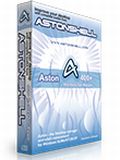
Giveaway of the day — Aston 2
Aston 2 era disponibile come app gratuita il 26 maggio 2010!
Aston è un software estremamente originale che va a sostituire la shell classica di Windows – l’ideale per personalizzare ogni angolo del desktop nella maniera che più si desidera.
Il gestore delle hotkey, i widget e i pannelli di Aston vi consentiranno di accedere a file, cartelle e applicazioni facilmente, nel modo che preferite. Aston offre una serie di funzionalità esclusive ed è dotato di sfondi per il desktop 3D animati.
Tutti gli elementi di Aston, dal menu principale al desktop passando per i pannelli, possono essere personalizzati in loro ogni aspetto, in questo modo ognuno può creare il proprio ambiente di lavoro fatto su misura. Temi e skin per Aston sono disponibili gratuitamente sul sito ufficiale di Aston shell.
The current text is the result of machine translation. You can help us improve it.
Requisiti di Sistema:
Windows XP/2003/Vista/7 (x32 and x64)
Produttore:
Gladiators SoftwareHomepage:
http://www.astonshell.com/aston2/Dimensione File:
16.2 MB
Prezzo:
$29.95
Programmi correlati

Aston Menu è un sostituto del menu Start di Windows ricco di funzioni. Tutti i suoi elementi sono personalizzabili tramite skin e possono essere resi ancor più attraenti con delle animazioni. Sono supportati anche gli effetti sonori. Aston Menu aumenterà il vostro tasso di produttività, è facile da usare e veloce da rimuovere. Può essere arricchito con vari utili widget, come Orologio, Calendario, Cestino, Dischi, Ricerca, Programmi più usati, Meteo, RSS ed altri.

AltDesk è un Manager di Desktop Virtuali per i sistemi Windows personalizzabile tramite, che è capace di rendere il lavoro quotidiano molto più semplice. Se avete bisogno di lavorare a più cose contemporaneamente, AltDesk vi offre la possibilità di farlo senza dover acquistare un secondo monitor. Con AltDesk potrete creare tutti i desktop virtuali che volete e passare da un ambiente di lavoro all’altro con facilità. AltDesk visualizza le icone delle applicazioni, supporta le anteprime, il drag-and-drop e permette di legare le applicazioni a determinati desktop.
GIVEAWAY download basket
Commenti su Aston 2
Please add a comment explaining the reason behind your vote.
Downloaded OK.
Installing: Had a small clash with my antivirus ("Please deactivate your antivirus to continue". Not my favorite way of installing things)
I had the Aston start menu from previous giveaway. This had to be stopped in order for the installation to go through.
"Do you want to keep the settings from the previous version?" Yes please, there is a REASON I had those settings...
"You need to log off to complete the installation". OK, I am always eager to please.
After log off/log on, I suddenly had all my OLD windows-settings back. Sidebars (that I have not used since I got Vista, and that is a long time ago), gadgets/widgets (whatever the name is) that Windows think is cool, and I never use...
It seem sthe "keep the old settings" relate to ASTON-settings, and NOT Windows-settings. Too bad, it should have been easy for them to import those settings when installing.
Looks cool enough, but not too happy with the installation and the changes they made of my setup.
After installation my computer automatically restarted and I had a desktop without any icons. Restarted 3 times and still nothing, my computer was virtually useless, any key I pressed had no effect. There I was with just the walllpaper staring me in the face and nothing I could do about it. Finally after trying everything I could think of I went into safe mode and uninstalled Aston. Now everythings back to normal.
Excellent application, It's not "Flawless" but is a great breath of fresh air from the standard blue drabness of XP.
I'd been expecting this to come up after seeing some other Aston offerings over the past couple of weeks. I'm grinning from ear to ear.
What is offers:
Very highly customizable Start-menu, desktop, shortcut panels and widgets and so much more I couldn't possibly cover here.
It comes with 3 built-in themes with the ability do download heaps more from the astonshell.com website. The themes range from "simple and elegant" to "is that a control interface from the USS-enterprise"
Start menu....
Retains the bulk of your already customized settings and adds a few
handy shortcuts....
Clicking your name brings up user control.
Find is just a type n click away.
Log-off, shut down. suspend are one-click buttons integrated.
Widgets....
Similar to Vista, Mac and Windows 7, you can add widgets to your desktop.
Panels.....
You can add panels of your choice and there are a couple of "drawers" hiding to the left and right of the desktop which can be customized.
Desktop....
The desktop can be animated now, I particularly liked the Earth orbiting the Sun that came with one of the themes.
Issues noted:
It doesn't skin everything, most programs and windows stayed as drab n boring windows defaults. I can understand why it's difficult to do but it would make it more complete.
It turns sounds on even if you had them off by default, I jumped when I hit the start button and it made an insanely loud noise (I have a powerful sound system on my PC and all sounds off by default) Also that particular sound is what Avast normally makes at when it updates itself, confusing for sure.
It changes some program icons to some of the cursor pack files such as: "Dinosaur" (Dinosaurs) and "Old-fashioned" (the running horse)
My licensed DU meter suddenly went into "trial mode", easily rectified but re-inserting my existing serial number, but I still thought it was odd.
OVERALL:
Some things are a bit unpolished but I think it's rather intuitive and well setup. It breathes some eye-candy into an old machine whilst not killing off the usability factor, in fact it actually adds a lot of useful links and shortcuts.
instaled fast and ok on xp pro sp3, intel p4ht 3.8gz processor with 1 gig ram, running smooth with no problems, good amount of free themes to download from website too.
and...this program is for people that like,some to a lot, of "eye candy".The program installs easily and is clean and very versatile.There are many options available like Themes,Panels and Widgets.And as far as desktop themes go,it,to my knowledge,has the biggest selection available.It uses open source so there are many to be offered by Aston enthusiast.And of course,you can create your own and offer it to others!I use Aston along with Rainlender....


Sono d'accordo con Popof, è meglio evitare qualsiasi eccesso, e per sicurezza fare un backup del sistema.
Grazie per i tuoi consigli
Save | Cancel
Complimenti GAOTD programma stupendo! Vi seguo ogni giorno da un anno e vi incoraggio a continuare.................
Save | Cancel
Da installare solo in caso sia prevista una bella formattazione o un volo del pc dalla finestra...se siete a caccia di rogne con questo software sarete accontetati.Lasciate perdere questa roba,ve lo ha fatto capire anche Omega.
@Cerbotto
Ma dove sei finito ci mancano i tuoi commenti e le tue chicche:-)
Un saluto a tutti e chiedo a Pato un bel verso sul programma di oggi.
Ciao
Save | Cancel
L'utilizzo di questo SW sarebbe per me drammatico, avendo modificato totalmente il mio "monobook".
Ma per chi non è amante degli "addTextAtCursor", penso che nstallarlo sia una soluzione divertente per "bacchettare agicamente" il proprio desktop.
E' inutile ricordare che l'appetito rivolto verso la RAM, se pur domabile, è alquanto "annoying". Ponete attenzione però ai widgets, spesso in condizioni di "instability",il sistema sarà soggetto a effetti indesiderati: rallentamenti, conflitti con altri eventuali SW di personalizzazione dell’interfaccia.
Evitate l'effetto"exaggeration"
Pollice "hesitant".
Un cordiale saluto a Cerbotto
Save | Cancel
Salve,
non riesco ad attivare il software, mi dice "failed to connect. Please try again later".
Come posso risolvere?
Save | Cancel
Programma deciusamente "TROPPO" nel senso che va a modificare troppo e troppe cose nelle shell, difatti va a riscrivere i comandi e i file originali di windows, prima di utilizzarlo e consigliabile un back up del sistema operativo in caso di noie ( e ne crea parecchie state a sentire me)
Decisamente pollice giu, meglio un tema ad hok scaricato gratis
Save | Cancel