Ogni giorno offriamo programmi GRATUITI che altrimenti dovresti comprare!
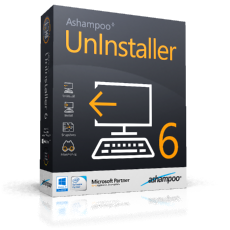
Giveaway of the day — Ashampoo Uninstaller 6
Ashampoo Uninstaller 6 era disponibile come app gratuita il 05 giugno 2018!
Installa, prova e disinstalla applicazioni senza problemi. Prova la tecnologia di monitoraggio più estesa per datare e rimuovere applicazioni senza lasciare tracce. La tecnologia snapshotting più evoluta ti permette di tracciare le modifiche del sistema a grande velocità e attenzione per i dettagli. E non dimenticare la manutenzione del sistema: Numerosi tool di manutenzione integrati ti aiuterà a mantenere il tuo sistema snello e veloce.
The current text is the result of machine translation. You can help us improve it.
Requisiti di Sistema:
Windows 7/ 8 / 8.1/ 10
Produttore:
Ashampoo GmbH & CoHomepage:
https://www.ashampoo.com/en/rub/pin/1403/system-software/Ashampoo-UnInstaller-6Dimensione File:
15.3 MB
Prezzo:
$49.99
Commenti su Ashampoo Uninstaller 6
Please add a comment explaining the reason behind your vote.
I have WinOptimizer 15 which has an uninstaller. Would this be a better uninstaller?
Celmo, I have Winoptimizer 15 also and have used Ashampoo Uninstaller in the past. This is way better than the built in uninstaller in Winoptimizer 15 because you can trace the installation of softwares to completely remove them if you choose to do so later. The uninstaller in Winoptimizer 15 is just a basic uninstaller no better than Windows built in uninstaller.
One thing you have to be very careful with when using this or any other uninstall software that traces the installation, you need to make sure only Ashampoo uninstaller and the software you are installing is THE ONLY THINGS RUNNING until the installation and monitoring is finished. Because if you don't and run other things in the background it can include that as part of the installation that is being monitored, so when you go to uninstall that traced software it could uninstall other things that were running at the time of traced install.
I would recommend that you do not leave the real time monitoring on all the time, instead use the monitoring on demand as needed, right click on the software and select to monitor the installation that way.
I currently have a license for Revo Pro and am using it, and I have to say that honestly Ashampoo Uninstaller versions 5 or 6 works just as well.
One thing Revo Pro does that I do not like is when you go to install a software and that software finishes and opens your browser sending you to the developers website which happens in a lot of softwares, in my case my browser is Google Chrome, it will monitor Chrome being opened so if I uninstall that software without being careful to uncheck where it monitored Chrome it will delete my browsing settings. Ashampoo Uninstaller 6 will do the same thing.
I do however use Sync with Google Chrome so a quick fix for me is to just sign back in and it's all back. So if you use Google Chrome and sync, that's an easy way to resolve that issue.
Hope this helps. Good luck!
Since I do not want to install too many programs in my computer, will someone with actual experience tell me if this offer -Ashampoo UNinstaller 6 is better or equal or below iObit uninstaller?
Million thanx
drvajra,
Sorry to see you are getting some down votes. It seems there are some quite unreasonable people about in this world sometimes. I'm sure many people find your question quite sensible. I have used both installers many times in the past and it is my opinion that iObit is the better one. Infact I now use the free version of the iObit one and this has never given me any problems at all. I like its ability to search for all the remanent file entries and registry entries and give you the opportunity to review them before final deletion. Personally I would stick to that one.
I just installed UnInstaller 6 and it has the exact same version number as Uninstaller 2017 that was given away from GotD last time. Very nice illusion. Installing new software also resets your e-mail preferences with them if you previously registered.
I stick with RevoUninstaller Pro anyday sure it cost a little but its worth every penny and no offence to Ashampoo is far better than it.
But ty GOTD for the free offer see you tomorrow.
Wipeout, It is 1 thing to come in and brag about another companies product, but it is another to show folks why you think Revo is far better. Personally..I have used Revo and iObit uninstallers, and using iObit Forced Uninstall did not cripple my system like Revo force uninstall did. Now that I have 2 versions of Ashampoo Uninstaller, 2017 and Uninstaller 6, down the road, I can compare them to iObit.
Thks GOTD and Ashampoo
Setup-no mails method
Extract setup and run
click the get free key button in setup
make an account or revalidate your email if you already had one
after account creation and validation a page opens with your key, leave the page open for now
get key, install software.
Go back to the page and click the " discover my Ashampoo" option
on the new page click the "notifications" link
uncheck any checked newsletters. You are done, no emails will be sent to you. When booting the PC you still will get a nag screen with an offer though just click it away. This happens with all their software regardless if it is free or paid.
EXTRA TIP: When you are ready with the notifications click "Licenses". If you have paid software this page will list the key, offer a download and gives you the possibility to order a backup CD with any and all full version paid products you might own from Ashampoo. It will also list your free full versions but only the key, not a download or backup CD. In most cases (like today) you can simply back up the setup (to your PC, a cloud service, whatever but unzipped from the GOTD package) you can reinstall your registered version as long as you have the setup


Setup: nessun metodo di posta
Estrai setup ed esegui
fai clic sul pulsante Ottieni chiave gratuita nella configurazione
creare un account o riconvalidare la tua e-mail se ne hai già uno
dopo la creazione e la convalida dell'account si apre una pagina con la chiave, per ora lascia aperta la pagina
ottenere la chiave, installare il software.
Torna alla pagina e fai clic sull'opzione "scopri il mio Ashampoo"
nella nuova pagina fai clic sul link "notifiche"
deselezionare tutte le newsletter controllate. Il gioco è fatto, nessuna email verrà inviata a te. Quando si avvia il PC, si otterrà comunque una schermata nag con un'offerta, ma basta fare clic su di esso. Questo accade con tutti i loro software, indipendentemente dal fatto che sia gratuito o pagato.
SUGGERIMENTO EXTRA: quando sei pronto con le notifiche fai clic su "Licenze". Se hai un software a pagamento questa pagina elencherà la chiave, offrirà un download e ti darà la possibilità di ordinare un CD di backup con qualsiasi prodotto pagato con la versione completa che possiedi da Ashampoo. Elencherà anche le versioni complete gratuite, ma solo la chiave, non un download o un CD di backup. Nella maggior parte dei casi (come oggi) puoi semplicemente eseguire il backup della configurazione (sul tuo PC, un servizio cloud, qualunque cosa sia stata decompressa dal pacchetto GOTD) puoi reinstallare la tua versione registrata finché hai la configurazione
Save | Cancel
La 6.0 non è la versione corrente. Oggi sul sito Ashanpoo è in vendita la 7.4
Save | Cancel