Ogni giorno offriamo programmi GRATUITI che altrimenti dovresti comprare!
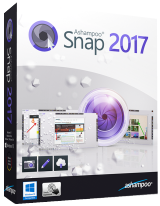
Giveaway of the day — Ashampoo Snap 2017
Ashampoo Snap 2017 era disponibile come app gratuita il 08 giugno 2016!
Ashampoo Snap 2017 è in grado di catturare, editare e condividere contenuti dello schermo: immagini singole o video con immagini, completamente editabili all'interno del programma. Oltre a comuni correzioni foto, offre anche vari tool per aggiungere ulteriori informazioni oppure attirare l'attenzione su dettagli con frecce e altri marcatori. Questo rende facile la visualizzazione di elementi complessi.
Immagini e video complete possono essere inviate via email dall'interno dell'applicazione. Questa versione ti aiuterà a combinare diversi screenshot per visualizzare le sequenze multi-step. Supporta le risoluzione dello schermo fino a 4k. Immagini via email possono adesso essere ridimensionate automaticamente e la nuova barra di cattura video facilita le regolazioni o mettere in pausa e continuare a catturare i video.
Caratteristiche principali:
- Accedi rapidamente alle funzioni con gli hotkey oppure con la barra di cattura;
- Utilizza le funzioni veloce accessibili con 1 click;
- Salva i tuoi snapshot in qualsiasi formato comune;
- Cattura, edita e condividi in pochi click;
- Pronti in 4k/Concepiti per le più alte risoluzioni;
- Molti tool visivi.
The current text is the result of machine translation. You can help us improve it.
Requisiti di Sistema:
Windows 7/ 8/ 8.1/ 10; Min.resolution: 1024 x 768 and 16-bit High color (32-bit recommended) and min. 64 MB RAM
Produttore:
Ashampoo GmbH & CoHomepage:
https://www.ashampoo.com/en/usd/pin/1824/multimedia-software/Ashampoo-Snap-2017Dimensione File:
52 MB
Prezzo:
$49.99
Programmi correlati

Ashampoo Snap 9 è la soluzione perfetta per la registrazione di screenshot e video per il tuo PC. Cattura tutto quello che vedi sul tuo schermo come immagini o video e aggiungi ulteriori informazioni, per esempio testi o frecce. Fai l'upgrade per gli utenti GOTD (all'interno di Ashampoo Snap 2017): $19,99 invece di $49.99).
GIVEAWAY download basket
Commenti su Ashampoo Snap 2017
Please add a comment explaining the reason behind your vote.
I have Snap 7 that's worked well - any big differences between this version and 7 (other than in the name)?
Powder_Skier, I had the same question. I never heard of the 2017 version, they have Snap 7,8,9... so I installed the giveaway.
To be honest, it looks like they created this version specifically for the giveaway - many of the options in the editing menu are disabled and they offer you to buy a license for Snap 9 to get those working.
If you already have a full version of Snap - don't bother with this one.
Otherwise - I love my Snap (bought license) and would gladly recommend it for screen capturing and image editing. They also have a pretty good support team that responded quickly and effectively when I reported issues. They even added a feature that I asked for.
Do NOT install if you have a previous version. Many functions are disabled to entice you to buy version 9.
This is not usually their way but shame on Ashampoo for doing that this time. I have purchased some of their products following GOTD testing but I will not anymore because of this bad practice. Customers purpose is to test the features of programs offered here. If features are blocked then we are wasting our time.
Sadly I am notified an update that is available before I even open for the first time after installing. I assume if I install the update that I loose my 'free subscription' per the limits mentioned in the Readme file. Otherwise I like this companies software.
As a taker of risks just for the hell of it, I tried applying the update that popped up immediately after installation. It DID update and did NOT restrict the usage of the software in any way
W7, 64 bit pro. The new and old versions of the software always fail when i try to capture scroll down screenshot in my Dell and Sony Vaio laptops. I always use FF. IE and Chrome are fine but in FF it fails :( I also don't like when it starts with Windows. This shouldn't be always active.
hardgirl, There is an option in the configurations that you can uncheck the box that makes it start when windows starts. I also don't like a lot of programs starting at start up.
Click on configurations then general and down on left hand side you will see the box that is check to start when windows starts just uncheck and it will solve your problem.


molto molto bene!!!!!!!!!
Save | Cancel