Italiano
Ogni giorno offriamo programmi GRATUITI che altrimenti dovresti comprare!
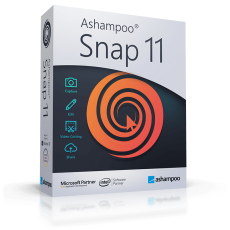
$39.99
SCADUTA
Giveaway of the day — Ashampoo Snap 11
The best Windows screenshot tool for images and videos!
$39.99
SCADUTA
User Rating:
84
Lascia un commento
Ashampoo Snap 11 era disponibile come app gratuita il 31 luglio 2021!
Oggi Giveaway of the Day
Ti aiuta a recuperare tutti i tipi di dati smarriti o eliminati sui dispositivi Android.
Ashampoo Snap 11 is the fastest and most flexible solution to capture, edit and share anything on your screen as screenshots or videos. Quick snapshot, video recording or technical documentation, Ashampoo Snap 11 has got the tools you need to get the job done quickly and in style!
The current text is the result of machine translation. You can help us improve it.
Requisiti di Sistema:
Windows 7/ 8/ 10
Produttore:
Ashampoo GmbH & CoHomepage:
https://www.ashampoo.com/en/usd/pin/2224/multimedia-software/Ashampoo-Snap-11Dimensione File:
45.8 MB
Prezzo:
$39.99
GIVEAWAY download basket
Developed by Web Solution Mart
Developed by Head Document Tool Software, Inc.
Developed by Gilisoft International LLC.
Developed by Tomasen
App gratis per iPhone »
$9.99 ➞ gratis oggi
Set days/dates to pray for various items plus reminders with call/text/email actions, search, tags.
$0.99 ➞ gratis oggi
Over a thousand unusual, confronting and funny quotes from the Bible and from well known religious skeptics.
$3.99 ➞ gratis oggi
Record the routes/tracks of your hikes, bike tours, excursions, trips or sporting activities and evaluate them on a map.
$2.99 ➞ gratis oggi
Pepi Bath 2 è un gioco di ruolo, un giocattolo ed un piccolo aiuto – dipende da ciò che stai cercando.
$2.99 ➞ gratis oggi
App gratis per Android »
efense RPG is to train heroes, towers and pets to defend the Castle against enemies.
$1.59 ➞ gratis oggi
The ultimate digital card maker, making it easier to create a calling card, networking card, or name card.
$4.99 ➞ gratis oggi
$1.49 ➞ gratis oggi
An AppLocker or App Protector that will lock and protect apps using a password or pattern and fingerprint.
$84.99 ➞ gratis oggi
Meteoroid - Icon pack is a Unique Meteor shaped icon pack with material colors.
$1.49 ➞ gratis oggi




Commenti su Ashampoo Snap 11
Please add a comment explaining the reason behind your vote.
Snap is my choice for screen capture software -- I upgraded to v. 12 when it came out in March, 2021 -- because it lets you choose the video CODEC used. The CODEC is the part that compresses the video, and a fast CODEC reduces the amount or flow of data so that it can be written to the hard disk in real time, ideally with very good quality. Choosing your own CODEC is very often a necessity, as most alternative capture apps come with a single, baked in CODEC that will not do so well capturing quality 1080p at 30 fps or better. That's the Pro -- the Con is that Ashampoo, in trying to make the GUI easy to use, makes it a bit more difficult to find the core settings that you need for best results. The added editing features may be a nice convenience, so you don't have to bother opening another app or two, but image and video editing software is so common you may not ever make use of it. Ashampoo is constantly running sales -- I paid $12 for the v. 12 upgrade, which today they list for $14.99.
videohelp[.]com/software/sections/codecs
Save | Cancel
one of my favorite programs.
one question.
when i take a snapshot, between the photo and the borders there is a space, which is very annoying.
Can anyone tell me how to deactivate that feature?
(at Snap 7 was very easy)
Save | Cancel
You are right: the wide frame between the copied object and the frame is annoying. The attitude change for this was indeed easier to find in previous versions because we had found it where it belongs. The setting you are looking for is now moved to the tools, which only appears, if you have made a screenshot before. To make the annoying frame disappear, you have to do the following:
Make a screenshot first. The bar with the tabs “Export” and “Image Settings” then appears on the right-hand side. You switch to the image settings, and select "Change cast shadow" there. A small window opens with the sliders. At the top left, there is a "Show shadow" box. If you uncheck the box, the copied objects will be copied from this day forwards always without a frame to their new location.
Save | Cancel
Can't input licence key.
Installed, put in Ashampoo email and password and it says there is no licence key on the account. No email received with licence key, no licence key in licence key list. Unable to use.
Save | Cancel
I've been using ShareX, which is freeware, but figured I'd give this a try as it includes the ability to pause recording and edit video after capture, which ShareX lacks.
Unfortunately it seems badly designed for such a task; for starters it seems idiotic that hitting Prnt Scrn to end a capture would result in it recording the dialog box confirming you wish to stop that appears OVER the video you're recording! Yes, you can then edit the result to get rid of it, but this shouldn't be necessary anyway and the actual editor could be improved as it lacks frame advance/reverse and a few other useful features. The actual video captured seems clear enough but the frame rate doesn't seem as high as the original (which was only 30fps), and while this could be down to hardware limitations I'm testing it on an 8 core Ryzen 5 laptop, not a particularly slow machine.
I'm probably going to go back to ShareX, which may not be as friendly to initially set up but the video capture quality seems superior, which is the main concern. It lacks the ability to pause recording or edit the video afterwards but there's better free video editors available that are more capable than the editor in Snap 11. It's a shame as Ashampoo generally make excellent software, this one just has too many weak spots.
Save | Cancel