Ogni giorno offriamo programmi GRATUITI che altrimenti dovresti comprare!
Ashampoo Photo Optimizer 8 era disponibile come app gratuita il 19 novembre 2023!
Ashampoo Photo Optimizer migliora le tue foto con un semplice clic! Il programma regola in modo completamente automatico i colori, i contrasti e le impostazioni di esposizione alla perfezione per singole immagini o intere collezioni. Gli inestetismi visivi vengono rilevati e corretti attraverso un'attenta analisi delle immagini. Ma puoi anche apportare modifiche manualmente: raddrizzare gli orizzonti inclinati dell'immagine, correggere le distorsioni prospettiche o applicare numerosi effetti. Anche piccole imperfezioni come occhi arrossati, imperfezioni della pelle o macchie sono facilmente rimovibili. L'interfaccia utente semplice ti fa risparmiare tempo e nervi nel tuo percorso verso risultati sorprendenti!
The current text is the result of machine translation. You can help us improve it.
Requisiti di Sistema:
Windows 10/ 11
Produttore:
Ashampoo GmbH & CoHomepage:
https://www.ashampoo.com/en-us/photo-optimizer-8Dimensione File:
115 MB
Licence details:
Lifetime
Prezzo:
$39.99
GIVEAWAY download basket
Commenti su Ashampoo Photo Optimizer 8
Please add a comment explaining the reason behind your vote.
I have had Ashampoo Photo Optimizer 7 for a few years now. Should I uninstall version 7 before installing version 8 or will the necessary files install without having to remove version 7?
Andre R, you can use all versions together, install the new version into another different folder
Andre R, As Ashampoo user who only downloads freebies, my experience is that you must uninstall the old version although if you want you can keep both, the new version will install separately, that is how it was a few years ago.
How does this compare to Photo Optimizer 2022 I got from here
rww, they are almost identical, 2022 is a stripped down version of v8, the results are the same
I haven't used it yet but I had no problems downloading and installing, possibly because I already have an Ashampoo account.
I was surprised that as soon as I started the program I got an update - seems odd they didn't update the download to the new version.
My only complaint, is the problem I have with too many programs these days - why do they insist on having a black screen and white text? It's so painful on the eyes and I can see no option to change it.
Can this be used on .jpg images?
Alan Jones, a legit question, yes it supports many graphics formats, JPG JPEG are only a few of them. Beware that you degrade the quality of your picture with every time you resave it in a compressed and lossy format as JPG, use highest possible quality setting if you save in JPG.

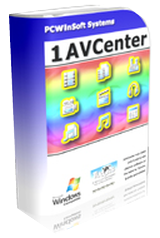

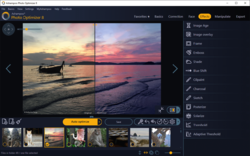
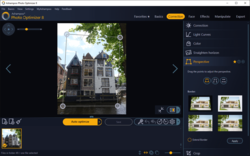


I have an account Ashampoo but the progran don't function because a window component caused an error. please support our contact team !
Save | Cancel
Ho provato la funzione "raddrizza orizzonte". Il raddrizzamento funziona perfettamente, ma probabilmente non ruota semplicemente la foto (ridimensionando o riempiendo i bordi vuoti), ma pare che rimaneggi TUTTI i pixel. Il risultato è una foto sfocata e con i dettagli non più nitidi, ma come "impastati"... Impresentabile! :-/
Save | Cancel