Ogni giorno offriamo programmi GRATUITI che altrimenti dovresti comprare!
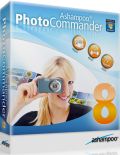
Giveaway of the day — Ashampoo Photo Commander 8
Ashampoo Photo Commander 8 era disponibile come app gratuita il 26 ottobre 2011!
Ashampoo Photo Commander è probabilmente l'unico strumento di cui avete bisogno per organizzare, modificare, condividere e presentare le vostre foto digitali. Inoltre, può essere usato anche per gestire file audio e video nonché riprodurli con un player integrato di altissima qualità.
Trovare foto è facile, non importa quanto sia grande la vostra collezione: potrete organizzare e cercare immagini in base a nome, tag e altri attributi, visualizzare la collezione in base a cartella o data di creazione, visualizzare anteprime delle immagini e perfino trovare i doppioni. Anche le anteprime istantanee e la visualizzazione a schermo intero possono essere usate con un click, e lo stesso discorso vale per il player audio/video integrato.
The current text is the result of machine translation. You can help us improve it.
Requisiti di Sistema:
Windows XP/ Vista (x32/x64)/ 7
Produttore:
Ashampoo GmbH & CoHomepage:
http://www.ashampoo.com/en/usd/pin/1018/5-Multimedia-Software/Ashampoo-Photo-Commander-8Dimensione File:
95.4 MB
Prezzo:
$39.99
Programmi correlati

Ashampoo Photo Commander 9 offre il perfetto mix di funzioni per gestire, modificare, presentare e ottimizzare le vostre foto digitali. Il programma fornisce una via semplice ed immediata per gestire le collezioni di foto, comprende opzioni per creare gruppi di immagini, taggarle e inserirle in album virtuali. Prezzo di aggiornamento speciale per gli utenti di GOTD che usano Photo Commander 8: 14.99$ anziché 49.99$ (prezzo standard).
GIVEAWAY download basket
Commenti su Ashampoo Photo Commander 8
Please add a comment explaining the reason behind your vote.
For an explanation on installing Ashampoo software (re: emails, toolbars, home pages, advertising etc) - I've put together a post with screenshots in the Giveaway forums.
http://www.giveawayoftheday.com/forums/topic/10636#post-96310
If you are unsure about installing because someone has told you something bad about Ashampoo programs - this will help present some facts.
Personally I have purchased and use several Ashampoo products, and I find the quality quite good, and thanks to their regular sales - excellent value for money.
Ashampoo does it again!
For those who are irritated by the registration process, I shall get you up to speed - I had to reload windows - they keep your keys and I was able to reinstall my Giveaway of the Day products !!! Amazing !!!! Name another quality software company around here that does that...
OH-YEA
Select custom install and deselect the optional stuff - like if you do not want to have Ashampoo search for your homepage (or you don't want the Ashampoo tool bar)
About today's giveaway:
I've always been a fan of ACDSee because it doesn't create "albums" -
Needing to create an "album" to browse (not what this does) is an irritating and potentially hazardous feature in other photo software that attempts to make your photo browsing proprietary so that novice users will be stuck with that company's software forever - and they claim it saves resources so you'll want to feel warm and cozy (like the pile of bloated stuff one of the printer companies puts in everyone's machine) - and it's hazardous because the "album" often mimmicks a real folder full of pictures, causing some people to discard the actual folder full of precious memories
You won't find that here.
And this software really does rival ACDSee features, and folder browsing common sense. Some features are superior - I love the bigger thumbnail option - and I can tweek the settings for my needs more than any folder explorer photo browser/viewer I know.
There is a scanner interface, an integrated photo editor, and an integrated batch processor that does an amazing job batch processing common tasks - seriously, who designed this!
Thumbs way up Ashampoo and Photo Commander 8 !!!
Time to get my credit card and buy some Ashampoo products.
Yes, I went there - I love these guys.
(for those who know me around here ( I'm one of the two respectable "Robs" commonly found here - I'm not at all a stooge for GAOTD, and I often write some pretty hostile reviews about some of the scary offerings we get)
As I've said here many times before, the Ashampoo home/search page is OPTIONAL, and it works fine if you want it. I chose to use it.
Until now I managed with free imageviewers like IrfanView, FastStone or XnView. But, after exploring this app for a few, I think those 3 are out. This application comes with an awful lot of features. Gonna take me a while till I tried em all. Keeper!
As an example, especially for a bunch of grumpy dudes around here: Yes, I voted "thunbs up" even before downloading this. Because I use the previous giveaway of this program with great pleasure.
For those that don't want to "have software hijack my search provider. I decide!!!!", here's an advice:
When installing, stop clicking next, next, next... and actually engage your brain.
Instead of 'typical', choose 'custom'. Unselect "change my search provider" and "install Ashampoo toolbar".
Application gives you a choice. So if you do not take it, quite whining and screaming that "you want to decide!!!!!".


MAIIIIIIIIIIIIIIIII più un programma Ashampoo, entra nel pc e si insinua dapertutto, mezzora per cancellare tutto gggrrrrrrrrrrrrr
Save | Cancel
Probabilmente i pollicie verso delle valutazioni si riferiscono al sito originario:
giveawayoftheday.com Tortola 21089 IO 1111
ovviamente sono tutte le valutazioni in tutte le lingue
Save | Cancel
@ace
Questo programma è pesante? Vero, si. Ma solo se il computer su cui si installa questo programma fosse datato, ovvero con poca ram e/o di pessima qualità, misero processore e/o di pessima qualità, senza scheda video dedicata o di un certo livello, ecc. Quindi è vero anche il contrario, qualora, beninteso, il computer su cui si installa questo programma, è assemblato con componenti dedicati e di ultima generazione, ma anche di non ultima generazione, ma pur sempre prestanti.
In definitiva, questo programma è pesante o leggero a seconda della potenza (soprattutto video) del computer su cui viene installato, ma anche a seconda se trattasi di desktop o portatile (o di portatile più o meno potente in grado di far girare bene e senza sforzo questo programma).
Sarai d'accordo.
Save | Cancel
La solita solfa richiesta da Ashampoo per la registrazione, ma è andato tutto abbastanza liscio.Installazione senza problemi,in apertura il sw mostra una serie completissima di strumenti con cui manipolare e organizzare le proprie foto. Sono strumenti utili e così numerosi che solo per questi vale la pena tenerlo.
La presentazione (Slide show) è piuttosto limitata, in quanto consente solo musica di sottofondo, per quanto ho potuto verificare, purtroppo tracce audio diverse non possono essere associate ad ogni singola fotografia.
Trovare i duplicati sembra davvero facile, in tal senso il programma sembra ben progettato e fa egregiamente il suo lavoro
Il pulsante "Ottimizzare" funziona molto bene, una delle migliori che abbia mai visto.
Questo programma è pesante (quasi 100 MB)e richiede non poche risorse del computer, ma offre una vasta gamma di funzioni e anche se di solito non vado matto per Ashampoo per la raffica di e-mail spam che invia,il download odierno ne valeva la pena .Pollice su, grazie GAOTD
Save | Cancel
Ottimo software, lo utilizzo con soddisfazione già da diverso tempo ed in diversi casi è riuscito a risolvere problemi che con altri programmi, anche più blasonati, non si riusciva. Ricco di funzioni per ogni tipo di esigenza. Facile ed intuitivo nell'utilizzo. Possibilità di generare gif o di estrapolare i frame dei gif. E' in grado di aggiungere alle foto frecce, fumetti, suggerimenti, oggetti vari eccetera. E' leggero ed in italiano. Impossibile da riassumere tutte le sue funzionalità e capacità. Software da non lasciarsi scappare, e da installare subito!
Save | Cancel
non capisco i 91 pollici versi per questo programma. ashampoo - è vero bombarda con messaggi e-mail - ma fa ottimi programmi. O no?
Save | Cancel
...mi raccomando, tutti ad aspettare Alex che, come ogni giorno scrive "questo software è una c...ta pazzesca".
Save | Cancel