Ogni giorno offriamo programmi GRATUITI che altrimenti dovresti comprare!
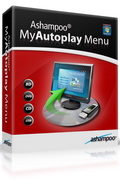
Giveaway of the day — Ashampoo MyAutoplay Menu
Ashampoo MyAutoplay Menu era disponibile come app gratuita il 09 dicembre 2010!
Ashampoo MyAutoplay Menu permette di costruire dischi autoavvianti tramite una semplice interfaccia punta e clicca. Include anche una funzionalità per la masterizzazione di CD e DVD per creare dischetti completi senza chiudere il programma.
Oltre a CD e DVD, Ashampoo MyAutoplay Menu può creare dispositivi USB che si "autoavviano" “all'inserimento nel PC arricchiti di menu multi-pagina interattivi.
Quando i dischetti o i dispositivi generati con il programma vengono inseriti nel computer, compare un menu grafico pronto per essere utilizzato dall'utente. Potrete anche disegnare e visualizzare “splash screen” – una pagina grafica visualizzata per poco tempo prima della comparsa del menu.
Creare i menu non potrebbe essere più facile: Basta puntare e cliccare gli oggetti da inerire nei menu e posizionarli in essi!
The current text is the result of machine translation. You can help us improve it.
Requisiti di Sistema:
Windows XP/ Vista/ 7
Produttore:
Ashampoo GmbH & CoHomepage:
http://www.ashampoo.com/en/usd/pin/0069/5-Multimedia-Software/Ashampoo-MyAutoplay-MenuDimensione File:
20 MB
Prezzo:
$19.99
Programmi correlati
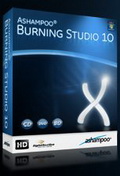
Ashampoo Burning Studio è una suite completa per masterizzare qualsiasi tipo di CD, DVD e Blu-ray in full HD. Prezzo speciale di aggiornamento per gli utenti di GOTD - solo 19.99$ invece del prezzo regolare (49.99$).
GIVEAWAY download basket
Commenti su Ashampoo MyAutoplay Menu
Please add a comment explaining the reason behind your vote.
The Good
* Straightforward and easy to use.
* Allows users to create EXE or HTML menus.
* Menus are fully customizable by the user, from the background image to the content on the menu to the buttons and everything in between.
* Menus can be multi-paged.
* Can burn menus directly onto CD/DVDs, be placed directly onto a thumb/flash drive or external hard drive, and be saved into a folder on the computer for manual transfer.
The Bad
* Doesn't allow for retrofitting menus onto already existing thumb/flash drives or external hard drives (or re-writable CD/DVDs).
* Not very well suited to work with the anti-autorun.inf culture.
* Splash screen background images only be .JPG, .PNG, and .BMP files - no .GIF support.
Free Alternatives
Compact AutoRunner
For final verdict, recommendations, and full review please click here.
During installation they have pre-checked boxes to make Ashampoo your default search engine, homepage and something else I can't remember. These can be unchecked.
You must click on a button during installation to get the full license. That takes you to their site where you must enter an email address, and then a link is sent to that email address.
Once you click on that link emailed to you, you are taken to their site again and asked to join their newsletters which is optional. You then click a button to have the key sent to you. They key will then be displayed on that page as well as being sent to your email.
It's worth jumping through the hoops although I was disappointed at the end of the installation to learn this is not the premium version.
You will see this offer at the end of the installation:
http://www.freepichosting.com/share/328643-ashampoo.png
No big deal as this is still a great tool as described by reviewer #1.
I'm gonna sound like I work for somebody here for saying all this...
This program Installed and ran fine in Windows 7 64 bit tonight. Tested it a little, everything seems to work well. The interface is very simple. I wanted to make my Dad an autoplay disk with some stuff a few months ago, and the free tools I found were awful, so I don't know of a good alternative, but Ashraf is always a good source in that area.
Ashampoo as a company is great - in the past I was aprehensive about registering - They have my keys for my products stored with my account (including this free one in case I need to install it again) NONE of the others do that for us that I can think of, it's usually a one-shot install. So I happily registered an account with them long ago, and I have never regreted it. Now any free or paid product goes on my account list - Thumbs up.
When I first installed a GAOTD version of Ashampoo Burning Studio a long time ago, they got me to change my homepage during install which really irritated people here bad. But they have so many positives it just didn't bother me at all, and I felt compelled to leave it - so I didn't change it back.
That's right, Ashampoo Search by Conduit (powered by Google) is my Homepage, and I use the search. You may say I'm crazy, and I posted this last time we seen Ashampoo here
- they can have my homepage, they're that good (it's just a simple Google page you can always change it back, or type in your own yahoo, google, ect.)
Did they do it again with this?
Anyway...
I have Nero 8 and their Ashampoo Burning Studio does things I can't do in Nero and visa-versa, so I use one or the other for almost everything. Ashampoo Burning Studio is $20 right now if you need a good burning suite at a good price.
#6: "Good Morning! I am NOT being facitious, but, what would you do with this?"
Traditionally, Dianne, autoplay menu setups have been used for software install discs, for [usually touch screen] kiosks providing stuff like visitor information at places like tourist attractions, for [often employee] training/learning discs, they might be used for retail in-store job application PCs, they're useful for sales demos & presentations, they can be handy for non-DVD movies, they're sometimes used on DVDs to provide PC-only content & interactivity [not as popular today, it's how you add hyperlinks to a DVD, inserting a DVD player in a web page], and/or in general any time you want/need a menu system to guide the viewer & present information, whether it's on a disc, USB stick, or hard drive... Think of almost anything you've seen on the web, & you can present it this way without needing on-line access -- it may be less of a headache to setup & maintain, is more secure, & it provides an amount of control in a work or school setting since unlike the web or some intranets, viewers are *stuck* in the program you set up, without the possibility of getting sidetracked.
At 1st thought it might seem a no-brainer to just set things up the same way you normally would on the web instead of creating a special program, but very often on a CD/DVD/USB stick you can't... To start with, browsers like Internet Explorer won't work with a lot of CD/DVD/USB stick content without giving the browser special authorization, which the user may not have permission to do in a work or school setting, & is a bother regardless that many people won't fool with. Other problems come from not knowing what the user has installed (including what versions), where it's located on their hard drives etc., & there aren't many methods available to you to find out from a CD/DVD/USB stick. Those problems are especially acute when it comes to playing video. Using an application instead of web pages also makes sense when you consider that most people have autorun turned off nowadays, & so have learned to double click the .exe file on something like a software install disc -- many don't have any idea what to do when presented with .htm/.html files, especially more than 1, plus the many small (often image) files that web pages use eat up space on a USB stick at a surprising rate [they take up *Much* more space than the same files on a hard drive].
That said, if/when you want to use web pages the Opera browser can work well, & has a Kiosk mode so you can set it up & include it with the rest of your content. Video can use Flash, or you can include the VLC player which can also do video DVDs, and has a playlist setup that you can use to control what the viewer sees to some extent. You can also use portable apps. The portableapps.com menu player has it's own autorun setup [it can run whatever portable app when the menu program starts], &/or you could use its pop-up menu to give viewers/users a heads-up on where to start, choices on what to do etc. While we're used to seeing Flash banners, video, & games, Flash Shockwave once had a lock on the market for CD autoplay programs, & still works well. Demoshield is another company that at one time had loads of marketshare, & for pro work with lots of flexibility there's also IndigoRose, which has been around for years with apps like its Autoplay Menu Studio http://goo.gl/RzRr .
Of course Ashampoo's MyAutoplay Menu isn't going to go head-to-head with pro apps costing hundreds of dollars, but you might use it to add something -- to do more than just stick a bunch of files on a CD/DVD/USB stick & expect whomever to know what to do with them.
Just wanted to say: I have several Ashampoo products and they have never changed my home page. I don't receive spam from them. I do get an occasional notification of available upgrades - something I am glad to get.
Good software. Good company.


@Ghe pense mi, prima di sparare cavolate ... leggi qui:
http://it.wikipedia.org/wiki/Autorun
Per chi non avesse voglia di leggere, autorun e auto play sono la stessa cosa.
@Gabriele, questo sw non è una versione trial, come correttamente indicato da bamby, devi registrarlo (al primo avvio ti segnala la pagina a cui andare per ricevere la chiave di attivazione), non mettete un mail "troppo" provvisoria perché la risposta non è immediata. Nella mail di risposta vi verrà segnalato l'indirizzo da cui ricavare la key di attivazione.
Save | Cancel
Però dice anche che c'è una versione premium e ti chiede installare adesso? Cosa che io non ho fatto per paura che poi mi ritrovavo una trial. Domanda: qualcuno ha avuto il coraggio di scaricare la versione prova? Domanda2: che differenze ci sono? Surfdude senza i tuoi commenti questo sito perde qualità. Ciao
Save | Cancel
Questo software sembra essere in versione TRIAL.
Correggetemi se sbaglio
Save | Cancel
Il programma è carino ma anche molto primitivo.
Avevo comprato e usato il caro Multi Media Builder della Mediachence peccato che ora non lo aggiornano ( mandava in tilt alcuni antivirus con falsi positivi ) quello era potente ci potevi sviluppare un bel pò di cose come programmi per catalogazione di dati etc etc.
Comunque per avere un autorun veloce per presentazioni et similia è buono.
;)
Save | Cancel
@Matteo955 ..... ricevi una email clikki su indirizzo e ricevi la tua key, poi apri il programma e metti la tua key
buon programma ... grazie ... dito sù
Save | Cancel
E comunque...
Non confondete l'AUTOPLAY con l'AUTORUN.
Solo l'AUTORUN può veicolare virus nel PC tramite una USB DRIVE infetta....
Dunque non c'è nessun problema con questo SOFTWARE...
Save | Cancel
X alexsius
Dipende ovviamente cosa scarichi...usalo su PEN DRIVE sicure dove non hai scarikato nulla di pericoloso...
Altrimenti puoi sempre fare come faccio io, ovvero usare il FREEWARE PANDA USB VACCINE.
http://www.softpedia.com/get/Security/Security-Related/Panda-USB-Vaccine.shtml
Cheers
S.O.
Save | Cancel
Ma perché quando cerco di attivare il programma mi dice "La chiave inserita non è valida"????
Save | Cancel
Hai ragione solo per metà: quando un virus si copia nella pendrive crea lui stesso un'autorun; quindi l'autorun sul computer dovrebbe essere disattivato in modo che il virus non si copi. Se tu crei o non crei un tuo autorun non farà né caldo né freddo al virus perché non è l'autorun che li raccatta, ma il computer che li passa alle pendrive.
Save | Cancel
Urca! Questo programma é bellissimo me lo scarico al volo. Un dubbio però c'è l'ho sulla funzione pendisk usb autoavvianti ,e risaputo che l'auto play alle pendisk ti fa raccattare enormi quantità di virus,e daltronde una delle poche difese a questi virus e disabilitare l'auto run al pc e quindi la chiavetta non si auto avvierà. Che fare? Ci teniamo i virurs e usiamo la funzione autoavvio o rinunciamo del tutto? Se qualcuno a dei suggerimenti da dare saranno molto apprezzati.
Save | Cancel