Ogni giorno offriamo programmi GRATUITI che altrimenti dovresti comprare!

Giveaway of the day — ArtStudio 1.3.2
ArtStudio 1.3.2 era disponibile come app gratuita il 01 dicembre 2009!
Corner-A ArtStudio è un software molto potente che consente di animare immagini statiche. Include una serie di filtri, supporta l’accelerazione hardware, ha varie opzioni riguardanti l’esportazione dei file ed un’interfaccia grafica estremamente semplice da usare – non c’è bisogno di essere artisti o designer per lavorare con ArtStudio.
Attenzione! Questo software richiede l'accelerazione video con supporto per "Pixel Shaders 2.0"!
Funzionalità:
- Tutti gli effetti vengono processati dall’hardware grazie all’accelerazione della scheda video.
- Interfaccia leggera e facile: tutti i filtri possono essere utilizzati semplicemente con il mouse.
- Oltre 20 filtri integrati che consentono di animare l’acqua, le nuvole, il fumo e creare altri effetti naturali o astratti.
- I risultati possono essere salvati come screensaver (scr), file eseguibili indipendenti (exe), animazioni in flash (swf), animazioni gif (gif) o sequenze d’immagini (bmp, jpg, o png).
- Nessuna conoscenza professionale necessaria, tutti possono animare le proprie foto con ArtStudio.
The current text is the result of machine translation. You can help us improve it.
Requisiti di Sistema:
Windows XP/Vista; Video accelerator card with 'Pixel Shader 2.0' support; Microsoft .NET framework 2.0; Microsoft DirectX 9
Produttore:
Corner-AHomepage:
http://corner-a.com/page.php?7Dimensione File:
10.9 MB
Prezzo:
$35
Programmi correlati
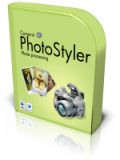
PhotoStyler è un programma leggero, veloce e facile da usare per rendere più belle le foto digitali e farle sembrare come quelle analogiche. Dall'effetto sepia con i tagli alle famosissime polaroid, potrete dare uno stile tutto nuovo alle vostre foto. PhotoStyler è l'ideale sia per le foto di bassa qualità scattate con i cellulari che per le foto di alta qualità scattate con le fotocamere di ultima generazione.
GIVEAWAY download basket
Commenti su ArtStudio 1.3.2
Please add a comment explaining the reason behind your vote.
The Good
* Very easy to use.
* Literally point and click animations.
* Has many effects to chose from.
* You can animate all four popular image formats: PNG, BMP, JPG or GIF images.
* Fairly light on resources for being an animation program.
* You can export into .exe, .avi, .scr (screensaver), .swf, .gif, and even static images (png, bmp, jpg).
* You can add multiple effects to one image.
* Eraser/undo tool allow you to remove any mistakes.
* "Layer" system allows you to add/remove effects at will.
* You can add custom background sound (MP3, WAV, WMA) for screensavers.
The Bad
* You are limited to the effects that are built in with the program.
* The click + drag method to change settings (such as brush size + other settings) can be improved upon.
* You can't export as other popular video formats such as .WMV, .FLV, .MPEG, or .MOV.
For final verdict, recommendations, and full review please click here.
"Pixel Shaders 2.0" only means you need to have a DirectX 9.0 graphics card. DirectX 9.0 was introduced in 2002.
http://en.wikipedia.org/wiki/DirectX
Downloaded this last time (Version 1.1.2). Fun little program. Gives some very realistic effects. I've really wowed some people by adding effects to their pictures. It's incredibly simple to use (makes Photoshop look like an MIT PhD project in comparison.)
Regarding Pixel Shader 2, check the Wikipedia page here: http://en.wikipedia.org/wiki/Pixel_Shader_2
There's a chart telling you if your graphics card supports it.
Download and enjoy!
To #2: It means you need a video card with Pixel Shader 2.0 or above. GAOTD gave away a previous version of this in 2008. I downloaded and installed that program but it wouldn't open for that very reason (I don't have Pixel Shader either).
For that giveaway, the website then went into detail into how to tell whether your video card had a version of Pixel Shader and gave a listing of video cards that had it installed. The dilemma now is whether to upgrade an older computer or buy a new one (presumably with Windows 7) that doesn't appear to be compatible, either.
I still use the GOTD version 1.1.2 (NOT the latest GOTD version 1.2.1). One feature which I particularly like in my installation is the inclusion of a button which makes it possible (and very easy) to change the working image. Say for example I've loaded a standard project file which has some cool cloud and water effects, and I want to explore the possibilities of incorporating (a variation of) these effects into one of my own slightly similar images. I then use the existing layers as a starting point, import a new image, and all that's required is minimal adjusting, and editing of the masks.
Although I'm now deprived of new features (such as sprite layers) which were introduced with version 1.2.1, the "change working image" button is something which I think I would want to (continue to) use, a great deal more. I therefore opted not to update last time.
With similar reservations, I've just erred on the side of caution, by exploring today's version 1.3.2 within a Sandboxed installation. The option to change working image does not appear to have returned with today's version. Also, albeit only from a very quick look, I couldn't work out how to change the brush size (very simply done with a 'mouse slider' in 1.1.2). Neither did I find it intuitive to understand just what the pointed finger tool button is designed to accomplish?
I'll probably await further comments here to see if I'm missing understanding something 'obvious' ? But at the moment I'm inclined to remain faithful to my old version, which continues to work well for me, in spite of lacking some new features.


Niente da dire se non ottimo programma, lo consiglio per fare una bella cartolina virtuale di auguri, se avete dimistichezza con qualche software di grafica di medio livello potete raggiungere dei risultati notevoli.
Gli effetti non sono tantissimi, ma quelli che ci sono risultano ben fatti ... ma sicuramente il software ha ampi margini di miglioramento.
Mantiene quello che promette.
Unica pecca, magari un problema mio ma quel "Loading Files ..." per me significava: "Sto caricando dei file ..." invece "Clicca che carico dei file", c'è voluto qualche attimo per risolvere la cosa e poi tutto è filato liscio.
Provato su Seven: tutto ok.
Save | Cancel
Veramente stupendo!!!! Da scaricare
Save | Cancel
Software molto interessante.
Emula Flas molto bene.
Occupa un po di memoria di troppo ma assolutamente pollice su
Save | Cancel
funziona bene e non è un virus!
pollice sù!
Save | Cancel
Programma interessante, forse con il mio pc non va benissimo, lo trovo lento nel fare vare cose, ma può essere altro, comunque l'ho testato un pochetto è mi sembra valido, sopratutto la possibilità di esportare le immaini in vari formati. grazie!
Save | Cancel