Ogni giorno offriamo programmi GRATUITI che altrimenti dovresti comprare!

Giveaway of the day — Artensoft Photo Mosaic Wizard 1.8
Artensoft Photo Mosaic Wizard 1.8 era disponibile come app gratuita il 21 febbraio 2015!
Divertitevi alla grande con amici e familiari realizzando regali fotografici perfetti o creando manifesti unici in cinque semplici passi! L’innovativo software Photo Mosaic Wizard vi guiderà attraverso il processo di creazione di bellissimi mosaici partendo da foto normali.
I mosaici realizzati con Mosaic Wizard possono essere considerati i migliori in diverse categorie. A tal proposito, vi invitiamo a leggere un articolo che spiega perché Artensoft crede che il suo programma sia uno dei migliori al mondo.
Potete acquistare la versione completa del software con supporto e aggiornamenti con il 50% di sconto! Non perdete l'offerta speciale di Artensoft – 50% di sconto su tutti i programmi durante il periodo del giveaway!
The current text is the result of machine translation. You can help us improve it.
Requisiti di Sistema:
Windows XP/ 2003/ Vista/ 7 / 8; HDD:20 MB
Produttore:
ArtensoftHomepage:
http://www.artensoft.com/ArtensoftPhotoMosaicWizard/Dimensione File:
18.7 MB
Prezzo:
$49.95
Programmi correlati

Uno dei migliori programmi per la creazione di foto con effetto miniatura tilt-shift. Non perdete l'occasione di acquistare il programma con uno sconto, dal momento che stiamo preparando una major release con tanti miglioramenti, come la rotazione dell'asse di messa a fuoco, la selezione di un ellisse per la messa a fuoco, il filtraggio in base alle maschere di selezione, l'elaborazione in batch per la creazione di video time lapse e molto altro ancora. 50% di sconto, solo per oggi!
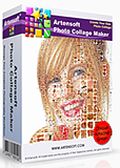
Create collage di foto perfetti! Artensoft Photo Collage Maker donerà nuova vita alle vostre foto digitali trasformandole in splendidi collage. Tutto quello di cui avete bisogno per creare bellissimi collage è un’immagine principale, una libreria preferibilmente vasta di immagini da usare come tasselli, ed Artensoft Photo Collage Maker farà tutto in una manciata di click. Ecco alcuni esempi di quello che è in grado di fare. 50% di sconto, solo per oggi!

Artensoft Photo Editor gestisce il lavoro con le vostre foto digitali dall’inizio alla fine. Importate, regolate, modificate in massa, catalogate, navigate e visualizzate le vostre foto con un singolo strumento. Il nuovo photo editor rende il lavoro con le vostre foto chiaro e semplice. 50% di sconto, solo per oggi!

Commenti su Artensoft Photo Mosaic Wizard 1.8
Please add a comment explaining the reason behind your vote.
Installed and registered without problems on a Win 8.1.3 Pro 64 bit system. A clean install.
A clean install changes about 24 to 40 registry keys - adding 7 to 10 keys, adding some values and changes some keys:
http://i.imgur.com/hi0rwbl.png
We had a previous version Artensoft Photo Mosaic Wizard 1.7 on April 23, 2014. Here are the old reviews:
http://www.giveawayoftheday.com/photo-mosaic-wizard-1-7/
A (Russian?) company without name and address - and the most impressive list of customers besides Microsoft:
From Walt Disney and Virgin to Microsoft and NASA. The latest news are from April 16, 2014.
Load the photo bases first!
http://www.artensoft.com/ArtensoftPhotoMosaicWizard/photobases.php
A resizable window opens. You choose your master image and the small cell images to create the mosaic. You need at least 500 to continue. You can make these from your photo directory or you download ready sets from their website. For example 8000 flowers with 430 MB.
http://www.artensoft.com/ArtensoftPhotoMosaicWizard/photobases.php?V1.7.125_SR=GOTD2014_r1_R
Then you create the mosaic, you can correct and alter size afterwards and store your new picture.
This is done without problems, fast and …
read the hints! you need several thousand tile to produce a good mosaic. 5000 and more. You need a master picture without to much different colors and details.
Does what it claims. If you like to make Mosaics, take this.
I'll keep this, maybe I'll use it once in the future...
-------------
LOL: The Loaris Trojan Remover 1.3.6.4 did work exactly two weeks. Remember, it was a lifetime license - of course without updates of the program. But the update of the database was possible. Now, with a "new" program version, the update of the database has stopped, too...
Have a nice weekend!
Save | Cancel
Loaris Trojan Remover support team are genuinely looking for a solution to allow definition updates and/or something for us affected GOTD users. I will post an update no later than Wednesday regarding my open ticket with them. Reference: http://www.giveawayoftheday.com/forums/topic/313222
Save | Cancel
Karl: THANK YOU for writing reviews!
That's right, uninstalled Loaris Trojan Remover 1.3.6. yesterday!
Save | Cancel
Tested the 'Photo Mosaic Wizard' earlier and found it as a reliable and simple piece of tool for making mosaic photos . All sorts of customization can be done even after the generation of mosaic.
Mosaic images can be saved to JPG, BMP, PNG, and TIF file formats. All in all impressive and it does not require high amount of system resources.
Some Nice and Considerable Free Alternatives :
*AndreaMosaic - Very effective and well-known program in this category. A portable version is available.
*Mosamic
* Mosaic Maniac Collage Paint - a Paint[dot]NET plugin that will help you create photo mosaics.
And
*Foto-Mosaik-Edda
Thanks
Save | Cancel
Addendum:
Most programs I have installed in the last time had had about 27 registry changes during install. I start Regshot exactly after the question of the installer for the directory to install and make the second shot exactly after the installation before the question comes: "Do you want to start the program?". This means I do not count registry changes due to the first program start or the registration process. Changes of file associations should always be a seperate process (and question!) after the installation process. It should not be done automatically.
Save | Cancel