Ogni giorno offriamo programmi GRATUITI che altrimenti dovresti comprare!
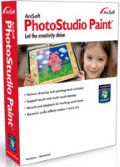
Giveaway of the day — ArcSoft PhotoStudio Paint
ArcSoft PhotoStudio Paint era disponibile come app gratuita il 13 novembre 2011!
ArcSoft PhotoStudio Paint è un programma creativo per far disegnare i bambini e aiutarli ad esprimere sé stessi.
PhotoStudio Paint include vari strumenti per il disegno, come matite, pastelli a cera, acquerelli, secchielli di pittura e gomme da cancellare con dimensioni personalizzabili.
Funzioni principali:
- Permette di scegliere fra una vasta gamma di clip art molto belle
- Template interattivi che permettono di disegnare e creare nuove opere facilmente
- Registra e riproduce le azioni di realizzazione di ogni opera dall'inizio alla fine
- Supporto per i dispositivi Touch/Multi-Touch per disegnare con le mani e condividere le proprie opere online nella Community di PhotoStudio Paint
The current text is the result of machine translation. You can help us improve it.
Requisiti di Sistema:
Windows 7/ Vista/ XP
Produttore:
ArcSoft Inc.Homepage:
http://www.arcsoft.com/photostudio-paint/Dimensione File:
32.4 MB
Prezzo:
$29.99
Programmi correlati
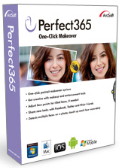
Trucco con un click! Sottolineate la vostra bellezza naturale con un click. Avete bisogno di un po' di colore in più sulle vostre labbra? Aggiungete un po' di luccichio ai vostri occhi. È facile e divertente! Provatelo ora. 80% di sconto, ora a soli 5.99$ (di solito costa 29.99$) in versione completa. Acquistatelo ora

Un programma per elaborare le foto in un solo passaggio! Un editor di immagini pieno di funzioni che migliora, gestisce e stampa le foto digitali. 70% di sconto, ora a soli 24.99$ (di solito costa 79.99$) in versione completa. Acquistatelo ora

Create immagini panoramiche perfette usando le vostre foto e i vostri video! Questo programma analizza, seleziona, allinea e organizza automaticamente le foto e i fotogrammi dei video in 5 differenti modalità. 70% di sconto, ora a soli 24.99$ (di solito costa 79.99$) in versione completa. Acquistatelo ora

Un Media Player all-in-one che regala un'esperienza in stile cinematografico! Supporta Blu-ray, DVD e AVCHD. Può anche riprodurre DVD 2D, video e slideshow di foto in 3D. Gli utenti possono gustare video in streaming, scaricarli e condividerli online. 60% di sconto, ora a soli 39.99$ (di solito costa 99.99$) in versione completa. Acquistatelo ora

Create e modificate video come dei professionisti! Uno strumento molto comodo che permette di creare video (anche in 3D), modificarli, esportarli e condividerli in rete. Le modalità Storyboard e Timeline e la possibilità di modificare la colonna sonora dei video permettono di lavorare molto facilmente. 63% di sconto, ora a soli 29.99$ (di solito costa 79.99$) in versione completa. Acquistatelo ora
GIVEAWAY download basket
Commenti su ArcSoft PhotoStudio Paint
Please add a comment explaining the reason behind your vote.
Dear Giveawayoftheday’s Readers,
Nice to 'meet' you all here. Greetings from ArcSoft, Inc.: )
This is ArcSoft Online Support Team. Firstly thanks Staff from Giveawayoftheday Project Team for hosting this giveaway. Therefore we have a valued opportunity to offer our products to you all. Also thank you all for your interests in ArcSoft’s products.
If you have any questions and suggestions when using our software, please feel free to contact us via support[at]arcsoft.com.cn. We greatly appreciate all feedback from you. With it we can keep striving to offer you better software.
Welcome to Become a fan of ArcSoft Facebook and Twitter to enjoy more giveaway and useful info.
Nice drawing program for children. Same features as the Disney games (drawing with flowers, butterflies) but much easier to handle.
Installation went fine, registration too, thanks to the readme.txt.
Works well on my W7 computer. Perhaps not a program to keep because my childrens are too old for color books.
The colorfull interface is something a younger kid should like and similair enough to a real table.
@8:
You check out the shopping cart with $ 0.00, and the activation code
will appear. Copy that code and paste it into the activation screen which appears when you run the program.
PhotoStudio Paint is a somewhat cute kid's app [I think for kids the (full screen only) GUI colors should be brighter] that requires a 3D graphics card & has a somewhat onerous installation. I couldn't register the GOTD download, but installing the full version from the link ArcSoft provided after registration worked -- since the splash screen for registration/activation only popped up the 1st time the program was run, had to hunt around the menus & dialogs till I finally found the screen to enter the key [the button/icon looked like a sheet of paper].
PhotoStudio Paint uses an InstallShield setup, so I couldn't expand the files to see what's inside. And since the 1st thing setup does is check for a compatible graphics card, I couldn't fully monitor installation in Windows Virtual PC or VirtualBox VMs. Monitoring the registry before/after install in win7 64, Regshot2 recorded: New keys: 36, New values: 494, Changed values: 300, Total changes: 830... that includes quite a lot of entries for Tracing, vss, & keys like "rdyboost\Parameters", but the majority I *think* was for the InstallShield installer [Many TypeLib keys/values without descriptions that PhotoStudio Paint seems to run fine without]. PhotoStudio Paint itself appears to need/use just one key, though there is a service installed that's set to start with Windows -- I don't know if the service enables online, community-based features, if it's for advertising other ArcSoft products, if it's tied into DRM, or none or all of the above, but it doesn't have to be running for PhotoStudio Paint to work. Whether that service is operating or not, PhotoStudio Paint wants to phone home a couple of times when you close the app, & it does IMHO seem to have a bit of a heavy DRM feel to it, e.g. the ArcSoft registry key include a value with your Mac address. As far as files go, bearing in mind that I might have missed something since I couldn't do a full monitoring, the ArcSoft program folder in Program Files [32 bit] or Program Files (x86) [64 bit Windows] holds 1319 files, 79 folders, ~63 MB. There are also Arcsoft folders added to All Users App/Application Data, User\ Local Settings\ Application Data [XP] or User\ AppData\ Local [win7], User Application Data [XP] or User\ AppData\ Roaming [win7], & to Common Files.
Reply #5 Sarah,
Here is the download link from Gieawayoftheday's server. Please copy and paste in your browser to download. http://files.giveawayoftheday.com/PhotoStudioPaint.zip


Le combinazioni di tasti che di solito funzionano sono, tralasciando il solito CTRL C e CTRL V, sono SHIFT INS - CTRL INS
Save | Cancel
@ Luciano
************
Registrato regolarmente coi classici CTRL-C e CTRL-V.
Quanto al software in se stesso, mi tengo il gratuito TUX, soprattutto in sinergia con la tavoletta grafica: per i bimbi fino a 10 anni, un'accoppiata formidabile.
Save | Cancel
Per la registrazione devi cliccare sul link che ti compare appena installato il programma, in particolare quello relativo agli utenti GAOTD. Una volta aperta la pagina del browser devi completare il form con TUTTI i tuoi dati, email compresa. Nulla devi indicare sui metodi di pagamento. Prosegui e concludi. Ti arriverà immediatamente la mail con il codice di attivazione. L'unico problema è che il codice di attivazione è lunghissimo e non funziona il "copia incolla". Pertanto si dovrà digitarlo manualmente, a meno che non funzioni la sequenza di tasti che una volta ho utilizzato (era indicata nel file readme di un altro software)ma che ora non ricordo (mi pare "Alt ed una consonante" per copiare ed "Alt altra consonante" per incollare.
Save | Cancel
Non riesco a registrare il programma qualcuno mi puo aiutare
Save | Cancel