Ogni giorno offriamo programmi GRATUITI che altrimenti dovresti comprare!
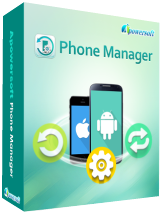
Giveaway of the day — Apowersoft Phone Manager Pro 2.7.1
Apowersoft Phone Manager Pro 2.7.1 era disponibile come app gratuita il 26 marzo 2016!
Apowersoft Phone Manager è un applicazione completa e potente per la gestione di dispositivi mobili. Ti permette di gestire facilmente il tuo telefono da PC, con il supporto dei sistemi sia Android sia iOS. Con esso, puoi importare, esportare, cancellare ed editare tutti i file mobili, comprese le foto, i video, la musica, i contatti, i messaggi, le app e molto altro. Il backup con un solo click e il recupero di dati mobili sono anche disponibili.
Inoltre, ti permette di visualizzare lo schermo del telefono dal PC in tempo reale e di fare screenshot in maniera facile. Oltre alle funzioni di gestione file e di trasferimento, è anche in grado di effettuare il mirroring dello schermo del tuo dispositivo iOS sul PC e di registrare ogni operazione sul tuo dispositivo iOS insieme all'audio.
Caratteristiche Principali:
- Gestisci telefoni, tablet Android, iPhone e iPad da PC;
- Trasferisci tutti i tipi di file tra dispositivi mobili e PC;
- Gestisci musica, foto, contatti, video, SMS, app, appunti e altri file;
- Fai il backup e recupera i dati con un click;
- Visualizza lo schermo del telefono in tempo reale;
- Fai screenshot con il telefono in maniera facile;
- Registra tutte le attività sui tuoi dispositivi iOS con l'audio.
The current text is the result of machine translation. You can help us improve it.
Requisiti di Sistema:
Windows XP/ Vista/ 7/ 8/ 10; iOS 8.0 or later; Android 3.0 or later
Produttore:
Apowersoft LtdHomepage:
http://www.apowersoft.com/phone-managerDimensione File:
50 MB
Prezzo:
$39.95
Programmi correlati

AirMore ti permette di collegare il tuo dispositivo mobile al PC in maniera wireless e trasferire dati senza problemi. Devi solo aprirlo nel tuo browser web sul PC e fare la scansione del codice QR. In seguito, tutti i dati sul tuo telefono mobile appariranno sul tuo computer.

Free Online Screenshot è un'applicazione sul web per fare screenshot, che ti offre la capacità di catturare qualsiasi cosa sullo schermo come immagine e di fare editing aggiungendo testo, frecce, linee e molto altro. Inoltre, con questo tool sono anche disponibili le funzioni di carica e di condivisione immagine.

Free Online Video Converter è un'applicazione sul web per convertire video nel tuo drive locale in qualsiasi altro formati, compatibile con i tuoi dispositivi digitali come PSP, iPhone, iPad, riproduttore DVD, ecc. Questo tool è completamente gratuito e non richiede installazione.

Free Online Screen Recorder è un tool di registrazione schermo semplice tuttavia basato sul web, che funziona bene su Windows e Mac. Supporta la registrazione da schermo/webcam con sistema audio, microfono o entrambi. Offre editing in tempo reale per rendere il tuo video più istruttivo.

Free audio recorder è un tool utile che supporta sia Windows sia Mac. Con esso, pupi registrare qualsiasi audio dalla scheda audio del computer e microfono. Ancora meglio, aiuta a riprodurre, gestire file audio regsitrati e ad aggiungere tag ID3 per essi.
Commenti su Apowersoft Phone Manager Pro 2.7.1
Please add a comment explaining the reason behind your vote.
I installed their trial version a few days ago but uninstalled it soon. Today, I installed it through GOTD installer (activate.exe) but it is still saying to register me. Well, I must say, nowadays most of developers bring their software with a "messed-up" activation. I don't know why can't they keep it simple. We GOTD users test a lot before buying a lifetime license for the software offered here. Hence, GOTD team should see to it that the activation process is not too "messed-up".
Hello, everyone!
Thanks for your interest in Apowersoft Phone Manager. On behalf of tech support center, please allow me to express our hearty gratitude to you for your support to our product. For an even speedier start, we share you some tips to help you learn more about Apowersoft Phone Manager.
Note:
The license you get from this giveaway activity should be registered within 24-hour promotion. The license is only for 1 computer. If you use it on several computers, your key code will be suspended.
User Guide &FAQ
Detailed user guide for Windows version:
http://www.apowersoft.com/faq/phone-manager-faq.html
http://www.apowersoft.com/faq/how-to-install-phone-manager.html
Video demo:
https://www.youtube.com/watch?v=X8Ta4rVtKsw
If you have any questions or feedback in today’s giveaway, please do not hesitate to contact me in the Help forum mentioned as below!
http://www.apowersoft.com/forum/phone-manager-f12.html
Best regards,
Jane
jane@apowersoft.com
So do you have to install it on your phone AND computer?
Chris Kurka, no just pc
I have downloaded and installed it okay, but after FIVE different attempts to "Activate" the programme, it stubbornly refuses to do so -- whichever way I attempt to launch the Activate.exe, even copying it to DOS and launching it from there.
Several times, uncompressing the zip file, it couldn't get the last one percent, so there was an error message. Even when that was resolved, it still wouldn't go all the way to a properly registered programme -- a frustrating waste of time.
Right now the programme is STILL a trial version. Since it seems other people have had the same problem, why don't GOTD come up with a fix, or at least a comment on what they are doing about it??
It LOOKS like a good programme, which should be very useful -- but there is no point in claiming the programme is free, when you are not given the way to make it work for more than the normal three days I imagine is given on Apowersoft's website.
We only have a few hours to "get with the programme" -- or else uninstall it. That would be a pity.
Warning to people who want to uninstall this application : you will need to clean up after it. The native 'uninstaller' does not remove program files, application data or the dozens of entries created in the registry.


vorrei cancellare il programma sopracitato,ma non mi da il permesso.come fare?
Save | Cancel
E' trial per 3 giorni.
Save | Cancel