Ogni giorno offriamo programmi GRATUITI che altrimenti dovresti comprare!

Giveaway of the day — Apowersoft PDF Converter 2.2.2.8 (Win&Mac)
Apowersoft PDF Converter 2.2.2.8 (Win&Mac) era disponibile come app gratuita il 26 febbraio 2020!
Apowersoft PDF Converter è un utile PDF converter. È stato progettato per aiutare le persone a lavorare in modo più efficiente. E ' possibile convertire i PDF in altri formati e viceversa, anche funziona per la fusione PDF e altro ancora. Con un account, è possibile convertire i file PDF su PC Windows, Mac, Android e dispositivi iOS.
Caratteristiche di Apowersoft Convertitore PDF (solo per Windows)
- Split PDF
Utilizzando questo programma, è possibile scegliere le pagine che avete bisogno e metterli in un nuovo documento PDF o dividere un file PDF in numerosi documenti Pdf.
- Estrarre immagini da PDF
Solo bisogno di immagini all'interno del PDF? È possibile utilizzare questa funzione per estrarre le immagini da un documento.
- Altre caratteristiche
A parte le caratteristiche di cui sopra, questo programma può anche aiuta a comprimere, proteggere e sbloccare i file PDF, e anche copiare il testo scansionato in formato PDF.
Tre Passaggi per Utilizzare questo convertitore PDF:
1. Aprire l'applicazione e andare a certa funzione di cui hai bisogno.
2. Toccare per selezionare il file(s) di cui avete bisogno e premere il pulsante convert per avviare la conversione.
3. Una volta fatto, si può andare per il percorso di output per ottenere i documenti.
The current text is the result of machine translation. You can help us improve it.
Requisiti di Sistema:
Windows 10/ 8/ 7; macOS 10.12 or later; Android 5.0 or later; iOS 9.0 or later
Produttore:
Apowersoft LtdHomepage:
https://www.apowersoft.com/pdf-converterDimensione File:
856 KB
Licence details:
1 year
Prezzo:
$29.95
Programmi correlati

AirMore consente di collegare il dispositivo mobile al PC in modalità wireless e il trasferimento di dati senza alcun problema. Hai solo bisogno di aprirlo nel browser web sul PC e la scansione del codice QR. Dopo di che, tutti i dati sul tuo telefono cellulare sarà indicato sul vostro computer.

Free Online Screenshot è un web basato su schermata dell'applicazione, che si concede la possibilità di catturare tutto ciò che è visualizzato sullo schermo come immagine e apportare qualche modifica aggiungendo testo, frecce, linee e molti altri. Plus, immagine di caricamento e la condivisione sono disponibili anche con questo strumento.

Free Online Screen Recorder è un semplice web-based strumento di registrazione dello schermo, che funziona bene su Windows e Mac. Supporta la registrazione dello schermo/webcam con sistema audio, microfono o entrambi. Inoltre, esso fornisce fare editing in tempo reale per rendere il vostro video più istruttivo.

Free audio recorder è un utile strumento che supporta sia Windows e Mac. Con esso, è possibile registrare l'audio dalla scheda audio del computer e il microfono. Ancora meglio, permette di riprodurre, gestire i file audio registrati e aggiungere i tag ID3 per loro.

Free Online Video Converter è una applicazione web-based per convertire i video in locale di auto per tutti i altri formati che sono compatibili con i vostri dispositivi digitali, come PSP, iPhone, iPad, lettore DVD, etc. Cosa c'è di più? Questo strumento è completamente gratuito e non richiede installazione. Si può fare uso di esso subito.


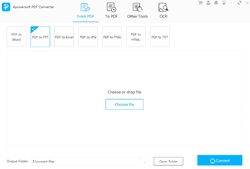





Commenti su Apowersoft PDF Converter 2.2.2.8 (Win&Mac)
Please add a comment explaining the reason behind your vote.
Downloaded (my computer meets the installation requirements), followed installation instructions (to the letter). Began the installation process ... the set up began and took about 5 minutes to reach 100% installed (displayed on screen) and then did nothing further for another couple of minutes before it automatically rebooted my PC. I started the prog by double clicking the icon it had placed on my desktop. The prog opened and I could make my choice. I selected a simple pdf (no pictures) and clicked on the start button. a 'progress bar' display appeared on my screen indicating some form of activity. 10 minutes later, the 'activity; still ongoing I gave in. Had to switch to Window;s Task Manager to stop the prog. Uninstalled.
Save | Cancel
Snoopy, sorry for that. If possible, could you please send a file to support@apowersoft.com that cannot continue, we will check what is going on. Thank you for your support.
Save | Cancel
Activation Method:
Step 1: Download the program on your Windows PC or Mac.
Step 2: Click the account icon, register and log in the program (if you already have an Apowersoft account, you can directly log in). Click “Activate VIP” on account interface .
Step 3: Enter the code: 2DCAF-EB81L-MF65W-47E74 and then you can activate your account for Apowersoft PDF Converter.
Once activated, your account can be used on desktop software as well as on its mobile app.
Apowersoft Support
Thanks for using Apowersoft PDF Converter. I’m on behalf of the Apowersoft Support. In order to help you in using this PDF converter better, below are the guides for you to learn more about the details of Apowersoft PDF Converter!
1. Instructions:
Apowersoft PDF Converter is multi-platform application, which you could use it to convert and merge your PDF documents easily.
2. User Guide:
http://www.apowersoft.com/faq/pdf-converter-user-guide.html
http://www.apowersoft.com/faq/how-to-use-pdf-converter-app.html
3. FAQ:
https://www.apowersoft.com/support/product/pdf-converter-support-206
Whatever bugs and shortcomings remain in the program must be laid entirely at our door. You can send feedback to us through “Help” - "Feedback" at the upper right corner of our program. Or you may directly send email to us: support@apowersoft.com. We’ll try our best to fix them.
Sincerely,
Apowersoft
support@apowersoft.com
Save | Cancel
Hi there, As mentioned
“It can convert PDF to other formats and vice versa”.
I tested / converted one pdf file to word file, but the converted new word file isn’t editable. Can't make any changes to this new word file which i converved from pdf with this software !!!
Can’t do anything with it !!!!
Your software converted my pdf file to just another form of pdf like file, only difference is it just looks like word file and doesn’t do any good to me as a word document.!!!!
Whats going on here???
Save | Cancel
How do I register?
Where/what is the account icon?
Save | Cancel
Doug, the Account icon is apparently the humanoid icon on the top right corner of the screen. Clunky, but usable.
Save | Cancel