Ogni giorno offriamo programmi GRATUITI che altrimenti dovresti comprare!

Giveaway of the day — Apowersoft Background Eraser 1.0.1
Apowersoft Background Eraser 1.0.1 era disponibile come app gratuita il 30 dicembre 2019!
Apowersoft Gomma per Sfondo è un pezzo di software stupefacente in grado di rimuovere automaticamente sfondo da una foto senza alcun problema. Hai solo bisogno di importare le vostre immagini, e lui farà il resto per voi. In appena un minuto, è possibile ottenere una precisa ritaglio con sfondo trasparente. E c'è anche un built-in libreria di sfondo modelli disponibili, che sarà aggiornato con nuovi disegni regolarmente. Non importa che si desidera cambiare il colore del tuo ID foto, creare eleganti fotografia per i beni, o per creare biglietti di auguri, si può sempre ottenere la soddisfazione del risultato con esso.
Quattro Passi per Rimuovere/Modificare Foto di Sfondo:
1. Scegliere "Ritratto di riconoscimento" o "Altri" riconoscimento dall'interfaccia per la vostra immagine.
2. Importare una foto nel software, e sarà rimuovere automaticamente lo sfondo.
3. (Facoltativo) selezionare "Cambia sfondo" e aggiungere un nuovo sfondo per il ritaglio.
4. Fare clic sul pulsante "Scarica" per salvare il file elaborato in qualità originale sul computer.
Caratteristiche Principali:
- Rimuovere automaticamente sfondo dell'immagine.
- Tagliare immediatamente fuori l'oggetto proprio da sfondo all'interno di alcuni secondi.
- Cambiare lo sfondo con un click.
- Built-in i colori di sfondo e modelli.
- Conserva la foto originale e di qualità.
- Un'interfaccia intuitiva e amichevole per i principianti.
- Supporta quasi tutti i più comuni formati di foto.
The current text is the result of machine translation. You can help us improve it.
Requisiti di Sistema:
Windows Vista/ 7/ 8/ 10
Produttore:
Apowersoft LtdHomepage:
https://www.apowersoft.com/background-eraserDimensione File:
869 KB
Prezzo:
$19.95
Programmi correlati

AirMore ti permette di collegare il tuo dispositivo mobile al PC in maniera wireless e trasferire i dati senza problemi. Devi solo aprirlo nel tuo browser web sul PC e scansion are il codice QR. Poi, tutti i dati sul tuo telefono mobile saranno visualizzati sul tuo computer.

Free Online Screenshot è una applicazione screenshot basata sul web, che ti permette di catturare qualsiasi cosa vedi sullo schermo come immagine ed effettuare un rapido editing, aggiungendo testo, frecce, linee e molto altro. Inoltre, è possibile anche caricare e condivisione le immagini con questo tool.

Free Online Screen Recorder è un tool di registrazione dell schermo semplice da utilizzare ma basato sul web, che funziona bene sia su Windows sia su Mac. Supporta la registrazione dello schermo/webcam con audio di sistema, microfono o entrambi. Inoltre, offre editing in tempo reale per rendere il tuo video più istruttivo.

Free audio recorder è un tool utile che support sia Windows sia Mac. Con esso, puoi registrare qualsiasi audio dalla scheda audio del computer e dal microfono. Inoltre, supporta la riproduzione, le gestione dei file audio registrati e l'aggiunta dei tag ID3 per gli stessi.

Free Online Video Converter è una applicazione basata sul web per convertire video nel tuo drive locale in qualsiasi altro formato compatibile con i tuoi dispositivi digitali come PSP, iPhone, iPad, riproduttore DVD, ecc. Inoltre, questo tool è completamente gratuito e non richiede installazione. Puoi utilizzarlo subito.
GIVEAWAY download basket
Commenti su Apowersoft Background Eraser 1.0.1
Please add a comment explaining the reason behind your vote.
'Ivy' - obviously a staff member or owner of this giveaway software - made comments I saw with my own eyes just moments ago re 50 photos being enough and other comments replying to GOTD user comments below, but when I refreshed this page Ivy's comments are gone?!
Who deletes comments when responding to GOTD users.... unless they somehow have got things very very wrong...or did GOTD delete them?!
Not only am I not interested in a giveaway with such ridiculously limited terms (ie: No 'Ivy' - you may have deleted your comment now but 50 photos is NOT enough for every personal user!), I felt this 'Ivy' person's comments were almost rude when responding to GOTD comments here and was about to respond to that (why I refreshed the page, to see if more comments had been made in the meantime)...
So this is all very weird and doesn't give a good impression of this company - can you explain why the comments were deleted Ivy, was it you and if so why, or GOTD and if so why?
I instead will follow the advice of my respected and trusted fellow GOTD users who have, as always, offered fantastic alternatives to achieve the task this software offers, and that I would love to have on hand to use. Cheers and thank you!
Not really that great. The 50 images amount to sorting just 1 photo per week! Better is to learn Gimp and use that to clear the backgrounds to be honest and loads of tutorials on-line how to do that. I also hate on-line subscription services as too easy for these companies to collect money every year with auto-renewal.
I agree with the others, I tried this software out (too much money) and it is best to go with a software that allows unlimited applications. I use Franzis Cutout Pro and it works the way it suppose to. Thank you again.
It requires an account to use it. No, thanks. I also don't like the 50 images limitation. Remove the "thanks" from my previous "No".
There are a couple of concerns you might want to be aware of. One is that Apowersoft Background Eraser seems to include an Apache web server – many people do not want to have a web server running on the PC or laptop because of security concerns, and even if you don’t mind, you’re trusting that Apowersoft both implemented Apache code & configured that server in a secure fashion. The 2nd concern is that Apowersoft Background Eraser uses Image Magick, which has unfortunately become infamous for its many security vulnerabilities -- cvedetails[.]com/vulnerability-list/vendor_id-1749/Imagemagick.html .
Otherwise installation isn’t so bad, with the program’s folder holding ~64 MB – the GOTD included setup file is a downloader – and folders added to ProgramData and Users\ [UserName]\ AppData\ Roaming\. Only a couple of keys are added to the registry, one for the app & one for uninstall.
Apowersoft says that Background Eraser uses AI to select objects in a photo – you might ask: “how well does that sort of thing work?” Well, Adobe lets you use AI to select objects in Photoshop, along with tools to fix that automatic selection – it’s more of a quick starting point sort of thing. And Adobe is a huge company [$9+ billion in 2018], with I’d imagine Far more resources to invest in AI than Apowersoft.
That said, mileage will vary, because some photos will have simple backgrounds that make it easier to detect edges [where the object ends & the background begins], because the sharpness of photos can vary considerably [you can zoom in on a photo with lots of noise and not be able to see a well-defined edge, anywhere], and because objects like a coffee cup have hard edges where something like a head shot will not. If you don’t need highest quality, it may be good enough. If you want/need that quality however, you’ll have to use an image editor [e.g. P/Shop, PSP etc.], where you can remove a sort of background colored halo [fringe], and do stuff like reduce a selection by one or a few pixels & add feathering.

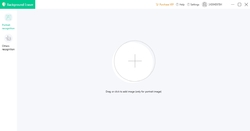

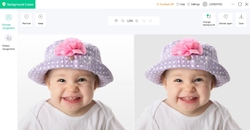

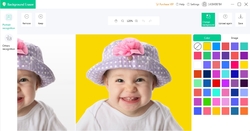
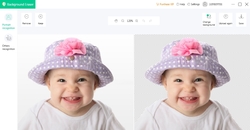
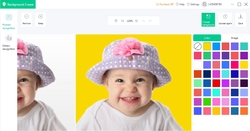

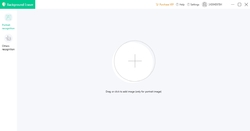


Funziona discretamente (anche se non è perfetto)... MA, pur avendo fatto correttamente il log-in, compare un limite di 50 immagini dopo di che presumibilmente bisognerà comprarlo. Mi sembra una notevole presa in giro! :-( Perché da un po' di tempo le vostre proposte sono o scadenti o "col trucco"? Non potreste fare delle verifiche più serie? D'accordo che sono offerte gratuite, ma scrivete "per un periodo di tempo ILLIMITATO" anche quando non lo è! :-(
Save | Cancel