Ogni giorno offriamo programmi GRATUITI che altrimenti dovresti comprare!

Giveaway of the day — Apex All in One PDF Tools 2.4.8
Apex All in One PDF Tools 2.4.8 era disponibile come app gratuita il 18 agosto 2016!
Apex All in One PDF Tools possiede delle opzioni altamente avanzate da eseguire su documenti PDF con un solo click. Puoi facilmente dividere i tuoi file PDF in diversi insiemi di pagine, combinare qualsiasi numero di documenti PDF in uno, rimuovere pagine inutili ed estrarre pagine specifiche dai documenti, proteggere i file PDF utilizzando una password utente e proprietario, modificare la dimesnione della pagine PDF, editare le informazioni meta del PDF, aggiunfere il watermark e il bookmark sul documento PDF e fare molto altro con i tuoi file PDF utilizzando questo grande tool. Supporta sia i file PDF semplice sia quelli protetti per eseguire qualsiasi operazione in modalità batch.
The current text is the result of machine translation. You can help us improve it.
Requisiti di Sistema:
Windows XP/ Vista/ NT/ 7/ 8/ 8.1/ 10; Pentium class or equivalent processor; 512 MB or more RAM; 10 Mb free disk space; .Net Framework (2.0) or higher version.
Produttore:
apexsofts.comHomepage:
http://www.apexsofts.com/products/pdftools.htmlDimensione File:
8.92 MB
Prezzo:
$29.90
Programmi correlati
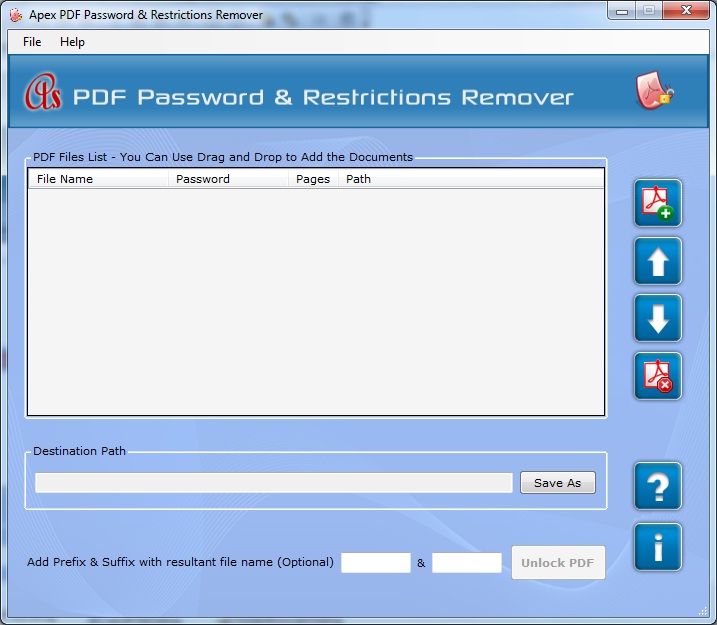
Apex PDF Password and Restrictions Remover è in grado di sbloccare iin maniera facile i tuoi documenti PDF protetti con password, per stampare, l'editing, l'aggiunta di commenti, la copia, la compilazione di moduli, ecc. Il programma è in grado di rimuovere sia la password utente sia la password proprietario dai file PDF. In caso di password utente, devi digitare la password e allo stesso tempo, se il PDF è bloccato con la passwoord del proprietario, allora il programma la rimuove automaticamente senza richiedere la password.

Apex Image Watermark Software è un programma molto utile per proteggere le tue foto e lavori grafici durante la condivisione online. È utile per apporre timbri di immagini sui tuoi file immagine e proteggerli da un accesso non autorizzato.
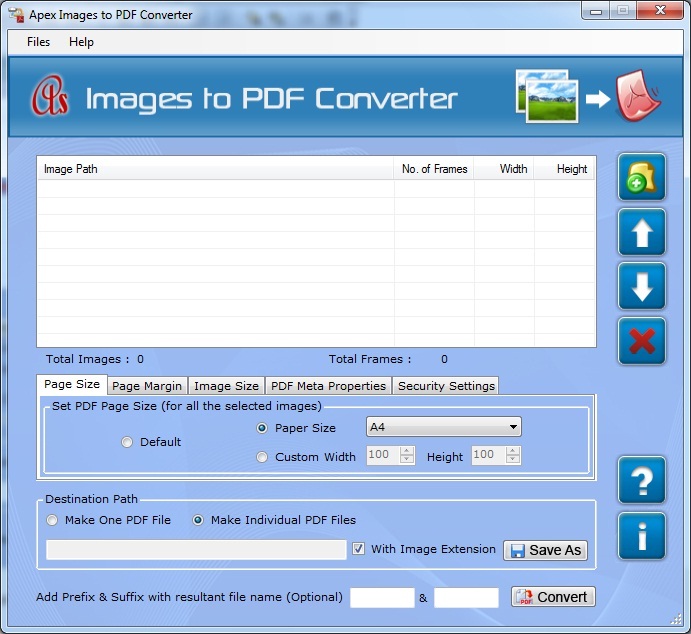
Apex Image to PDF Converter è in grado di convertireo tutti i file d'immagine standard in diversi documento PDF. SUpporta la conversione di immagine o file foto in modalità batch in adobe acrobat PDF con diverse opzioni di impostazione per ottenere risultati migliori come da tue richieste.
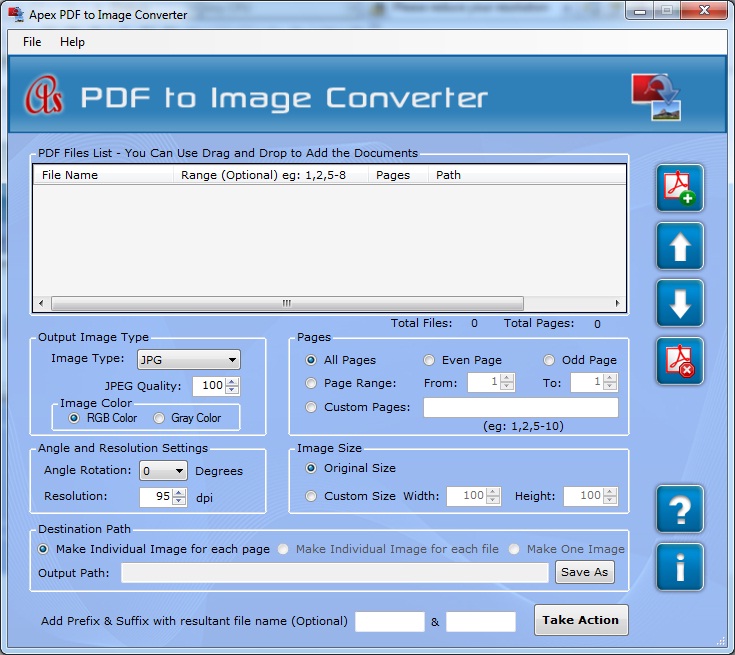
Apex PDF to Image Converter è in grado di convertire documenti PDF di diverse pagine in diversi formati immagine. Supporta i formati foto PNG, JPG, TIF, BMP, EMF, GIF e WMF. Il programma funzioni in modalità batch per farti risparmiare tempo prezioso con diverse impostazioni.
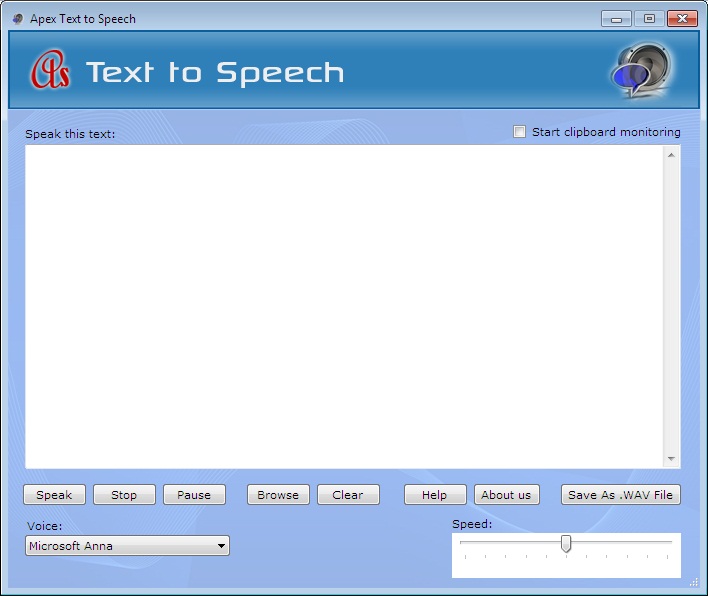
Apex Text to Speech è un programma molto utile per tutti, per leggere qualsiasi testsi con voce umana naturale. Funziona con tutte le voci, installated nel tuo sistema e supporta tutti i formati file utilizzando l'opzione di monitoraggio degli Appunti.
GIVEAWAY download basket
Commenti su Apex All in One PDF Tools 2.4.8
Please add a comment explaining the reason behind your vote.
GAOTD TEAM.... yesterday I gave this comment....."GAOTD....please go back to numbering the comments. It makes it much easier to go back to see the answers given by remembering which ones (numbers) you want to check later on. The way it is now it takes way to long to find the question or statement to see any replies".... I had 29 people give this a plus sign....so I hope you will reply as to whether you would consider "numbering" the comments once again to make it easier for us to locate the replies to specific questions. Thank you in advance......Unruly
unruly,
Going back to September 30, 2015, when GotD changed the comments section, along their Blog announcing the changes and asking for feedback -- I think the number 1 complaint was (and still is) that the comments are no longer numbered. While using the "find" function can work as a [distant] second choice, numbering the comments is much more logical for following replies.
I hope your request to renumber the comments once again is accepted ;-)
Twelve months on from its last outing here and the $30 Apex All in One PDF Tools 2.4.8 returns entirely unchanged. Also unchanged are the software's principal virtues, as extolled on the developer's page:
http://www.apexsofts.com/products/pdftools.html
"Split, Merge, Remove, Extract Pages: Software allows you to split your PDF documents into single and group of pages. You can merge your PDF documents into single file or multiple PDF files. Its best software with extra features, that allows you to extract single and multiple pages from your created documents and even you can delete or remove single page or multiple pages simultaneously from your PDF documents."
Elsewhere, however, software house Plotsoft's $20 PDFill PDF Editor has been updated:
https://www.pdfill.com/
whilst its long established freeware PDF Tools continues on:
http://www.pdfill.com/pdf_tools_free.html
offering these principal features on the developer's web page:
"FREE PDF functions to merge, split, reorder, delete, encrypt, decrypt, rotate, crop and reformat PDF pages, to add information, header, footer and watermark, to convert images to PDF, PDF to images or PostScript to PDF, to delete, flatten and list form fields, to scan to pdf, to create transparent image, and more. No watermarks! No pop-up ads! Free for personal or commercial use! Free distribution!"
Disappointing, then, to see Apexsofts' failure to update last year's product -- and even more disappointing to see that it still hasn't reduced its sticker price to match Plotsoft's because dollar for dollar, PDFill PDF Editor continues to be superior. As for Plotsoft's freeware PDF Tools, the GUI may be about as attractive as Atlantic City in the rain but as its principal features are identical to today's giveaway then for most folks's every day purposes, there's no incentive to forego the freeware route.
Though GOTD is a wonderful platform for both commercial developers and prospective customers in that the latter, having tried a product from the former, may then wish to buy it as a keeper, Apexsofts seems not to have realised that what it's offering continues to cost too much and provide too little in today's marketplace. Thanks GOTD, but no thanks.
They say it is a complete solution... Appears it can't OCR or even edit a PDF?
I've seen heaps of these "PDF" tools that really dont do anything but shuffle minor things around. Seems pointless to me.
I'll pass on this.
Surprised that they are offering the same version as last time, wonder why they bother to put it on this site when they take no notice of the feedback.
It was compared unfavourably with PDFill PDF Tools freeware then and it hasn't improved and so I also will stick with the free version program.
A quick couple of points; first, if you create a PDF file by whatever means if there are links included in it check that they work after, second, often when the PDF file is created it is done without bookmarks, an index, you can create your own using the freeware program at the following link:-
https://sourceforge.net/projects/jpdfbookmarks/


salve
dopo aver installato il file Apex All in One PDF Tools 2.4.8 , all'apertura mi compare una scheda che dice
" your free giveaway license has ben expired ecc"
e non ti fa entrare nè sul programma e non si trova la possibilità di inserire il codice. Fatemi sapere come devo fare ?
grazie
Save | Cancel