Ogni giorno offriamo programmi GRATUITI che altrimenti dovresti comprare!

Giveaway of the day — Apeaksoft Video Converter Ultimate 1.0.16
Apeaksoft Video Converter Ultimate 1.0.16 era disponibile come app gratuita il 19 marzo 2019!
Apeaksoft Video Converter Ultimate è un convertitore video completo, editor ed enhancer. Come potente convertitore video, supporta oltre 300 formati video e audio (supporta 4K), come MP4, MOV, AVI, MTS, M2TS, WMV, 3GP, MP3, FLAC, WMA, AAC, AIFF, OGG, DVD amatoriali e molto altro. Per le funzioni di editing, puoi utilizzare le funzioni di Ruota, Taglia, Clip, Combina, Aggiungi Watermark, Regola effetti immagine/suono, ecc. per editare i video facilmente. Inoltre, ti permette di migliorare la qualità del video in 4 modalità come la rimozione del rumore, la riduzione del tremolio e così via. Di sicuro, ci sono molte altre funzioni progettate in questo Video Converter Ultimate.
Note: Licenza di un Anno.
Ulteriore evento:
Apeaksoft offre uno sconto del 50% con il codice coupon: APKEGNK (valido per tutti i prodotti raccomandati) per tutti gli utenti GOTD.
The current text is the result of machine translation. You can help us improve it.
Requisiti di Sistema:
Windows XP (SP2 or later)/ Vista/ 7/ 8/ 8.1/ 10
Produttore:
ApeaksoftHomepage:
https://www.apeaksoft.com/video-converter-ultimate/Dimensione File:
37.3 MB
Prezzo:
$48.30
Programmi correlati
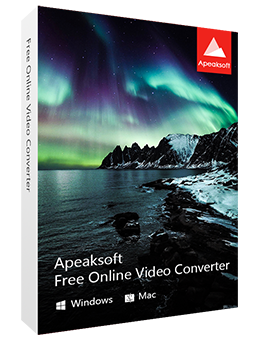
Free Online Video Converter è un tool di conversione audio per video online e facile da utilizzare. Puoi scaricarlo come versione online di Video Converter Ultimate. Se non vuoi installare nessun software per conversioni file media di piccole dimensioni, questo convertitore online sarà un'ottima opzione. Può facilmente convertire video o audio in formati di uso frequente, come MP4, AVI, MOV, MP3, AAC, WAV, e molto altro. TI permette di personalizzare varie impostazioni di output. Per esempio, puoi regolare il bitrate del video, la risoluzione e la frequenza dei fotogrammi e così via. Puoi anche utilizzare questo convertitore video per convertire i video in GIF in base alle tue esigenze.
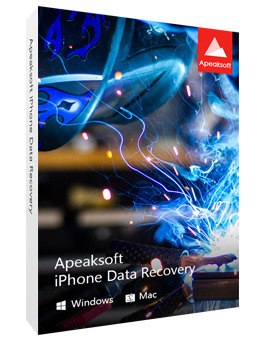
Scarica adesso iPhone Data Recovery con 50% di SCONTO con il coupon: APKEGNK Apeaksoft iPhone Data Recovery è il toolkit di iPhone, iPad e iPod. Può essere il programma di recupero dei dati per recuperate I file di testo cancellati (contatti, messaggi di testo, cronologia chiamate, appunti , ecc.) e contenuto media smarrito (foto, musica, video, ecc.) e direttamente dai dispositivi iOS, backup di iTunes e backup di iCloud. Compatibile con il più recente iOS, ti permette di scansione e recuperare i dati da iPhone XS/XR/X, iPhone 8, iPhone 7, iPhone SE, iPhone 6s/6s Plus, iPad Pro e iPad mini 4 sul tuo computer. Altre due funzioni comprese sono iOS System Recovery e iOS Data Backup & Restore. iOS System Recovery ti permette di riparare il tuo iPhone disabilitato, dalla modalità di ripristino, modalità di recupero, modalità DFU, ecc. allo stato normale per un uso agevole.
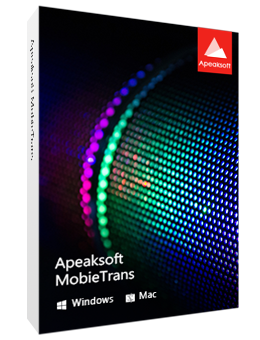
Scarica adesso MobieTrans con 50% di SCONTO con il Coupon: APKEGNK Apeaksoft MobieTrans è il tool per trasferire dati e di gestione in iOS che ti permeate di trasferire vari dati iPhone, creare suonerie iPhone, e convertire immagini HEIC in maniera facile, Come programma per trasferire dati a livello professionale ( foto, video, musica, contatti, SMS) ti permette di copiare qualsiasi dati di uso frequente da iPhone/iPad/iPod su dispositivo iOS/computer/iTunes, e di aggiungere dati dal computer su dispositivo iOS. Per le suonerie iPhone, sarai in grado di creare, aggiungere e cancellare le suonerie facilmente. Inoltre, puoi convertire le immagini HEIC in JPG o PNG per una facile visualizzazione sui tuoi dispositivi.
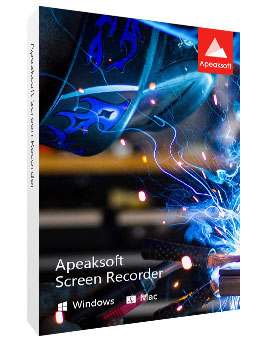
Scarica adesso Screen Recorder con 50% di SCONTO con il Coupon: APKEGNK Apeaksoft Screen Recorder, il programma di cattura scherma potente che ti permeate di registrare video e audio sul tuo computer in alta qualità. Ti permette di registrare video in streaming, canzoni dal vivo, meeting online, videogiochi online, video tutorial, e molto altro sul tuo computer per una facile condivisione. Ti offre anche la possibilità di editare il video mentre registri come disegnare, aggiungere sottotitoli, callout, effetto sfuocato, ecc. L'area di registrazione può essere personalizzata come blocco finestra oppure esclusione, ed è supportata la registrazione programmata mentre non sei seduto dinanzi al computer. Registrare lo schermo del tuo computer in super alta risoluzione fino a 4K ed esportarlo per una riproduzione universale su qualsiasi riproduttore.
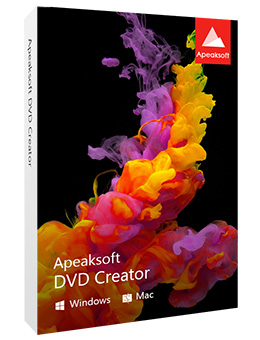
Scarica adesso DVD Creator con 50% di SCONTO con il Coupon: APKEGNK Apeaksoft DVD Creator è progettato soprattutto per editare video e masterizzarli su disco DVD, cartella DVD oppure file ISO. Quando vuoi masterizzare MP4 in DVD, questo DVD Creator può esserti di grande aiuto. Video in qualsiasi formato video comune come MP4, MOV, AVI, MKV, FLV, ecc. può essere utilizzato per creare DVD. Inoltre, molter funzioni chiave di editing sono offerte in questo tool per creare DVD. Puoi facilmente ente tagliare/clippare/ruotare video, regolare la qualità di immagini/audio, editare il menu del DVD, aggiungere una nuova traccia audio oppure sottotitoli e molto altro. In realtà, può anche funzionare come un potente creatore di Blu-.ray per aiutarti a masterizzare video in disco/cartella Blu-ray oppure file ISO in alta qualità.
GIVEAWAY download basket
Commenti su Apeaksoft Video Converter Ultimate 1.0.16
Please add a comment explaining the reason behind your vote.
Did a test in Win10
A lot of output-formats, also H265:
https://www.dropbox.com/s/s7fniqkrb7w1u2g/UitvoerFormaten.png
Just loaded a video, downloaded from:
https://ootjegotd.stackstorage.com/s/NSR91xGpNhqRQzY
And converted it:
https://www.dropbox.com/s/n4mbb3wzw0jm7eb/BestandGeladen.png
But the result is not good(not tested some other output):
https://ootjegotd.stackstorage.com/s/u4UyfUbfpESw3WK
Some other video's went OK, home-made video from a phone:
https://ootjegotd.stackstorage.com/s/NSR91xGpNhqRQzY
Ootje
Apeaksoft Video Converter Ultimate is an ffmpeg-based video converter using Direct Show, Open GL, QT code libraries, with support for Nvidia's CUDA and AMD's [ATI's] old [no longer developed] stream tech that was intended to compete with CUDA before AMD went all in on Open CL instead. Many [most?] of these converters use similar code -- FWIW the main .exe file is signed by Keysun Software Company Ltd.
Using GPU assist for video encoding is tricky... It's difficult to coordinate the processes performed by the CPU & GPU, and encoders like X264, which is used for AVC/H.264, provides very little that can be accelerated using the GPU. The current crop of converters focuses on using the GPU's encoder, e.g. CUDA, instead, which compromises quality *slightly*. For output formats not using GPU assist, encoder settings may be optimized for faster encoding, which will [again Slightly] reduce quality & *might* effect compatibility with some hardware assisted players, e.g. Android phones.
Douglass said: "This Video Converter can only add subtitles if they are present in an MKV file."
The best way to handle subs currently is to have them in the .srt format -- a .srt file named the same as the video, and in the same folder, can be displayed by Very Many players [including cell phones], can be turned on/off, will display usually in your choice of font & sizes, & importantly in sizes native to the display. Subs mostly originate in DVD & Blu-ray discs as graphics that are overlaid on the video, which are then OCRed to .srt files using something like SubtitleEdit. Most all video converters can't handle OCR, but may overlay subs in .srt files permanently, e.g. there's no resizing or turning on/off.
Please follow the guide to register Apeaksoft Video Converter Ultimate:
Step 1. Download Zip package from GOTD.
Step 2. Unzip the Package and run setup.exe to install it.
Step 3. Click "Get Free Registration Code" button to visit the registration page, where input your username and email address to receive the registration code for free.
Step 4. Back to the software interface, paste email address and received registration code under “User name” and “Registration code” separately to register it successfully.
Note: Check Junk or Spam email if you can't find the free registration code.
To learn more information, you can visit the page: https://www.apeaksoft.com/video-converter-ultimate/
A 50% off coupon code (APKEGNK) is for GOTD Users. You can use it to buy all products at:https://www.apeaksoft.com/
Downloaded and installed as per instructions but does not execute in windows 7 32bit
Just tried again- Same result- Will not open


da provare dovrebbe essere un buon programma
Save | Cancel