Ogni giorno offriamo programmi GRATUITI che altrimenti dovresti comprare!

Giveaway of the day — Apeaksoft DVD Creator 1.0.26
Apeaksoft DVD Creator 1.0.26 era disponibile come app gratuita il 26 novembre 2019!
Apeaksoft DVD Creator è appositamente progettato per modificare video e masterizzarlo su DVD, cartelle DVD o file ISO. Quando si desidera masterizzare su DVD MP4, questo DVD Creator può essere il tuo grande aiuto. Video in qualsiasi formato di file video, come MP4, MOV, AVI, MKV, FLV, ecc. può essere utilizzato per creare un DVD. Cosa c'è di più, molte funzioni di editing sono offerti in questo DVD strumento di creazione. Si può facilmente tagliare/clip/ruotare il video, regolare l'immagine/suono di qualità, modificare il menu del DVD, aggiungere nuova traccia audio o sottotitoli e di più. In realtà, può anche funzionare come un potente lettore Blu-ray creator, è possibile masterizzare video su Blu-ray disc/cartella o file ISO di alta qualità.
Apeaksoft offre il 50% di sconto codice coupon: APKEGNK (si applica ai prodotti consigliati e altri prodotti) per tutti gli utenti di GOTD.
The current text is the result of machine translation. You can help us improve it.
Requisiti di Sistema:
Windows XP/ Vista/ 7/ 8/ 8.1/ 10
Produttore:
ApeaksoftHomepage:
https://www.apeaksoft.com/dvd-creator/Dimensione File:
68.1 MB
Prezzo:
$39.16
Programmi correlati

Apeaksoft Screen Recorder, il potente software di cattura schermo che consente di registrare video e audio sul tuo computer in alta qualità. Esso consente di registrare i video in streaming, canzoni dal vivo, meeting online, gioco online video, video tutorial e molto altro sul tuo computer per la condivisione facilmente. Inoltre, gentilmente dà l'opzione per modificare il video durante la registrazione di come il disegno, la didascalia didascalia, sfocato, ecc. Area di registrazione possono essere personalizzati finestra di blocco o di esclusione, e programmare la registrazione è supportato quando non si è seduti davanti al computer. Registrare il vostro schermo del computer in super alta risoluzione fino a 4K e l'esportazione universale per la riproduzione su qualsiasi lettore.
Ora ottenere il Registratore dello Schermo con il 50% di SCONTO Coupon: APKEGNK

Apeaksoft Video Converter Ultimate è l'all-in-one video converter, un editor e un potenziatore. Come un potente convertitore video, che supporta più di 300 formati video e audio (4K supportato), come MP4, MOV, AVI, MTS, M2TS, mpeg, WMV, 3GP, MP3, FLAC, WMA, AAC, AIFF, OGG, DVD fatti in casa, e di più. Per le funzioni di editing, è possibile utilizzare la Rotazione, il Ritaglio, Clip, Unire, Filigrana, Regolare l'immagine/suono, effetti, etc. per modificare i video con facilità. Inoltre, consente di migliorare la qualità del video in 4 modi, come la rimozione del rumore, traballante ridurre, e così via. Ci sono molte altre funzioni progettate in questo Video Converter Ultimate. Si può dare una prova.
Ora ottenere Video Converter Ultimate con il 50% di SCONTO: APKEGNK

Apeaksoft MobieTrans professionale per il telefono cellulare di trasferimento dati e strumento di gestione che consente di trasferire i dati sul telefono, creare suonerie, e la conversione HEIC immagini con facilità. Come un professionista di trasferimento dati (foto, video, musica, contatti, SMS), permette di copiare qualsiasi uso frequente del telefono mobile di dati tra iPhone/iPad/iPod dispositivi e computer senza iTunes, dispositivi iOS e Android, anche i dispositivi Android/iOS dispositivi. Per le suonerie, si è in grado di creare, aggiungere e cancellare facilmente suonerie. Inoltre, è possibile convertire HEIC immagini JPG o PNG per una facile visualizzazione sui dispositivi.
Ora MobieTrans con il 50% di SCONTO: APKEGNK

Apeaksoft di Recupero di Dati è il miglior software di recupero di dati che offre soluzioni professionali per gestire i vari problemi di perdita di dati. È possibile eseguire la scansione dei file eliminati con la velocità più veloce. Nel frattempo, la vostra privacy è garanzia di sicurezza. Tutti i tipi di dati, come foto, canzoni, video, documenti (Word, Excel, PowerPoint, PDF, TXT, RTF), e-mail e altri file possono essere recuperati facilmente. Esso supporta tutti i più diffusi per PC, Mac, disco rigido, unità flash come Apple, Samsung, Dell, HP, IBM, HITACHI, TOSHIBA, Sony, Seagate, Kingston, SanDisk, e di più.
Ora ottenere il Recupero di Dati con il 50% di SCONTO: APKEGNK

Apeaksoft Blu-ray Player dà coinvolgente esperienza visiva durante la riproduzione di dischi Blu-ray/DVD, cartelle o file ISO sul computer Windows o Mac. Inoltre, permette di riprodurre i tuoi video 4k ultra hd in MP4, WMV, ASF, MKV, FLV, VOB, AVI e altri formati senza problemi. Con la più recente tecnologia Blu-ray, si può godere e di personalizzare la riproduzione di Blu-ray con impostazioni diverse. Supporta anche il DTS-HD Master Audio, Dolby TruHD, Apple Lossless Audio Codec, che ti porta audio lossless e drammatica HD surround effetto audio.
Ora il Lettore Blu-ray con il 50% di SCONTO: APKEGNK


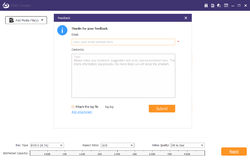
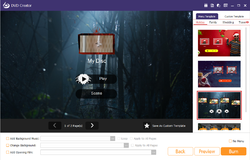
Commenti su Apeaksoft DVD Creator 1.0.26
Please add a comment explaining the reason behind your vote.
Apeaksoft DVD Creator is probably just OK for DVDs, but the included ffmpeg does a lousy job encoding DVD mpg2, and there are loads of IMHO much better apps available to author video DVDs. Some of those apps however are going to include compliance testing to make sure your video will work on most DVD players, and that can force you to re-encode video that would otherwise work just fine. For video Blu-ray discs Apeaksoft DVD Creator should be fine. Do note that while using ffmpeg’s built-in x264 AVC encoder can give great quality, it’s going to take a while to encode FHD [Full High Definition 1080p].
For DVDs, Apeaksoft DVD Creator uses the free open source DVD Author -- dvdauthor.sourceforge[.]net – which is OK, though the actual code in the files making up the DVDs you create will likely be different than if you used a paid app, e.g. Nero Ultimate. That only matters however if you’re doing some advanced editing of something like the play lists, adding your own layer break for a double-sided DVD etc. DVD Styler is a free alternative, also available in a portable version, that also uses DVD Author -- videohelp[.]com/software/DVDStyler – and while Apeaksoft DVD Creator includes ffmpeg for encoding your video, for DVDs you’re Much better off using something else [e.g. MainConcept is great].
For video Blu-ray discs Apeaksoft DVD Creator uses tsMuxer -- videohelp[.]com/software/tsMuxeR – which is fine… I’ve never had a problem with Blu-ray players accepting the discs. tsMuxer itself does not include an encoder, and here the ffmpeg in Apeaksoft DVD Creator should work very well, as the built-in x264 AVC encoder is really pro grade. High quality FHD video does however take time to encode – if you want to speed it up look for a specialty encoder that uses the GPU as much as possible, e.g. A’s Video Converter for AMD, though expect a quality hit. tsMuxer also does not do menus, which is something Apeaksoft DVD Creator adds, though these menus will not be anything like what you see on a Blu-ray disc you buy – those discs uses Java for menus and features, and the software to make them can cost thousands of dollars. While I don’t want to say anything negative about VSO, I’d recommend using the free ImgBurn for DVDs or Blu-ray.
Installing Apeaksoft DVD Creator adds the program’s folder, with 108 files in 17 folders taking up ~164 MB. Apeaksoft Studio & Log Files folders are added to My Documents, Apeaksoft Studio & data folders are added to C:\Users\ [UseName]\ AppData\ Local\, there’s a new C:\Users\ [UerName]\ AppData\Roaming\MediaInfo folder, and finally a C:\ProgramData\ Apeaksoft Studio folder. In the registry you get new HKCR\ CLSID\ {FD8E02C3-96DB-4FB7-BDA3-0CFD58CC29F3}, HKCU\ Software\ Apeaksoft Studio, HKCU\ Software\ Classes\ CLSID\ {FD8E02C3-96DB-4FB7-BDA3-0CFD58CC29F3}, & HKLM\ SOFTWARE\ Microsoft\ Windows\ CurrentVersion\ Uninstall\ {FD8E02C3-96DB-4FB7-BDA3-0CFD58CC29F3}_is1 keys.
Save | Cancel
From the link provided earlier - note ANNUAL LICENSE:
"Please enter your Name and E-mail address and click on the "Get Now" button. In a few minutes, you will receive an email with an annual license."
Again, full explanation on GOTD of every software's licence length and restrictions should be mandatory.
Save | Cancel
Make sure, folks, to untick "Check for Updates Automatically" in the Preferences to prevent loosing this program due to an automatic update.
Save | Cancel