Ogni giorno offriamo programmi GRATUITI che altrimenti dovresti comprare!
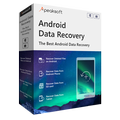
Giveaway of the day — Apeaksoft Android Data Recovery 2.0.26
Apeaksoft Android Data Recovery 2.0.26 era disponibile come app gratuita il 24 settembre 2019!
Apeaksoft Recupero Dati Android toolkit è il miglior software di recupero di dati per il telefono Android, tablet e schede di memoria SD. Esso consente di recuperare i dati persi in diversi scenari: Crash di Sistema, di Radicamento di Errore, omissione Accidentale, Dimenticato Password, Carta di deviazione standard di Emissione e di più. Esso consente di recuperare le foto cancellate o perse, video, contatti, messaggi, registri delle chiamate, applicazioni e documenti dei telefoni Android, tablet e schede di memoria SD. È compatibile con 5000+ Android dispositivi portatili, tra cui Samsung, HTC, HUAWEI, LG, Telefono cellulare di GOOGLE, XiaoMi, ZTE, ecc.
Apeaksoft offre il 50% di sconto codice coupon: APKEGNK (si applica ai prodotti consigliati e altri prodotti) per tutti gli utenti di GOTD.
The current text is the result of machine translation. You can help us improve it.
Requisiti di Sistema:
Windows XP/ Vista/ 7/ 8/ 8.1/ 10
Produttore:
ApeaksoftHomepage:
https://www.apeaksoft.com/android-data-recovery/Dimensione File:
Prezzo:
$39.16
Programmi correlati

Apeaksoft iPhone Data Recovery è appositamente progettato per recuperare i vari cancellati/persi iOS file su iPhone, iPad e iPod. Esso ha la capacità di recuperare cancellati file di testo (contatti, messaggi di testo, registri delle chiamate, note, WhatsApp/Kik/Linea/Viber/Facebook Messenger dati, etc.) e ha perso i contenuti multimediali (foto, musica, video, etc.) da dispositivi iOS direttamente, backup di iTunes e iCloud backup. Compatibile con l'ultimo iOS 13, che consente di visualizzare in anteprima e recuperare i dati da iPhone XS/XR/X, iPhone 8/7/SE/6/6 Plus, iPad Pro/Air/mini 4, e di più sul vostro computer.
Ora ottenere l'iPhone di Recupero di Dati con il 50% di SCONTO: APKEGNK

Apeaksoft di Recupero di Dati è il miglior software di recupero di dati che offre soluzioni professionali per gestire i vari problemi di perdita di dati. Esso ha la capacità di scansione per i file eliminati con la velocità più veloce e 100% garanzia della sicurezza della privacy. Tutti i tipi di dati, come foto, canzoni, video, documenti (Word, Excel, PowerPoint, PDF, TXT, RTF), e-mail e altri file possono essere recuperati facilmente. Esso supporta tutti i più diffusi per PC, Mac, disco rigido, unità flash come Apple, Samsung, Dell, HP, IBM, HITACHI, TOSHIBA, Sony, Seagate, Kingston, SanDisk, e di più.
Ora ottenere il Recupero di Dati con il 50% di SCONTO: APKEGNK

Apeaksoft MobieTrans professionale per il telefono cellulare di trasferimento dati e strumento di gestione che consente di trasferire i dati sul telefono, creare suonerie, e la conversione HEIC immagini con facilità. Come un professionista di trasferimento dati (foto, video, musica, contatti, SMS), permette di copiare qualsiasi uso frequente del telefono mobile di dati tra iPhone/iPad/iPod dispositivi e computer senza iTunes, dispositivi iOS e Android, anche i dispositivi Android/iOS dispositivi. Per le suonerie, si è in grado di creare, aggiungere e cancellare facilmente suonerie. Inoltre, è possibile convertire HEIC immagini JPG o PNG per una facile visualizzazione sui dispositivi.
Ora MobieTrans con il 50% di SCONTO: APKEGNK

Apeaksoft Video Converter Ultimate è un all-in-one video converter, un editor e un potenziatore. Questo eccellente video converter converte più di 300 formati di supporto per i video 4K supportati) e file audio, come MP4, mpg, MTS, M2TS, AVI, WMV, 3GP, MP3, FLAC, WMA, AAC, AIFF, OGG, Dvd fatti in casa, etc. Le sue potenti funzioni di editing, ruotare, capovolgere, ritagliare, clip, filigrana, regolare effetto, unire, etc. vi aiuterà a personalizzare il vostro video in pochi minuti. Supporta i sottotitoli esterni aggiunta e modifica, più esterna traccia audio aggiunta.
Ora ottenere Video Converter Ultimate con il 50% di SCONTO: APKEGNK

Apeaksoft DVD Creator è appositamente progettato per modificare video e masterizzarlo su DVD, cartelle DVD o file ISO. Quando si desidera masterizzare su DVD MP4, questo DVD Creator può essere il tuo grande aiuto. Video in qualsiasi formato di file video, come MP4, MOV, AVI, MKV, FLV, ecc. può essere utilizzato per creare un DVD. Cosa c'è di più, molte funzioni di editing sono offerti in questo DVD strumento di creazione. Si può facilmente tagliare/clip/ruotare il video, regolare l'immagine/suono di qualità, modificare il menu del DVD, aggiungere nuova traccia audio o sottotitoli e di più. In realtà, può anche funzionare come un potente lettore Blu-ray creator, è possibile masterizzare video su Blu-ray disc/cartella o file ISO di alta qualità.
Ora il Creatore di DVD con il 50% di SCONTO: APKEGNK

Commenti su Apeaksoft Android Data Recovery 2.0.26
Please add a comment explaining the reason behind your vote.
Please follow the guide to register Apeaksoft Android Data Recovery:
Step 1. Download Zip package from GOTD.
Step 2. Unzip the Package and run setup.exe to install it.
Step 3. Click "Get Free Registration Code" button on the pop-up-window to visit the registration page, where input your username and email address to receive the registration code for free.
Step 4. Back to the software interface, paste received registration code under “Registration code” to register it successfully.
Note: Check Junk or Spam email if you can't find the free registration code.
To learn more information, you can visit the page: https://www.apeaksoft.com/android-data-recovery/
A 50% off coupon code (APKEGNK) is for GOTD Users. You can use it to buy all products at:https://www.apeaksoft.com/
Save | Cancel
Apeaksoft studio , This is not specifically directed at you, but personally, I am getting a bit fed up with highly complicated steps to register a GOTD offering -- yesterday's, which also required me to turn off my AV programmes, was quite the worst, so I had to give up on it.
When will developers realise that, if you make the installation "complicated", with many steps, and then the resulting installed programme doesn't even do half the things it claims, it is worse than useless for free publicity. It actually warns the user, and many others who read their comments, right OFF trying to use (or even PAYING to use) their products!
I hope this is not too strong. But what with AV programmes preventing some GOTD offerings being installed without having to "jump through hoops", it seems to be getting less and less useful to come here....
Just my tuppence-worth....
Save | Cancel
Tranmontane,
I can do nothing but agree with you 100%, I'm not happy about having to disable my AV software Evan for 10 mins and it is becoming more and more with recent offers that they are behind wrappers, I don't have the patience or inclination to muck around with settings in order to try a piece of software which I may not even like but which doesn't tell you about any wrappers until you've downloaded the app and unzipped the readme file only to be told that it will appear to be installed but isn't unless you disable your AV. I don't see any good reason for this approach but as a result my visits to GOTD are becoming fewer and fewer.
Save | Cancel
When I try to register I get confirmation but the program (even when restarted) continues to say "unregistered".
Worse, the promotional info doesn't mention that most of the program only works with specific Samsung phones !!
The word "Android" is highly misleading.
Save | Cancel
Apeaksoft Studio, it is good that you clarified what this program can and cannot do, but the description for this program given at the top has nothing about what you have said:
"Apeaksoft Android Data Recovery toolkit is the best data recovery software for Android phone, tablets and SD cards. It enables you to recover data lost in different scenarios: System Crash, Rooting Error, Accidental Deletion, Forgotten Password, SD Card Issue and more. It allows you to recover deleted or lost photos, videos, contacts, messages, call logs, apps and documents from your Android phones, tablets and SD cards. It is compatible with 5000+ Android portable devices, including Samsung, HTC, HUAWEI, LG, GOOGLE Phone, XiaoMi, ZTE, etc."
"It is compatible with 5000+ Android portable devices, including Samsung, HTC, HUAWEI, LG, GOOGLE Phone, XiaoMi, ZTE, etc." is the key information above which states works with many devices.
Nowhere does the description state any restrictions of what phones this works with, so this is what the other poster was referring to.
Please update the page information so that GotD can update it above, otherwise you will get more negative reviews.
Thank you.
Save | Cancel
Apeaksoft Studio,
Thank you for your response. I do understand now. I wish the offer were a little clearer about what the program does and doesn't do but I see how it can be useful for a lot of people.
Please accept my apology for unjustly condemning the program.
Craig
Save | Cancel
Does this program require rooting of the phone?
Tnx
Save | Cancel