Ogni giorno offriamo programmi GRATUITI che altrimenti dovresti comprare!

Giveaway of the day — Anyplace Control 4.14
Anyplace Control 4.14 era disponibile come app gratuita il 24 marzo 2010!
Anyplace Control è un programma per il controllo remoto dei PC, una soluzione unica per una vasta gamma di operazioni.
Con esso, ognuno può accedere da casa al proprio PC di lavoro o controllare il PC di casa mentre si è altrove. E' una soluzione ideale anche per chi vuole condividere facilmente dei file in una rete domestica.
Anyplace Control è ottimo anche per effettuare assistenza a distanza e per gli amministratori di sistema.
Questa versione non include:
- Modalità di connessione diretta agli IP.
- Chat.
- Possibilità di connettersi tramite server Proxy.
The current text is the result of machine translation. You can help us improve it.
Requisiti di Sistema:
Windows 2000/2003/XP/Vista/7
Produttore:
Anyplace Control SoftwareHomepage:
http://www.anyplace-control.com/Dimensione File:
4.13 MB
Prezzo:
$48.95
GIVEAWAY download basket
Commenti su Anyplace Control 4.14
Please add a comment explaining the reason behind your vote.
The Best Free Alternative is :
Here is Review From Cnet
1 : LogMeIn Free
The name might be LogMeIn, but the motto should be SignMeUp.
The fact that it's free to use for multiple remote PCs, with reasonable monthly plans if you need more--five computers for $20 per month or $200 per year--makes this remote-access program instantly appealing. The program differs from its competitors in that the application runs in your Web browser. If you're running Firefox, it asks to install a plug-in and then opens an emulator of the remote PC in a new window. If you have a lot of tabs open, LogMeIn will slow down your browsing and possibly your CPUs clock speed a bit.
2 : TeamViewer 5.0.8081
Short Review From Cnet
TeamViewer is an excellent screen-sharing and file-transfer app that can be used to facilitate business collaborations as well as helping distraught relatives diagnose and cure computer problems. Along with being free for noncorporate use, it gives users precisely the tools they need to share screens securely, send files with a minimum of hassle, control access rights, and even flip which user has control.
3 :NetMan 5.59
Netman is a high security and user-friendly remote control software that is free. As high security software it adopts the DSE encrypt mode generally used by banks which is safe and reliable. You can also set treble password to ensure the safety. Moreover, you can start your computer remotely when it's needed; log it off when you finish remote working
I Think The Best Software Is TeamViewer , Fast , and Secure .
The Good
* Straightforward and easy to setup and use.
* Allows users can fully control remote PCs performing functions such as shutdown, restart, file transfer, clipboard transfer, lock keyboard, etc.
* Has a "view-only" mode for users that only want to view the PC remotely and not control control.
* Users can connect via IP (WAN and LAN computers), or via an optional "online account".
* "Host" modules can be installed remotely to LAN computer if necessary.
The Bad
* The "scale to fit" option provides a horrible viewing experience.
Free Alternatives
Teamviewer
For final verdict, recommendations, and full review please click here.
Although many open-source, free VNC utilities can accomplish the same functions as this program for free, this program adds encryption to the communication - something that requires extra software to add to VNC. (that add-on can be found under the catagory of "Secure shell" utilities - which is also free, open-source software)
VNC by itself is not a "secure" protocol - the contents of your screen along with keystrokes and mouse data are sent in-the-clear, and can be easily eavesdropped upon by others on the LAN.
For more general info about VNC see the wikipedia article: http://en.wikipedia.org/wiki/Virtual_Network_Computing
hmmmm... I think for me the deal-killer here is "This version does not include: Direct IP-Connection mode."
I've made my distrust (make that 'loathing') of web-based computing clear, and if I'm not mistaken that statement above means any use of this is blocked if one loses web access, is limited to internet connection speeds *and* connections have Anyplace Control Software's servers as a man-in-the-middle bridge.
even between computers on the same LAN.
please, someone tell me I'm wrong!
btw, the linked site for teamviewer and logmein has a bad rep on web of trust, but going to the netman link at download.com has safer links to the other pair.
logmein free notes: "You must upgrade to take advantage of the file transfer and synchronization abilities", so that's not so useful.
netman is based in the PRC and requires using their servers to link.
teamviewer is german, but it's not yet clear to me if you can use local direct connect or not. I don't think so. the client list looks good.
if laplink couldn't get me to use a 'net based server, this isn't.
I was just trying out one exactly the same as this one just a few days ago.It has has exaclty the same interface as this one. Just rebranded. Oh and its free,with a free license. No email signup required. the only thing is you have reset the free license every 6 months. Not really a hassle. Just go to the buy page and look for the free license button. Enjoy. :)
"Remote Control PC" is free PC remote control software, that allows you to control a remote PC over LAN or Internet.
Our free PC remote control solution displays the remote desktop on your local screen and allows you to use your mouse and keyboard for free remote computer control. In other words, with free "Remote Control PC" you can operate a remote computer from your local place, as if you were sitting in front of it, no matter where you actually are.
http://www.remote-control-pc.com/
http://www.remote-control-pc.com/buy.html


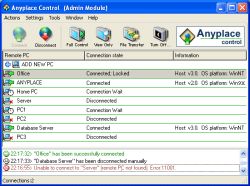


ma chi è quel simpaticone che ha inserito il logo di team viewer????
Save | Cancel
@marcello:
perchè te la prendi con il povero produttore del programma che forse l'italiano non lo conosce? ma di base, perchè stai così incazzato?
Save | Cancel
Marcello, Non i sembra ci siano post in inglese, eccezion fatta per il team di sviluppo del SW in questione che invita a porre questioni direttamente sul loro sito.
La netiquette (regole di base per una serena comunicazione testuale tramite internet, visto che prediligi l'italico idioma)suggerisce tuttavia di evitare di scrivere in stampatello, in quanto ciò equivale (in una conversazione verbale) al gridare, e non ne vedo il motivo.
Save | Cancel
Guarda che la risposta in inglese era dell'assistenza del produttore del programma di oggi, dava indicazioni di un sito dove poter fare domande sul prodotto. Prima di tutto lo ringrazio...poi: con solo l'italiano puoi navigare al massimo nel laghetto di casa. Se ti guardi un pò in giro, noterai che l'italiano viene dopo, ma proprio dopo, pure al russo al croato o al turco. I programmi con la versione italiana, se ci sono, costano il doppio della versione inglese. Il 99% ha solo versione: inglese, tedesca, framcese, spagnola.
Save | Cancel
Il parere di UNO SPECIAL ONE?
Save | Cancel
LOL!!
A riecco lo SPECIAL ONE!!
Direi OTTIMO e SORPRENDENTE tool questo GAOTD!!
Mi chiedevo però a chi può interessare qui un programma del genere visto il livello dei COMMENTI (c'è gente qui che, oltre a non sapere o voler imparare l'INGLESE, non sa nemmeno come registrare il GAOTD....LOL!).
So I give a THUMBS-UP with reservation!!!
Why??
Because, if you are a home/non-commercial user, TEAMVIEWER is definitely a much better software for you (questo è per il PIPPERO marcello con la "m" minuscola...LOL!!).
Save | Cancel
Ben detto!
Save | Cancel
carino, ma meglio TeamViewer 5 solo per privati. totalmente gratuito.
Save | Cancel
questo programma non mi piace.pollice in giù
Save | Cancel
OGGI UN GRAZIE A COLORO CHE DANNO OTTIMI CONSIGLI IN LINGUA ITALIANA XCHE' QUI SIAMO IN ITALIA E FORTUNATAMENTE NON SIAMO INGLESI O AMERICANI DUNQUE CHI SCRIVE IN QUELLA LINGUA E NON SI SENTE ITALIANO E' PREGATO DI SCIORINARE IL PROPRIO INGLESE NEI SITI AMERICANI-
GRAZIE
Save | Cancel
Ma che noia! Non sopporto più quelli che si vantano di conoscere i software freeware. Le alternative freeware esistono per qualsiasi programma, se non si conoscono è sufficiente una ricerca in rete e chi non riesce a fare una ricerca in rete è bene che non usi nessun programma. E basta!
Save | Cancel
If you have any question concerning our software or its maintenance - you may get free answer at our Anyplace Control forum:
http://www.anyplace-control.com/forum/
Save | Cancel
questo è vero, ma esiste un tipo di VNC che è ancora meglio e sfrutta il tunnelling sulla 8086, il server è interamente scritto in JAVA e funziona con il browser... meglio di così...
se volete saperne di più:
axoloth@libero.it
Save | Cancel
Il programma in realtà non è full, non permette le connessioni dirette tra l'admin e il controllato, dovete creare un acconto sul sito del programma e fare sorta di proxy..
Voto: 4
Save | Cancel
Il vero punto di forza di questa categoria di programmi di teleassistenza consiste nel poter utilizzare un server posto tra i due PC (tecnico e cliente) che permette di scavalcare i problemi generati dai firewall o più semplicemente il NAT del router. Non ho capito se il GAOTD di oggi includa anche questa possibilità dal momento che sul sito del produttore risultano tre diversi tipi di licenza, una delle quali non lo prevede.
Se avete bisogno di fare teleassistenza date una occhiata anche a TeamViewer (quello che uso per lavoro) e LogMeIn: forniscono licenze gratuite per uso personale... ;-)
Save | Cancel
Come sempre un ringraziamento a GAOTD, ma esiste un software free
che funziona egregiamente per fare questo lavoro.
Teamviewer!!!!
Saluti a tutti.
Save | Cancel