Ogni giorno offriamo programmi GRATUITI che altrimenti dovresti comprare!

Giveaway of the day — AnyPDF Password Remover 9.9.8
AnyPDF Password Remover 9.9.8 era disponibile come app gratuita il 09 febbraio 2021!
Con PDF Owner Password( PDF Permissions Password), gli utenti possono proteggere con password i file PDF dalla copia, modifica e stampa. Se è possibile visualizzare solo il contenuto del PDF, ma non è possibile stamparlo, copiarlo o modificarlo, significa che il PDF è protetto da password tramite password del proprietario del PDF o Password delle autorizzazioni PDF. Molte ragioni possono causare a dimenticare o perdere la Password del proprietario PDF. Come rimuovere rapidamente la restrizione della password delle autorizzazioni PDF? Any PDF Password Remover ti offre una soluzione molto veloce e sicura per sbloccare le password PDF. È possibile rimuovere la password di protezione PDF in pochi secondi ed è possibile modificare, stampare o copiare tutti i contenuti del PDF senza limitazioni.
The current text is the result of machine translation. You can help us improve it.
Requisiti di Sistema:
Windows XP/ Vista/ 7/ 8/ 8.1/ 10/ Server 2003/ Server 2008/ Server 2012
Produttore:
Any-Password-RecoveryHomepage:
http://any-password-recovery.com/any-pdf-password-remover.htmlDimensione File:
13.8 MB
Licence details:
Lifetime
Prezzo:
$39.99
Programmi correlati
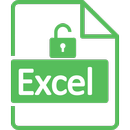
Il miglior software di recupero password Excel ti aiuta a recuperare la password persa o dimenticata da Microsoft Excel 2019/2017/2016/2013/2010/2007.
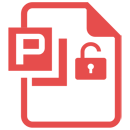
Leader PowerPoint software di recupero Password consente di crack e recuperare perso, dimenticato o Sconosciuto password di apertura per la presentazione di diapositive di Microsoft PowerPoint.

Software avanzato ed efficiente iTunes Backup Unlocker per recuperare la Password di backup di iTunes e decifrare il Backup di iTunes di iPhone / iPad / iPod
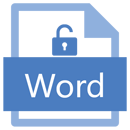
Recupera la password di Word persa, dimenticata o sconosciuta e apri i file Microsoft Word protetti da password ( * .doc e *.docx) rapidamente.

Commenti su AnyPDF Password Remover 9.9.8
Please add a comment explaining the reason behind your vote.
Installed fine, but did not work for me. Running Win 8.1 on Lenovo desktop with 1TB available. I made a test file by password protecting a PDF using Foxit PhantomPDF.
There is no drag and drop function, so I opened the file I wanted to remove password from and selected START. The program crashed twice, and also crashed Foxit twice. I decided to reboot and try again. I tried again and it ran, but at the end had "skipped" my file and the password did not get removed. I'll be uninstalling.
Save | Cancel
Azalia, Did the same for me.
Save | Cancel
Just to make things clear - This application is not a password cracker, meaning that you cannot remove passwords from documents you don't own or know the credentials for.
Click a file from the queue to pop up a small window that requires the owner's password. After typing in the password, the document will change its state from locked to a number that represents the total of pages it contains.
Only after unlocking it with the owner password, you can export it as an unprotected PDF.
Save | Cancel
Installed and registered quick. Tried a test file that I had successfully unprotected with ghostscript. This program came up with a popup and said "Password Successfully Removed", but the status line says "Skipped". Did not work at all. Also this program does not support drag and drop, which for these days is very pathetic.
Uninstalled, maybe once they fix it I will try again.
Save | Cancel
Installed without issue, easy registration (code provided in txt). I had an old password protected PDF that I'd forgotten the password to. Loaded it up in AnyPDF Password Remover and hit the "Start" button and within seconds had a copy of the file with no password protection and no restrictions, though it also removed some of the PDF meta data like title, author and some view settings. The content of the PDF appeared to be intact. Does what it says on the tin, at least for one file of mine.
Save | Cancel