Ogni giorno offriamo programmi GRATUITI che altrimenti dovresti comprare!

Giveaway of the day — AnyMP4 Video Editor 1.0.8
AnyMP4 Video Editor 1.0.8 era disponibile come app gratuita il 27 novembre 2018!
AnyMP4 Video Editor non è solo un programma eccellente di Video Editing, ma anche un programma potente per creare Presentazioni. Edita i tuoi video e foto e crea persino i video di presentazione.
Puoi. regolare l'effetto del movimento veloce e lento, taglia/ritaglia il file del video clip, ritaglia la cornice video/immagine, ruota la posizione del video/foto, regola la luminosità/contrasto/saturazione/tonalità della video/foto, combina i video insieme, sfuoca il viso con piccoli elementi mosaico o vari elementi. Inoltre, ha la capacità di aggiungere filtri per rendere il tuo film più attraente. Mentre crea il video di presentazione, puoi scegliere il tema esistente, oppure creare il tuo tema, e aggiungere le transizioni, ecc.
Caratteristiche principali:
AnyMP4 offre 50% di sconto con il codice coupon: ANYGOTD (valido per prodotti consigliati e altri prodotti) per tutti gli utenti GOTD.
The current text is the result of machine translation. You can help us improve it.
Requisiti di Sistema:
Windows 7/ 8/ 10 (64 bit)
Produttore:
AnyMP4 StudioHomepage:
https://www.anymp4.com/video-editor/Dimensione File:
118 MB
Prezzo:
$58.95
Programmi correlati

Scaricalo con 50% di sconto. Codice coupon: ANYGOTD per tutti gli utenti GOTD. AnyMP4 Video Converter Ultimate ti aiuta a convertire disco/film DVD in qualsiasi video HD e video comune come MP4, MOV, M4V, AVI, MKV, FLV, WMV, TS, ecc. Converte anche qualsiasi video nei formati richiesti per la riproduzione su qualsiasi dispositivo mobile come iPhone XS/XS Max/XR/X/8/8 Plus/7/7 Plus/6s/6s Plus/6/6 Plus/SE/5s/5c, iPad Pro/mini 4, iPod, HTC, Google Nexus, Samsung Galaxy, Huawei, e altri.
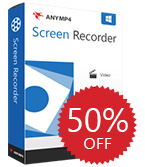
Scaricalo con 50% di sconto. Codice coupon: ANYGOTD per tutti gli utenti GOTD. AnyMP4 Screen Recorder è un Registratore Video e Audio professionale ma facile da utilizzare. Ti permette di registrare video e audio online con altissima qualità. Puoi catturare i video in streaming, videogiochi live, conferenze online, video tutorial e molto altro per la riproduzione o la condivisione online su YouTube, Facebook e molto altro. Inoltre, potrai selezionare l'area per la registrazione e scegliere il formato video/audio in uscita per la registrazione del file. Inoltre, non potrai perderti la funzione snapshot utilizzando il programma per la cattura dell'immagine.
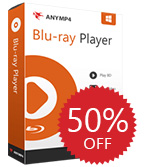
Scaricalo con 50% di sconto. Codice coupon: ANYGOTD per tutti gli utenti GOTD. AnyMP4 Blu-ray Player ti offre una bellissima esperienza utente per goderti I film con la tua famiglia. Sia che tu voglia riprodurre un Blu-ray con disco Blu-ray, cartella Blu-ray o file immagine Blu-ray, potrai goderteli tranquillamente. Prova il nuovissimo Blu-ray in altissima qualità senza limiti. Inoltre, questo RIprosutore Blu-ray è anche un Riproduttore DVD professionale, che ti aiuta a riprodurre qualsiasi disco DVD, film DVD, cartella DVD su computer. Inoltre, puoi utilizzarlo per riprodurre qualsiasi file media come video e audio compresi video H.265/HEVC 4K, video 1080p HD, formati video MKV, MP4, MOV, AVI, WMV, e HD, come MTS, TS, M2TS, QuickTime HD MOV.
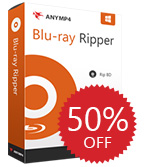
Scaricalo con 50% di sconto. Codice coupon: ANYGOTD per tutti gli utenti GOTD. AnyMP4 Blu-ray Ripper è in grado di convertire Blu-ray in video 4K UHD e 1080p HD con video formati come MP4, MKV, AVI, WMV, MOV, M4V, TS e molto altro con altissima qualità e velocità. Può anche estrarre audio da Blu-ray e convertirli in formati audio compresi MP3, FLAC, WAV, WMA, AAC, ALAC, AC3, ecc. Inoltre, puoi personalizzare l'effetto video regolando, clippando, ritagliando, ruotando, aggiungendo il watermark, e così via. Nel frattempo, puoi combinare due o più video in uno più grande. Pertanto, puoi riprodurre il tuo video su iPhone XS/XS Max/XR/X/8/8 Plus/7/7 Plus/6s/6s Plus/6/6 Plus/SE/5s/5c, iPad pro, iPad mini 4, Samsung Galaxy Note S7, Samsung Galaxy Tab, Surface Pro, Google Nexus, HTC M9, Lumia 930 e molti altri dispositivi digitali.
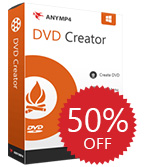
Scaricalo con 50% di sconto. Codice coupon: ANYGOTD per tutti gli utenti GOTD. AnyMP4 DVD Creator è il programma professionale per convertire da video in DVD, che ti permette di convertire diversi video come AVI, MOV, MXF, VOB, FLV, MKV, MTS, M2TS, MP4 e molti altri su disco/cartella DVD/ file ISO con altissima qualità. Inoltre, funge da Programma per convertire vide in Blu-ray per convertire qualsiasi video come MP4, MOV, AVI, MKV, FLV e molto altro in disco/film Blu-ray con una qualità video eccellente.
GIVEAWAY download basket
Commenti su AnyMP4 Video Editor 1.0.8
Please add a comment explaining the reason behind your vote.
Dear GOTD,
This is meant to be helpful; I'm not just complaining.
You would have a lot more happy and contented users if, whenever a Giveaway has a (for example) one year licence, you had a prominent statement along the lines of "After the licence expires the software will no longer work/will continue to function but without updates/will revert to the free version without extras" and highlight which of these applies.
It would also ensure that the comments page is not clogged with unhappy people asking for this simple and essential information.
You know it makes sense!
Dear GOTD,
With all due respect, I am wondering why you cannot be more user-friendly and accept these common requests from your faithful followers that you clearly specify, in your giveaways, the length of the license for EACH of your offerings.
Let me mention here that your very successful competitor (SOS), always marks the duration of license in his giveaways. This proves, that it can be done. If he can, could you kindly follow his good example?
By responding positively to all these requests you would gain more friends and eliminate the major frustration that this issue is continually causing among your visitors.
Regards,
consuella
It pays to read the other members' comments after about 5 hours from the time the giveaway began for a particular software.
You do learn a lot about the potential problems, limitations, hazards about bad software being offered.
If the software is excellent, then you learn how good it is.
For example, after reading today's comments, it is clear that this software is bad.
• 1 year licence
• Not a true video editor, in spite of the name.
• Not meant for some OS versions.
• Limited in functionality.
No problems downloading, installing and registering but after trying it out I was disappointed to find that this isn't really a video editor as such. Okay, you can adjust colours, add effects etc, but there is no actual video editing functions, so should be billed as a video enhancer rather than an editor. The enhancement options are fairly bog standard and limited, certainly not worth the asking price. Thanks but no thanks.
Never used this software, AnyMP4 Video Editor. Couldn't find any reviews, other than on it's own website and that doesn't count as a review. The version number is pretty low too, so I'm guessing it's a new arrival to a already flooded market. That doesn't mean it's bad, just new. Like Gates and Jobs said, hey everybody's got to start somewhere! Two things I look for in editing software are, speed and low resource usage. Hate when other things get bogged down waiting for editing software to finish. I'll download and see how it goes. Thanks to GOTD and AnyMP4 Studio for the offer!

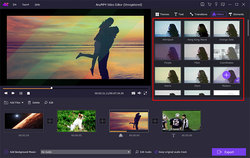
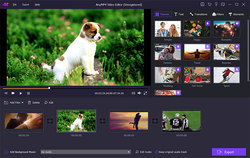
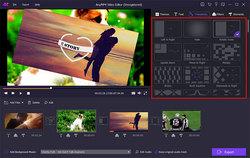
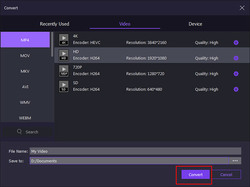

Non si riesce a scaricare il programma!!
Save | Cancel