Ogni giorno offriamo programmi GRATUITI che altrimenti dovresti comprare!
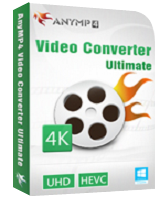
Giveaway of the day — AnyMP4 Video Converter Ultimate 7.0
AnyMP4 Video Converter Ultimate 7.0 era disponibile come app gratuita il 18 giugno 2016!
AnyMP4 Video Converter Ultimate è il programma per la conversione di video più completo. È in grado di convertire video 4K/1080p HD/SD video in MP4, AVI, WebM, MKV, MOV, M4V, MPEG, FLV, WMV, MP3, WMA e altri formati comuni video/audio per riproduttore e dispositivi iOS/Android come iPhone SE/6s Plus, iPad, iPod, Samsung Galaxy S7 edge/Note5, HTC M10, LG, Sony, HUAWEI, ecc.
Inoltre, può aiutarti a rippare DVD e convertire cartelle DVD e file. Ti aiuterà a editare video e a personalizzare gli effetti video. Ti permette di migliorare la qualità video e di convertire film 2D e ddischi DVD in fantastici video 3D. Inoltre, ti permette di scaricare video SD, 1080p HD e persino 4K UHD da Vimeo, Facebook, TED, Dailymotion, Yahoo e molto altro.
Codice coupon con 50% di SCONTO solo per utenti GOTD: ANYGOTD
The current text is the result of machine translation. You can help us improve it.
Requisiti di Sistema:
Windows XP (SP2 or later) / Vista/ 7 / 8 / 10; 1.2GHz Intel or AMD CPU, or above; 1G RAM or more
Produttore:
AnyMP4 StudioHomepage:
http://www.anymp4.com/video-converter-ultimate/Dimensione File:
55.8 MB
Prezzo:
$55.00
Programmi correlati
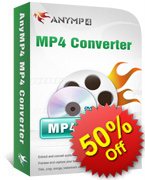
AnyMP4 MP4 Converter è un programma professionale per la conversione di MP4 in formati video 4K UHD, 1080p HD e SD come MPEG, TS, M4V, MKV, AVI, FLV, WebM, MOV, MXF, WMV e molto altro in MP4 con alta qualità. Inoltre, è in grado di rippare film DVD in MP4 per il tuo iPhone SE/6s Plus, iPad Pro/Air/mini, iPod e telefono Android come Samsung Galaxy S7 edge/Note5, HTC M10, LG G5, Sony Z5, HUAWEI Mate 8, ecc. Codice coupon con SCONTO speciale 50% per utenti GOTD: ANYGOTD

AnyMP4 Video Downloader ti permette di scaricare video online dai più conosciuti siti web, come Facebook, Dailymotion, TED, Vevo, Vimeo, Metacafe e molti altri. Inoltre, ha anche un tool di conversione video, in modo da permetterti di convertire in maniera facile qualsiasi video scaricato come FLV o SWF in qualsiasi formato audio/video preferito come MP4, AVI, MOV, WMV, MKV, 3GP, MP3, FLAC, WAV, AAC, MP2, M4A, OGG, AIFF, ecc. Sconto speciale 50% di SCONTO per utenti GOTD: ANYGOTD
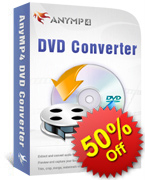
AnyMP4 DVD Converter è uno dei programmi di conversione per DVD più usati. Puoi facilmente convertire DVD o video locali in qualsiasi formato video o audio: MP4, MOV, AVI, M4V, FLV, WMV, MP3, AAC, ecc. Inoltre, supporta file video HD come HD MP4/MKV/WMV/FLV, ecc. Puoi anche usare questo programma per convertire DVD in MP3, MP2, WMA, AAC e altri formati audio. Offre anche un tool di editing incorporato, e ti permette di vedere in anteprima il video e di effettuare uno snapshot durante la pubblicazione. Sconto speciale 50% di SCONTO per utenti GOTD: ANYGOTD
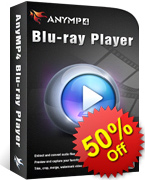
AnyMP4 Blu-ray Player può aiutarti a riprodurre i dischi Blu-ray/cartelle/file ISO immagine sul tuo computer senza alcuna limitazione. Inoltre è in grado di riprodurre video 4K UHD e 1080p HD con eeffetti video fluenti. Inoltre, ti permette di riprodurre quaslasi formato video/audio comune come MP4, MOV, MKV, AVI, TS, MTS, M2TS, FLV, MP3, AAC, AIFF, FLAC, etc. Sconto speciale 50% di SCONTO per utenti GOTD: ANYGOTD

AnyMP4 Blu-ray Creator è un programma potente per creare disco/cartella Blu-ray disc/cartella e file immagine ISO. È in grado di creare un disco Blu-ray disc con video AVCHD, video QuickTime e altri video HD e SD. Supporta qualsiasi riproduttore Blu-ray comune, come Sony BDP-S5, Samsung BD-F, LG Electronics BP, PS3 e altri. TI permette di masterizzare cartelle Blu-ray/file immagine ISO da video in qualsiasi formato come MP4, MKV, FLV, AVI, MOV, WMV, M2TS, TS, M4V e molti altri. Sconto speciale 50% di SCONTO per utenti GOTD: ANYGOTD
GIVEAWAY download basket
Commenti su AnyMP4 Video Converter Ultimate 7.0
Please add a comment explaining the reason behind your vote.
Please read this guide if you are not sure how to register the software.
Installation Guide:
Step 1. Download Zip package from GOTD.
Step 2. Unzip the Package and run setup.exe to install the software.
Step 3. Click the "Register" button in the resigister window.
Learn more information about the software, please visit this page: http://www.anymp4.com/video-converter-ultimate/
A 50% off coupon code (ANYGOTD) is for GOTD Users. You could use it to buy all the products at:http://www.anymp4.com/
I use it to convert video formats. This software runs well, and I don't see any quality loss. It's really convenient. By the way, the converting speed is fast.
smoothest setup ever - download link by email arrived at lightning, Win Defender check successful, installation with pre-pasted registration code, activation one click and done.
Lo and behold - a very familiar Aiseesoft, Wondershare or whatever GUI appeared.
Defining and saving my preferred output profile took no time whatever.
To me the software is self-explanatory and regardless of whatever name it is traded under it is always stable and fast, nothing to quibble about.
I am not worried about it not being a powerful editor.
The programme provides enough presets to guide a novice user to choose the most appropriate one and allows to create new presets based on the existing presets with altered user-preferred settings.
If you set your recorder, camera to the false output codec, viz. enormous resolution and bitrate and then decide way to large to handle, you should alter these settings and not re-encode.
Typically a converter is used to convert a media file to adapt to certain output equipment, i.e. from 4K TV to mobile phone.
Re-encoding does not improve the orginal quality, at best maintains it.
Thank you GOTD and for yet another concerter, this one went on my WIN10 tablet.
Sigrid.DE,
"... a very familiar Aiseesoft, Wondershare or whatever GUI appeared."
You can often tell a bit, or at least get a strong hint about many video apps by type casting, e.g. a visit to the app's web page shows an image from a film, & since that image would have gotten the attention of the MPAA & lawyers from the film studio, the fact that the image is there means it's more than likely a company & site in China. That means that the odds are probably in the 90% range that the software will fit into the same successful molds we've become used to, with the same general strengths & weaknesses. Some do perform in some ways better than others, some apps or versions may have bugs, & some apps may have added features, so they're often worth looking at & trying, assuming you want or need to do video conversions &/or like the video download capabilities in apps like AnyMP4 Video Converter Ult.
"this one went on my WIN10 tablet."
In case this might help at all... If your tablet uses an Intel CPU/GPU, you might want to try the LAVFilters in combination with the Codec Tweak Tool. It shouldn't matter with converters like AnyMP4 Video Converter Ult., but if you use the Codec Tweak Tool to set Windows to use the LAVFilters with Quicksync [for the Intel GPU], it *might* improve your video playback experience.
There are video converters &/or encoders that can use Quicksync to decode or encode the original video, but you'll often have quality issues. If you want to give it a try [it's avail. portable], you might want to look at A's Video Converter, which works primarily with AMD but also Intel GPUs. x264 & x265, the hugely popular free encoders used by themselves or included in packages like ffmpeg in most converters, do not really give much opportunity to use a GPU.
videohelp[.]com/software/LAV-Filters
videohelp[.]com/software/Codec-Tweak-Tool
videohelp[.]com/software/As-Video-Converter
For those who say the exe file does not run you may have to temporally disable your antivirus software, it works for me.
QUESTION:
I am a little naive when it comes to "converters" although I have used them in the past. I have ConvertXtoDVD4 & 5 currently. I have used them in the past to put movies together and then burn to a DVD. WILL THIS program put them together and then leave me a copy of the movie on my laptop before wanting to burn? I am looking for something that will join small movies of my kids into 1 and then leave me a copy of that movie on my laptop before burning it to a DVD.
Thanks,
G
SUTHERNREDD, Freeware VSDC will do that. Google to find a download.



Non funziona. Non si istalla.
Funktioniert nicht. Installiert sich nicht.
Save | Cancel
diakrisis-pac@libero.it,
che antivirus stai usando?
Save | Cancel
La registrazione non funziona.
Save | Cancel
Andre,
che antivirus stai usando?
Save | Cancel
xilolee, AVG
Save | Cancel
diakrisis-pac@libero.it e Andre,
come ho anche scritto nella sezione inglese:
Devo aggiungere che alcuni antivirus bloccano il file di setup di GAOTD (GiveAwayOfTheDay) o addirittura il pacchetto compresso.
Di sicuro, molti utenti hanno riferito fin'ora:
- avast
- avg
- Kaspersky
- (qualcuno ha aggiunto Norton)
Soluzioni:
1) mettere il setup.exe nelle eccezioni dell'antivirus
2) disattivare la scansione in tempo reale - all'accesso dei file, giusto il tempo di installare il software
3) avviare windows in modalità sicura - provvisoria con rete, giusto il tempo di installare il software
Save | Cancel