Ogni giorno offriamo programmi GRATUITI che altrimenti dovresti comprare!

Giveaway of the day — AnyErase Pro 1.0.1
AnyErase Pro 1.0.1 era disponibile come app gratuita il 08 aprile 2022!
Rimuovi istantaneamente la filigrana dalle foto. È molto facile da usare. Non c'è bisogno di padroneggiare nessuno strumento professionale come Adobe Photoshop. Le filigrane scompariranno per sempre in pochi clic, il che è più veloce e più facile di quanto pensassi. Rimuovi magicamente la filigrana dai video. Se vuoi rimuovere le filigrane dai video, è anche incredibilmente facile. Questo magico dispositivo di rimozione della filigrana video ti consente di eliminare fastidiosi loghi, testo, adesivi, date fuori dai tuoi video. Aggiungi filigrane alle tue foto e ai tuoi video. Dopo aver rimosso le filigrane, vuoi improvvisamente aggiungere filigrane personalizzate o testo anche su video o foto? Questo dispositivo di rimozione della filigrana può soddisfare ciò di cui hai bisogno! Compatibile con qualsiasi formato. Supporta più formati per foto e video di cui desideri rimuovere le filigrane. Mantieni i file di output nella qualità originale. Il dispositivo di rimozione della filigrana manterrà i video e le foto di output nella qualità originale. Operazione semplice. È semplicissimo rimuovere una filigrana con un clic. È adatto a tutti.
The current text is the result of machine translation. You can help us improve it.
Requisiti di Sistema:
Windows 7/ 8/ 10/ 11
Produttore:
AmoyShareHomepage:
https://anyerase.amoyshare.com/Dimensione File:
91.1 MB
Licence details:
1 year license
Prezzo:
$24.00
GIVEAWAY download basket
Commenti su AnyErase Pro 1.0.1
Please add a comment explaining the reason behind your vote.
Hello Everyone,
Thanks for your interest in AnyErase Watermark Remover for Windows. In order to help you better use this tool, we just place this post here with useful guides and more.
· Registration Guide:
Step 1: Click on "Get it for free". Make sure the email you entered is correct because the activation code will be sent via email.
Step 2: After installation and running the program, copy the activation code from the email and enter it on AnyErase, then your license will activate. If it still shows Free Trial, try to restart the program or contact support@amoyshare.com.
The 1-year license is applied to all versions of AnyErase, as well as new versions in the future.
You can learn more about AnyErase here: https://anyerase.amoyshare.com/
and learn how to save TikTok videos without watermark via the article: https://www.amoyshare.com/blog/how-to-save-tiktok-without-watermark.html
If you have any further questions or feedback regarding today's Giveaway, please don't hesitate to contact us right away!
Best wishes,
AnyErase Team
support@amoyshare.com
AnyErase Team,
If this feature is not yet available, why is it advertised as a photo watermark remover on this site. I think the majority of users here would use tht feature most.
This just seems to be a little dishonest.
AnyErase Team, No option to remove watermark from photo, says coming soon.
I would love to know how this differs from the FREE Shareware 1.1 Pro version.
Anyone?
J. Barry
https://anyerase.amoyshare.com/watermark-remover-online/
names the three differences with the paid version:
Remove watermarks for unlimited times
No limitation for the file size
Remove watermark at 4x speed
I installed and requested the activation code on the website. Ireceived an e-mail asking me to download with no code. I re-installed and now it says I have a 7 day trail. Where is the activation code???



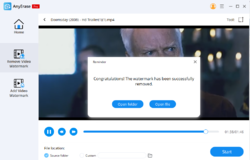


Pare che funzioni SOLO con video. Se si seleziona la rimazione da un'immagine un banner annuncia un ipotetico prossimo aggiornamento e la funzione non si attiva (nella descrizione invece parla di "formati foto e video").
Save | Cancel