Ogni giorno offriamo programmi GRATUITI che altrimenti dovresti comprare!

Giveaway of the day — Animated Screensaver Maker 4.4.1
Animated Screensaver Maker 4.4.1 era disponibile come app gratuita il 19 gennaio 2018!
DesktopPaints Animated Screensaver Maker è una soluzione di desktop potente che ti offre un ricco toolset per la progettazione di animazioni e la costruzione di screensaver. Tool flessibili e facili da usare ti permettono adesso di creare screensaver animati in un modo interamente nuovo. In confronto ai tradizionali programmi per creare screensaver, con Animated Screensaver Maker, sei in grado di trasformare le tue foto in scene animate con fuoco, acqua o effetti ottici ravvivandoli con luci abbaglianti, pioggia scrosciante, foglie che cadono e molte altre pozioni. Puoi anche importare i tuoi stessi file gif. Poi, puoi salvare il risultato come screensaver con un click condividendo facilmente con con i tuoi amici e la tua famiglia.
The current text is the result of machine translation. You can help us improve it.
Requisiti di Sistema:
Windows XP/ Vista/ 7 /8/ 10 (x32/x64)
Produttore:
DesktopPaints.comHomepage:
http://www.desktoppaints.com/Dimensione File:
27.5 MB
Prezzo:
$34.77
Programmi correlati

L'add-on di DP Extension Pack aggiunge oltre cento varianti degli oggetti animati esistenti e pennelli in Animated Screensaver Maker. Ordina DP Extension Pack adesso e ottieni una chiave permanente per Animated Screensaver Maker. Questa chiave ti permette di reinstallare e aggiornare il programma senza limiti.
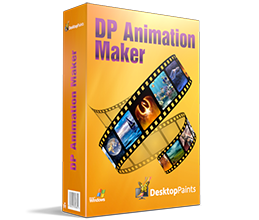
DP Animation Maker è un programma potente, facile da usare che ti permette di creare sfondi animati, gif animati per i siti web, e altro contenuto in pochi minuti. Un toolset unico con un'ampia gamma di animazioni ti permette di trasformare quasi ogni foto in un video dall'aspetto professionale.

Commenti su Animated Screensaver Maker 4.4.1
Please add a comment explaining the reason behind your vote.
Not sure where GOTD got the specs from but this is not XP compatible ("is not a valid Win32 application")
Save | Cancel
Mavadelo,
It is not Trying 2 b Helpful's system that is having issues. You cannot judge any other user based on how little you understand about the rest of the world. Trying 2 b Helpful made an excellent point, and you wanted to bash that user. The System Requirements section states that this program supports XP; it has been offered here several times in the past, and each time, XP has been listed as an operating system that this programs runs on, but for several of the last few offerings, it has not worked on 32-bit XP. Probably at some point in the past, it did work on XP 32-bit.
Some people use their computer to check e-mail, maybe even do a little browsing, then they are off to other things. There are plenty others that work in front of a computer screen for many hours, even as much as 12-14 hours a day (especially when you get paid for the hours worked). What Operating System those users are using depends on the software they need and on what OS it is installed on. As a consulting programmer, most of the applications I use during my work day are installed on an XP Pro OS. Yes, I have saved for a later OS; bought Vista, bought 7, bought 8/8.1, and 10, plus I have saved up enough to purchase whatever comes next. Still, most of my work is on XP. I use all of these OSes a little, Win 7 more than 8 and 10. Most of my day is on XP though, and I have no quarrels with what is underneath, because most of my work is inside an editor, or applications I am testing. It doesn't matter what OS is underneath. My XP is the most stable of all the other MS OSes. Many of the programs license do not allow transfer to another OS, and I intend to honor those licenses. Don't try to judge or bash people still using XP. They probably have good reasons to be doing so that you are not aware of.
Save | Cancel