Ogni giorno offriamo programmi GRATUITI che altrimenti dovresti comprare!
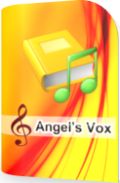
Giveaway of the day — Angel's Vox 1.6
Angel's Vox 1.6 era disponibile come app gratuita il 15 ottobre 2011!
Angel's Vox è il primo vero player audio per Windows disegnato specificatamente per chi ascolta audiolibri. Ricorda le ultime tracce riprodotte e il punto in cui ci si trovava prima i aver interrotto la riproduzione. Con il suo aiuto, sarete in grado di velocizzare la velocità degli audiolibri, senza ottenere il fastidioso effetto chipmunk, o di rallentarla quando non riuscite a capire bene le parole pronunciate (es. quando si ascoltano audiolibri per imparare delle lingue straniere).
Usando il nostro player di audiolibri, potrete creare una libreria con tutti i vostri racconti audio. Potrete configurare vari livelli di volume e velocità di riproduzione per ciascuno di essi, e tutte le impostazioni verranno ricordate ad ogni riproduzione. Anche il punto della traccia in cui si era prima di interrompere la riproduzione sarà ripristinato automaticamente.
Angel's Vox integra Audiobook Downloader Pro, e come altri media player, può essere incorporato in Windows Explorer in modo da avere un accesso rapido a tutte le funzioni. Le funzioni avanzate comprendono una sveglia, skin per personalizzare l'interfaccia, supporto alla taskbar di Windows e supporto ai tasti multimediali.
Per maggiori informazioni sull'ultima versione del programma, leggete il changelog.
The current text is the result of machine translation. You can help us improve it.
Requisiti di Sistema:
Windows XP/ Vista/ 7
Produttore:
SuperUtils.comHomepage:
http://www.superutils.com/products/angels-vox/Dimensione File:
4.04 MB
Prezzo:
$29.95
Programmi correlati

Win Eight Metro UI Switcher è un piccolo programma gratuito che permette di abilitare/disabilitare la nuova Start screen di Windows 8 e tornare al buon vecchio menu Start. Riabilita anche il vecchio Task Manager e l'interfaccia classica di Windows Explorer.
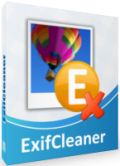
Scaricate EXIFCleaner — un’utility che lavora in modalità batch grazie alla quale potrete rimuovere metadati dalle foto, come tag Exif, geotag, IPTC e Adobe XMP, presenti nei file JPEG.
Simulatore Visuale di Turing Machine per Windows
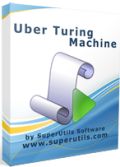 Questo è un simulatore di Turing machine per Windows ideato per studenti, accademici e appassionati di programmazione. Permette di programmare, visualizzare, effettuare debug, eseguire ed effettuare log di algoritmi della Turing machine.
Questo è un simulatore di Turing machine per Windows ideato per studenti, accademici e appassionati di programmazione. Permette di programmare, visualizzare, effettuare debug, eseguire ed effettuare log di algoritmi della Turing machine.
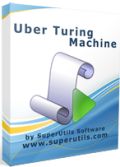
Audio Speed Changer Pro consente di cambiare la velocità dei file audio senza alterarne la durata. Si tratta di un software ideale per velocizzare e-book e podcast, ma può essere usato con ottimi risultati su qualsiasi traccia. Il supporto alla modalità batch e la semplice interfaccia utente del programma rendono Audio Speed Changer Pro uno strumento perfetto per ascoltatori di audio-libri ed autori.
Commenti su Angel's Vox 1.6
Please add a comment explaining the reason behind your vote.
Dear users, this is a quick start guide for the audio book player "Angel’s Vox":
1. Download and install the program, then run it. The giveaway edition is already activated, so you do not need to deal with serial numbers.
2. Click the Edit -> Add Files(s) / Add Directory command and add book’s files to the file list.
3. Hit the Library -> Add to Library menu command to name the current audio book.
4. If you want to add one more book into the library, call Library -> Create New, and repeat steps 2-3.
5. You can switch between audio books by double-clicking on a book’s item in the Library list. The audio book player will automatically remember the last played track & position for each book, as well as other playback parameters (the volume level, playback rate, tempo and pitch).
To learn more about the player, check out the following reviews:
Video review by Tufoxy (Angel’s Vox v1.5)
Video tutorial by Sam Errington (version 1.4 of the player)
Written review by Brian (Angel’s Vox 1.4)
If you like this software, order your own copy now -- then you will get technical support and future updates for Angel’s Vox for free!
"Angel’s Vox is integrated with Audiobook Downloader Pro"
Well, it is, but only when you install ADPro. Angel's Voice DOES NOT have ADPro built in.
Unfortunately, Audiobook Downloader Pro is 30 days trialware, it's not freeware.
#4 +1. I love this software and used the portable version that was offered with the previous gotd version.
Please SuperUtils, give us the portable version on this promotion.
Thank you.
#12. Found that out too. So I'm uninstalling today's giveaway. Bit like being given a free car but having to buy the engine!
I'm very happy with v1.5, which I use for podcast listening while working on the computer. Key features I like in 1.5 for podcasts.
- terrific pitch-corrected speedup, using a sliding bar, in hundredths up to 2.00x.
- skip keys: 5 sec. (left/right arrow keys) or 30 sec. forward ("s").
- remembers place in audiobook across shutdowns.
- delete podcast(s) from playlist, or drag-down option to physically delete from your computer.
I normally open a directory of iTunes podcasts, and over days or weeks go through listening to them at high speed (like 1.4x), deleting the ones I've listened to.
When working on other stuff on your computer, pausing requires an extra click, to bring the program to the forefront. I wonder if one can assign function keys or something to some of these controls, like Play/Pause and the skip-forward keys, so we can operate them even when we're working in a browser or a word processor?
SuperUtils stuff has been completely robust. I'm befuddled that this is getting a User Rating below 50%. I would think it would be 75% or higher. Yeah, I do wish pricing were different, like $19.99 with specials at $9.99. That seems more reasonable for the feature set.
Thumbs up!


Scaricato, installato e funziona tutto bene..... MA ....c'e un piccolo problema..... i libri vengono dati a pagamento, in inglese e con un limitatissimo elenco di titoli...
Per quanto concerne il programma in se' a dir il vero, alzando o abbassando la velocita' del parlato, l'effetto chipmunk rimane....
In sostanza questo giro, al programma do' un pollice GIU!
Save | Cancel