Ogni giorno offriamo programmi GRATUITI che altrimenti dovresti comprare!

Giveaway of the day — Aneesoft DVD Show
Aneesoft DVD Show era disponibile come app gratuita il 14 maggio 2011!
Aneesoft DVD Show è la scelta ideale per gli amanti dei viaggi che desiderano creare slideshow di foto e video fatti durante le vacanze estive. Il programma è completo di tantissime funzioni ed integra strumenti di photo e video editing, oltre 200 effetti di transizione, oltre 40 stile ‘multiple picture slide’, output video espresso e masterizzazione di DVD. Inoltre, potrete personalizzare i vostri slideshow includendo musiche, watermark, didascalie e narrazioni.
Aneesoft DVD Show vi permetterà di condividere i vostri video facilmente. Con esso, potrete aggiungere i vostri slideshow e i vostri video a dispositivi portatili come iPad, iPhone 4, iPod, PSP e Zune. I profili preconfigurati eliminano il bisogno di qualsiasi impostazione complicata. C'è anche un creatore di DVD integrato che permette di masterizzare i contenuti direttamente su DVD e Blu-ray per visualizzarli sugli schermi giganti delle TV HD.
Funzionalità principali:
- Crea show in maniera istantanea grazie alla facilità d'uso degli strumenti di lavoro;
- Integra funzioni di video e photo editing (ruota, taglia, aggiunge testi, divide, aggiunge effetti speciali, watermark, ecc.);
- Livella più immagini su una sola slide. Usate gli stili predefiniti per creare interessanti slide partendo da più file;
- Aggiunge narrazioni audio;
- Oltre 60 effetti di movimento pan/zoom per foto/video;
- Oltre 200 effetti di transizione per rendere gli slideshow bellissimi;
- Permette di aggiungere più tracce musicali come musica di sottofondo;
- Permette di aggiungere menu ai dischi partendo da modelli preimpostati;
- Output su Blu-ray e DVD.
The current text is the result of machine translation. You can help us improve it.
Requisiti di Sistema:
Windows XP/ Vista/ 7
Produttore:
Aneesoft.comHomepage:
http://www.aneesoft.com/win-dvd-show.htmlDimensione File:
24.2 MB
Prezzo:
$49.95
Programmi correlati
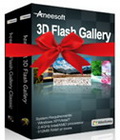
Aneesoft Flash Gallery Suite è la soluzione ideale per trasformare le foto delle vostre vacanze in bellissime gallerie fotografiche in flash. La suite include due strumenti: Aneesoft 3D Flash Gallery e Aneesoft Flash Gallery Classic. Con questa suite per la creazione di gallerie in flash, sarà facile dare nuova vita alle vostre foto e condividerle su Facebook, Blogger o sul vostro sito personale. L'offerta speciale sarà valida solo fino al 15 maggio 2011, solo per gli utenti di GOTD.

L'iPad è diventato il compagno di viaggio perfetto. Prendete Aneesoft iPad Converter Suite per rippare DVD e convertire video in formati compatibili con e goderveli in giro. La suite include due strumenti di conversione: Aneesoft iPad Video Converter e Aneesoft DVD to iPad Converter. I profili preimpostati integrati nel programma sono ottimizzati per avere la massima qualità video sia su iPad che su iPad 2. L'offerta speciale sarà valida solo fino al 15 maggio 2011, solo per gli utenti di GOTD.
GIVEAWAY download basket
Commenti su Aneesoft DVD Show
Please add a comment explaining the reason behind your vote.
It doesn't really feel like it's a full GotD when it shows ads in the application.
The essence of a good, home-made DVD slideshow is that it doesn't look like a home-made DVD slideshow but as near as darn it to a professional TV production.
Seeing as how pro productions don't batter the viewer with daft "transitions" but cut, fade or dissolve, the idea that an amateur production can benefit from tapping into the 200 "transitions" in this software is absurd -- as is the notion that playing visual trickery with images-in-images or spinning, exploding etc is anything other than massively irritating for the viewer.
But what especially distinguishes the amateurish from the professional is the extent to which the DVD production has the look, and feel, of a video production, rather than a compilation of single images sequenced in a storyboard time-line.
The developer here says there are "60 ways" to achieve pan and zoom when in fact, er, there's only one way to pan and zoom: by doing just that.
The technique is known as the Ken Burns Effect, after the pioneer of sequential single-image based US TV documentaries (the Civil War series remains one of the finest documentary series ever produced -- yet included no video footage at all.)
Nothing in this developer's bumf makes any mention of the Ken Burns Effect, on which basis, therefore, it seems safe to assume it doesn't have it.
By contrast, Windows Photostory 3, free of charge from Microsoft since 2003, continues to be the best Ken Burns Effect-implemented software out there -- use Photostory on your holiday pix, add soundtrack and rolling end credits, and the resulting production will indeed look satisfyingly professional.
(But also make use of the various online Photostory help forums, too: this software has a learning curve, and especially in terms of oputput and also wide-screen re-sizing -- Microsoft developed it in the era of 4:3 monitors, not 16:9, and then abandoned development, leaving everyone else to figure out how to implement in the 21st Century a program designed in and for the 20th.)
As Aneesoft makes no mention of the Ken Burns Effect in its DVD Show features list, then on the basis that if it's not on the tin, it isn't in the tin, I'll give today's GOATD a miss and stick with the forever free Microsoft Windows Photostory 3.
But thanks anyway.
1. Ads on main screen in red lettering.
2. When loading music the splash screen froze and said "Loading" while loading indicator bar showed 100%.
3. Checked internet for a second and the program splash screen froze with a picture of my internet page. Could not get rid of it.
4. When closing the program to start over, got an "access violation" error screen.
5. When trying to enter a slide transition, the window would not close and got another "access violation" error.
6. Continued to get error screens.
7. Program is unusable.
8. I'm using the most recent version of Vista with all updates installed. No other programs running.
9. When closing, locked up quick launch toolbar.
this program will not run on resolution lower than 1024X768 The areas become overlapping and some can't be seen. Instructions are a little misleading but it does work.
Photostory 3 From Microsofe is always free and works nearly the same and wortks with lower resolution screens.
This is free today so why not try both and chose.
system: HP pavilion
OS: Windows 7
installed with no issues
tried creating a video
issue 1) can't drag and drop files
nice selection of image transition screens
issue 2) can't create fade in effect at beginning of video
added about 20 random photos
added random music approx 2 minutes worth
tried to play video
issue 3) tried to play video - application locked up with in 3 seconds of starting. application error, immediately closed, lost work.
DEVELOPERS: any tips on what might have gone wrong ????



@STEFANO: caro amico, non si voleva esser secchioni nel farti presente cio' che ho scritto.
Forse per te voleva essere una annotazione, ma credo che per l'Azienda ANEESOFT che di sicuro e' abbastanza famosa, l'avere il sito dichiarato INFETTO o PERICOLOSO perche'un pseudoantivirus (del quale si vuol portare avanti a prescindere che cio' che possa individuare sia giusto o un falso positivo) dice una cosa e 50 altri antivirus no, sappia di "calunnia" verso questa Azienda.
Prego, tu puoi tenerti il tuo bene amato antivirus che si inventa trojans e/o spyware, e puoi pure fregartene dei secchioni, ma allora tieniti pure i tuoi commenti non veritieri su infezioni riguardanti virus inesistenti.
Save | Cancel
programma all'apparenza carino e funzionale, salvo il fatto ke i video di output + semplici- mpg di 3/4 minuti-, superano i 100 MB, quindi uploadarli su siti di filesharing come youtube diventa una vera impresa. Il mio voto è 6.
Save | Cancel
Don
la stessa per cui uno sceglie di usare paint al posto di Word.
Save | Cancel
scusate la barbara ignoranza, ma che ragione ci sarebbe per preferire questo Aneesoft DVD Show a PowerPoint?
Save | Cancel
Lungi da me fare polemiche.Se nel segnalare che Wot segnala rosso per il sito dell autore non voleva essere altro che una annotazione,se poi ce'chi si risente e commenta con toni da secchione questo dispiace,il mondo e bello perche è vario e mi tengo wot mcaffe norton e quntaltro avendo la presunzione di essere informato quanto basta per fregarmene dei secchioni!
Save | Cancel
@STEFANO.A e Giancarlo Corrieri: sarebbe opportuno cambiare antivirus e passare a qualcosa di piu preciso e meno "venduto" (McAfee, Norton, Avg.... tutti che hanno stranamente siti "normali" bloccati e poi scansionando con altri antivirus quali Kaspersky, dr web, ecc, vengono trovate minacce e virus che i blasonati manco vedevano....)
Per il programma: ottimo programma....facile....nulla di eccelso ma funzionale.... peccato solo che non ci sia l'esportazione del video creato in swf/flv e che gli effetti non siano il massimo della fluidita'.....Da 1 a 10 gli do' un 6 tendente al 7 per la facilita' d'utilizzo anche per un neofita....
Save | Cancel
Il software funziona bene ed è facile da usare, ma non vedo gli "oltre 60 effetti di movimento pan/zoom per foto/video e i 200 effetti di transizione". Sarà che sui programmi di grafica sono un dilettante...
Save | Cancel
McAfee segnala questo sito estremamente pericoloso.
Possiamo fidarci ad installare il programma?
Giveawayoftheday può rassicurarci?
Save | Cancel
Cioe'... Aneesoft sarebbe un sito A RISCHIO???????
ma butta via quel catenaccio per camosci che e' Wot ! Ma per favore!
Save | Cancel
Per il sito dell autore wot segnale rosso!
Save | Cancel